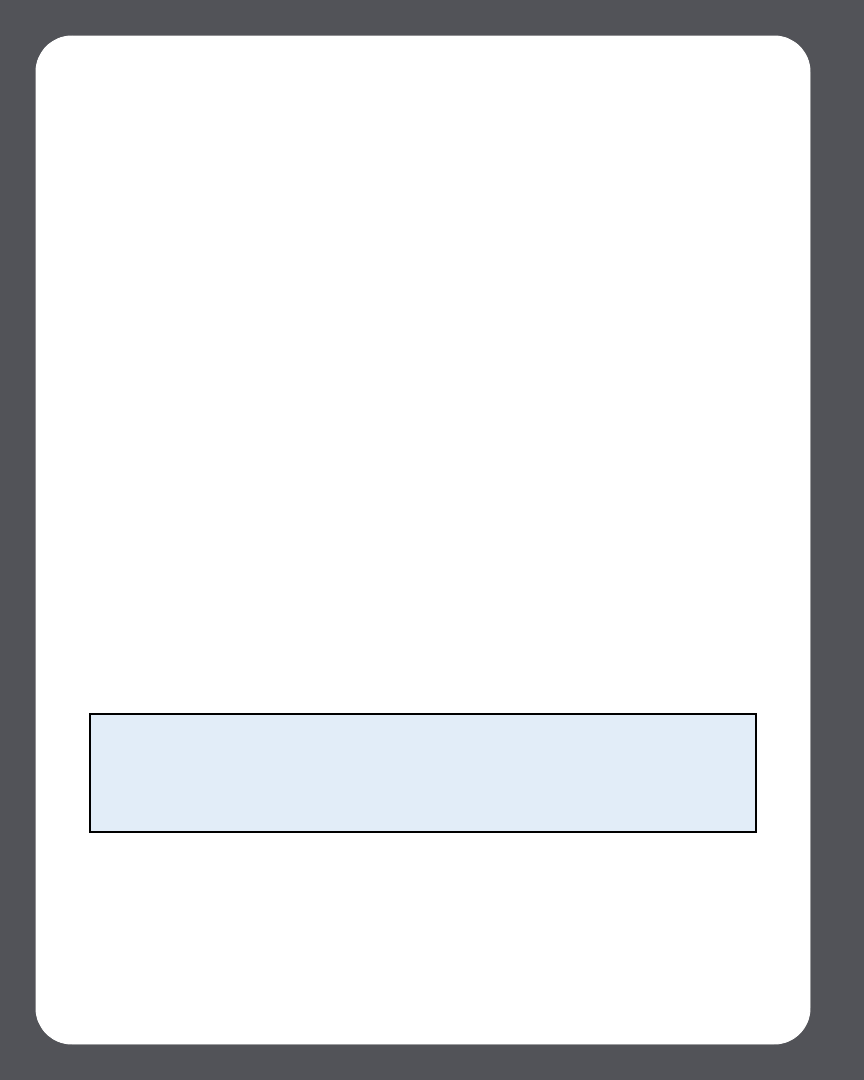
Sonos Multi-Room Music System User Guide
2-20
4. If desired, you can readjust the volume on your home theater system so that the
volume range for the Controller falls within your typical listening range.
To connect to a computer or powered speakers
• If you are connecting to your computer: You will need a stereo mini-to-RCA Y
adapter audio cable (one 1/8-inch stereo mini-plug to dual RCA male
connectors) to connect the ZonePlayer’s analog audio output to the computer’s
audio input.
• If you are connecting to powered speakers: You may need a Y adapter audio
cable (one 1/8-inch stereo mini-plug to dual RCA male connectors) to connect
the computer’s speakers to the audio outputs on the ZonePlayer. If your
speakers have a male 1/8-inch stereo plug, you can attach a female-to-female
coupler between the speaker plug and the Y adapter audio cable, or you can use
a Y-adapter audio cable (one 1/8-inch Female connector to dual RCA male
connectors).
Using Line-in
You can play music from an external line-in source such as a CD player, portable music
player, or television that is connected to your Sonos Multi-Room Music System. This
audio can be streamed to any ZonePlayer(s) in your house. So, connect your CD player
to the Sonos Multi-Room Music System and listen to the CDs you haven’t had a chance
to rip to your music library, or connect to your TV and listen to the football game on the
patio while cooking on the grill.
Connecting a music source
• Use a standard RCA cable to plug the external source into the analog Audio In
connections on the back of your ZonePlayer. The source device will
automatically be detected.
Note: You can listen to music from the external device in any zone, and use the
Sonos Multi-Room Music System to control the volume settings. However you must
control the playback (forward, pause, etc.) from the line-in source. If you have
Compressed encoding selected, you will notice a delay before the music starts to
play.


















