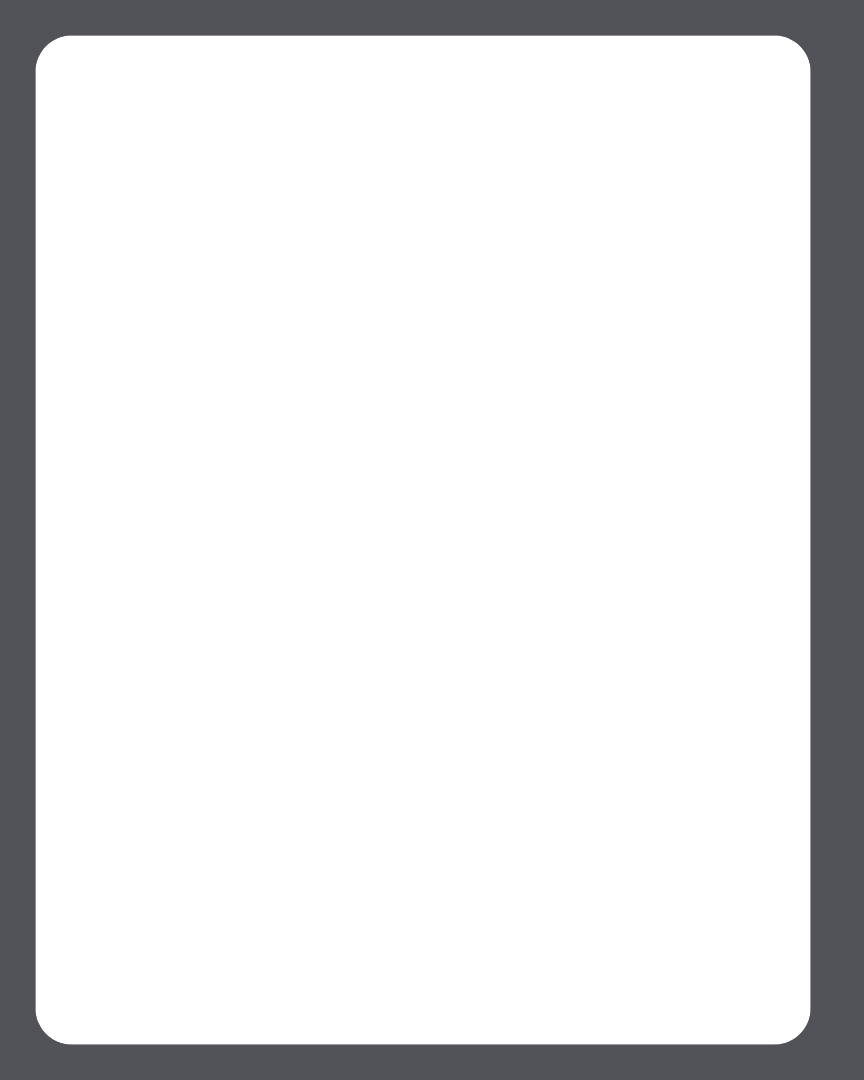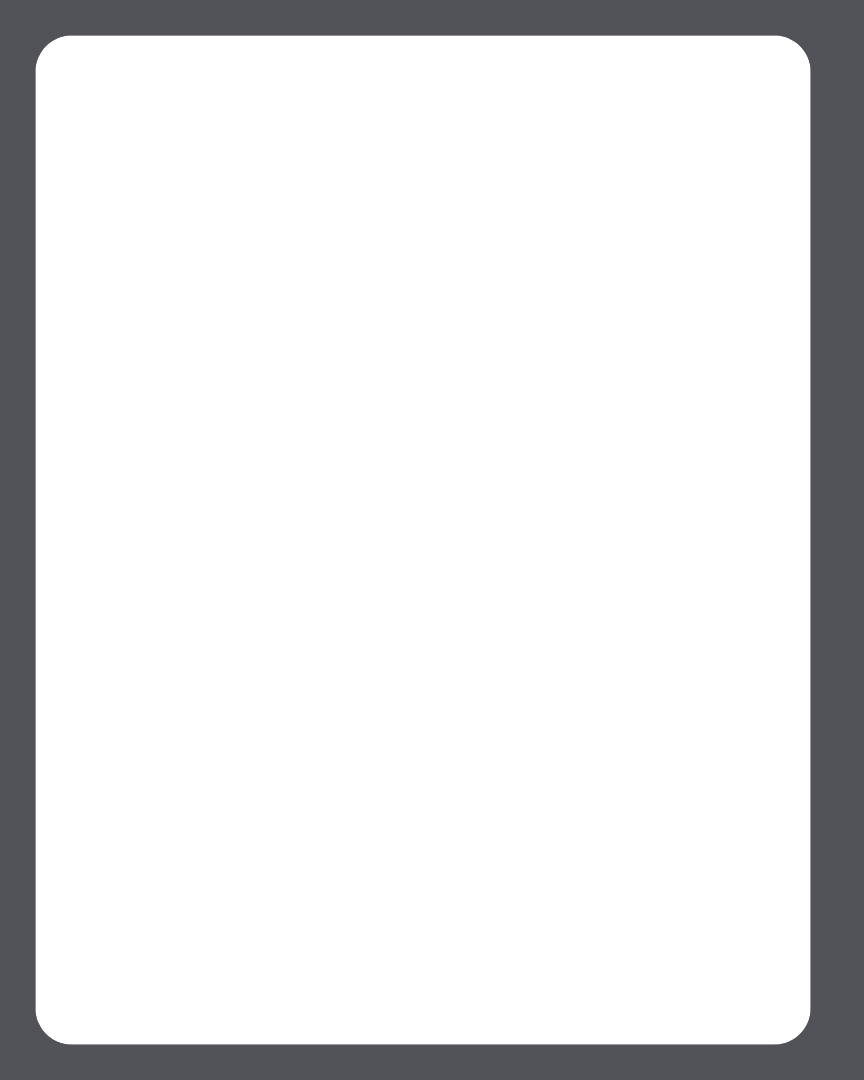
Sonos Multi-Room Music System User GuideA-8
To disconnect the Controller:
• Select System Settings>Controller Settings>Advanced Settings>Factory
Reset from the Music menu.
Or,
• If the message “Searching for ZonePlayers” is displayed, select Settings>Facto-
ry Reset.
Controller acting sluggish
If the Controller is acting sluggish, or the screen appears jerky, you are probably
experiencing wireless interference.
• Change the wireless channel your Sonos Multi-Room Music System is operating
on by selecting System Settings>Advanced Settings>Wireless Channel.
Controller doesn’t work in some parts of my home
• Move the Controller closer to a ZonePlayer.
• Change the wireless channel your Sonos system is operating on by selecting
System Settings>Advanced Settings>Wireless Channel.
• If these don’t solve the problem, you can extend the wireless range of your mu-
sic system by purchasing and installing a Sonos ZoneBridge.
Music stops when I use my 2.4 GHz cordless phone
Change the wireless channel your Sonos Multi-Room Music System is operating on by
selecting System Settings>Advanced Settings>Wireless Channel.
Wrong album art displayed
If the incorrect album art, or no album art appears, please visit our Web site at http://
faq.sonos.com/art for details on how album art is located and displayed.
Some radio stations don’t play
Internet radio stations are broadcasts provided by 3rd parties. Problems related to the
reliability of radio stations, archived programs, or podcasts should be directed to the
broadcaster directly. Go to http://faq.sonos.com/radio for additional information.