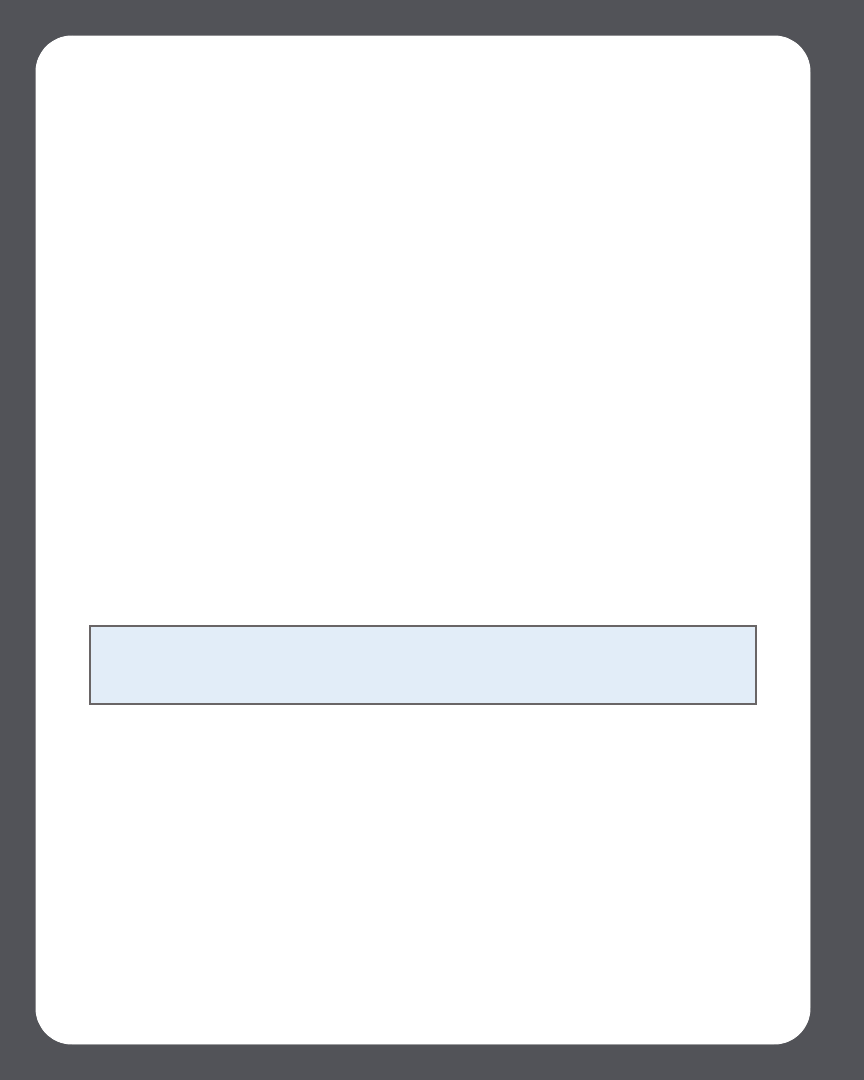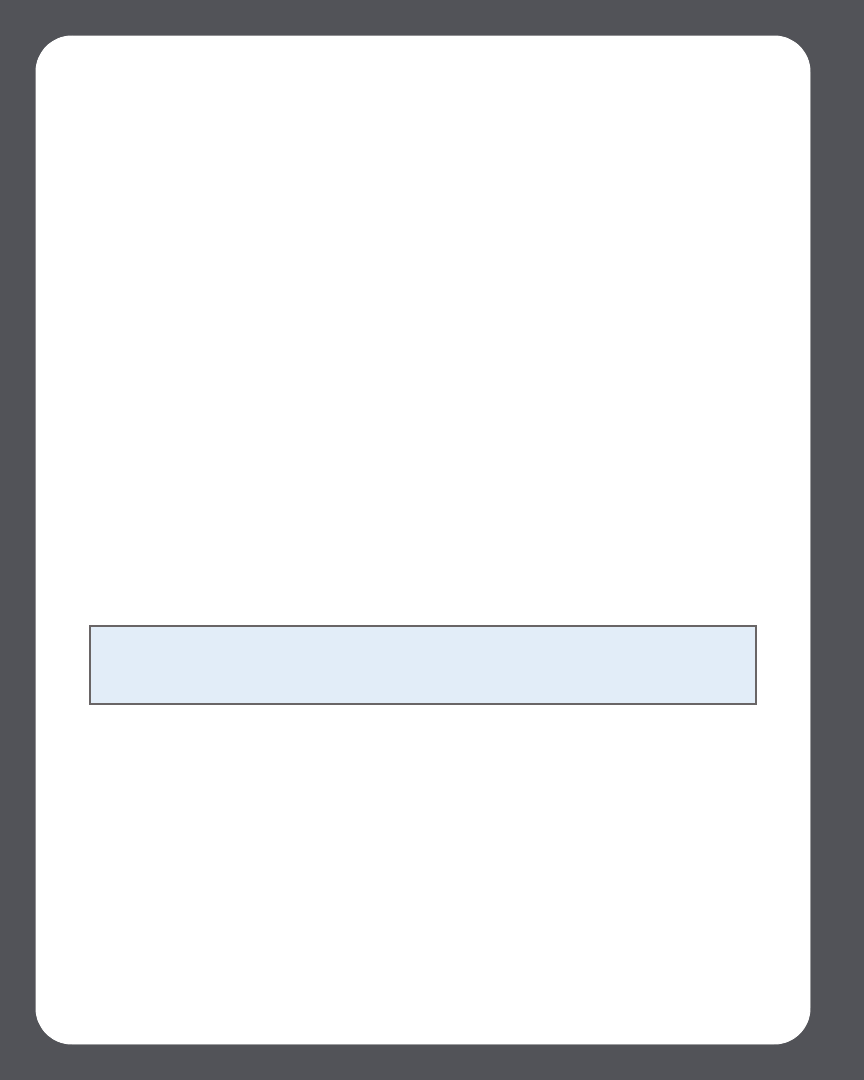
Sonos Multi-Room Music System User Guide4-70
3. Click Continue.
4. Enter your SIRIUS user name, and password, and then click Continue. Your user
name and password will be verified with SIRIUS.
If you are a standard SIRIUS Satellite Radio subscriber
Your current SIRIUS subscription level includes free SIRIUS Internet Radio at standard
audio quality - 32Kbps. Sonos requires premium audio quality streams - 128 Kpbs. Your
Sonos system comes with a free 30-day, SIRIUS Internet Radio trial—no signup, no
credit card necessary. After the trial, if you want to keep listening to SIRIUS Internet
Radio using your Sonos Multi-Room Music System, upgrade your SIRIUS Satellite Radio
account to a premium level subscription.
1. From the Music Library, select the Music Services tab.
2. Select SIRIUS Internet Radio Trial.
3. Select I already have a SIRIUS Internet Radio account.
4. Enter your SIRIUS user name and password, and then click Continue. Your user
name and password will be verified with SIRIUS.
If you do not know your SIRIUS user name and password, you can contact SIRIUS
directly to retrieve your user name and password, or you can press Cancel and select
I’m New to SIRIUS Internet Radio instead.
If you wish to upgrade, see Upgrading your SIRIUS account below.
If you are a premium SIRIUS subscriber
1. From the Music Library, click the Music Services tab.
2. Click SIRIUS Internet Radio Trial.
3. Select I already have a SIRIUS Internet Radio account.
4. Enter your SIRIUS user name and password, and then click Next. Your user name
and password will be verified with SIRIUS.
Note: After your free trial period ends, if you wish to continue using SIRIUS with
Sonos you will have to upgrade your SIRIUS account to a premium level subscription.
You can go to www.sonos.com/SIRIUS for more information.