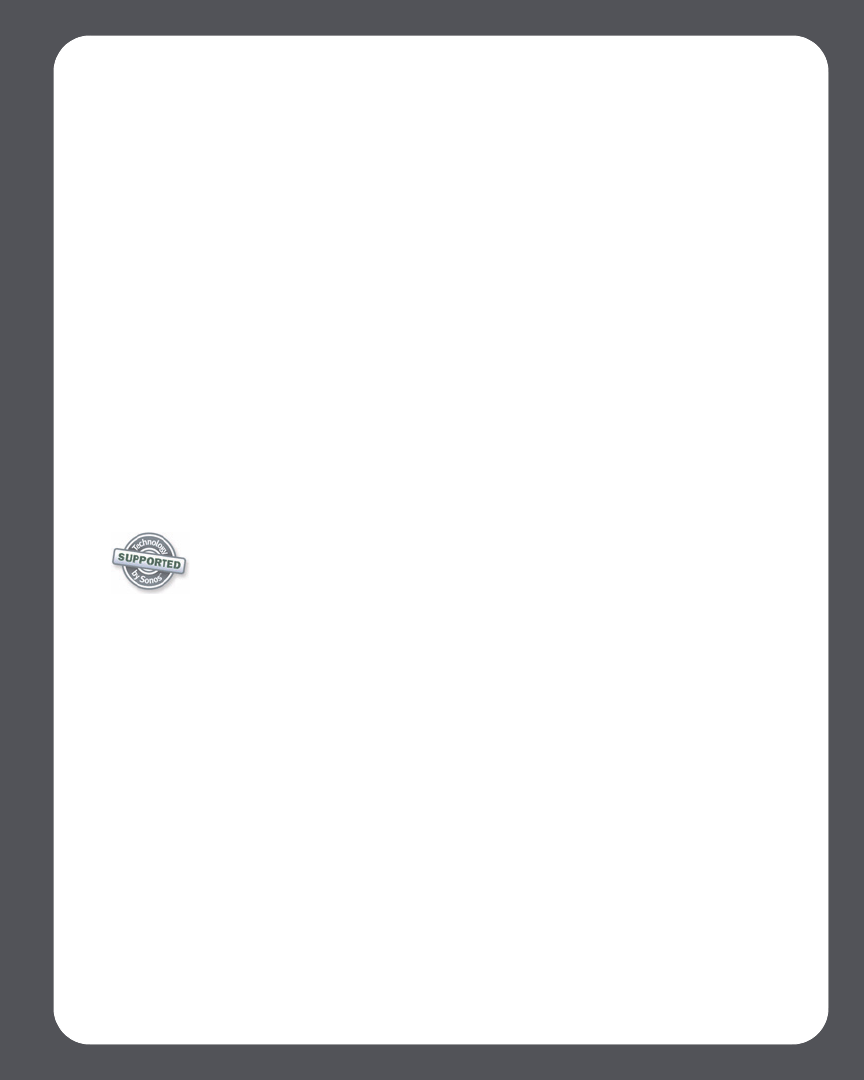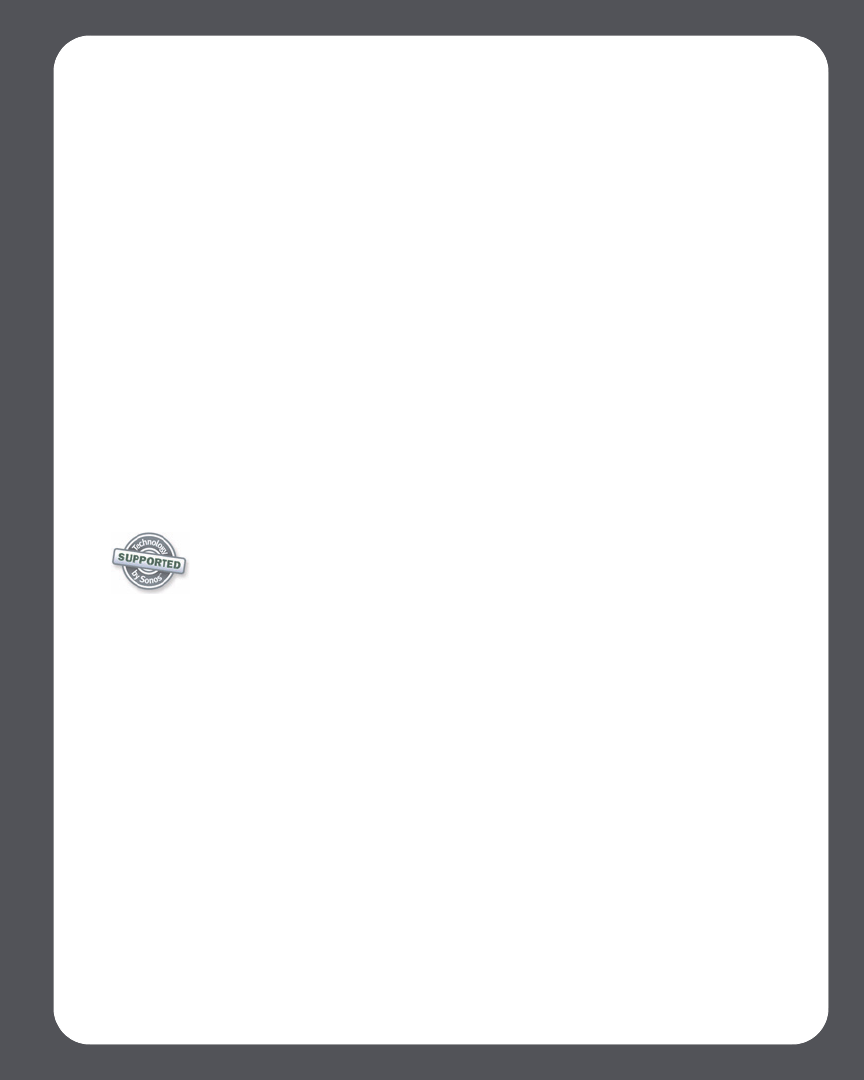
Chapter 6: Desktop Controller for Macintosh
6-9
•Use Compressed if:
• You are connecting more than 4 zones wirelessly.
1. From the Sonos menu, select Preferences.
2. Select the Advanced tab.
3. Select Compressed or Uncompressed from the Line-in Encoding list.
When Compressed is selected, you will notice a delay before the music starts to play.
When Uncompressed is selected, this delay is significantly reduced.
Uninstalling
If you wish to remove the Desktop Controller software from your Macintosh computer,
choose Uninstall Sonos from the Sonos menu, and then drag the application to the
trash. The Sonos Multi-Room Music System will no longer be able to access music from
this computer.
Firewall Information
The Sonos Multi-Room Music System is designed to work with existing firewall
software. If your software firewall is not listed, please see http://faq.sonos.com/firewall
for the latest firewall information, or contact Sonos Technical Support at
http://www.sonos.com/support.
Mac OS X’s built-in firewall for 10.4
The Sonos Multi-Room Music System is fully compatible with the Mac OS X firewall.
1. Open the System Preferences window.
2. Select the Sharing icon.
3. Select the Firewall tab.
If the message Firewall Off is displayed, your Sonos Multi-Room Music System will be
recognized and you do not have to do anything further. Close the System Preferences
window.