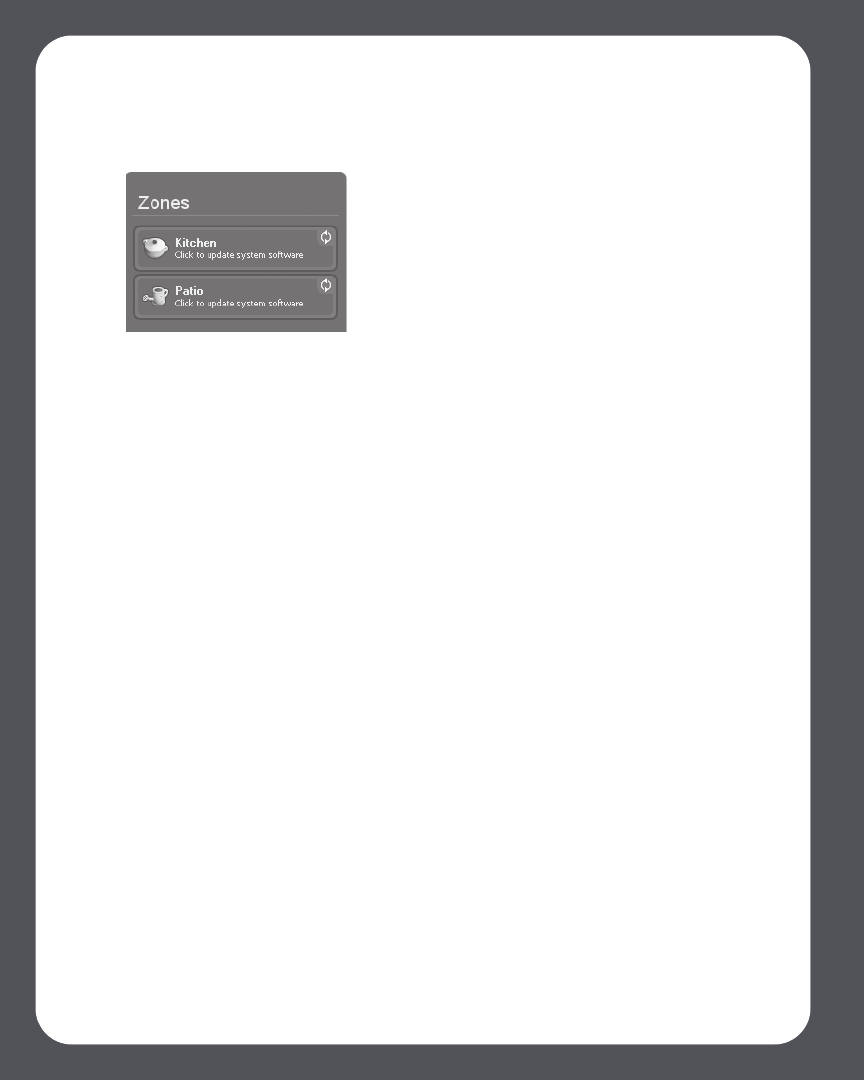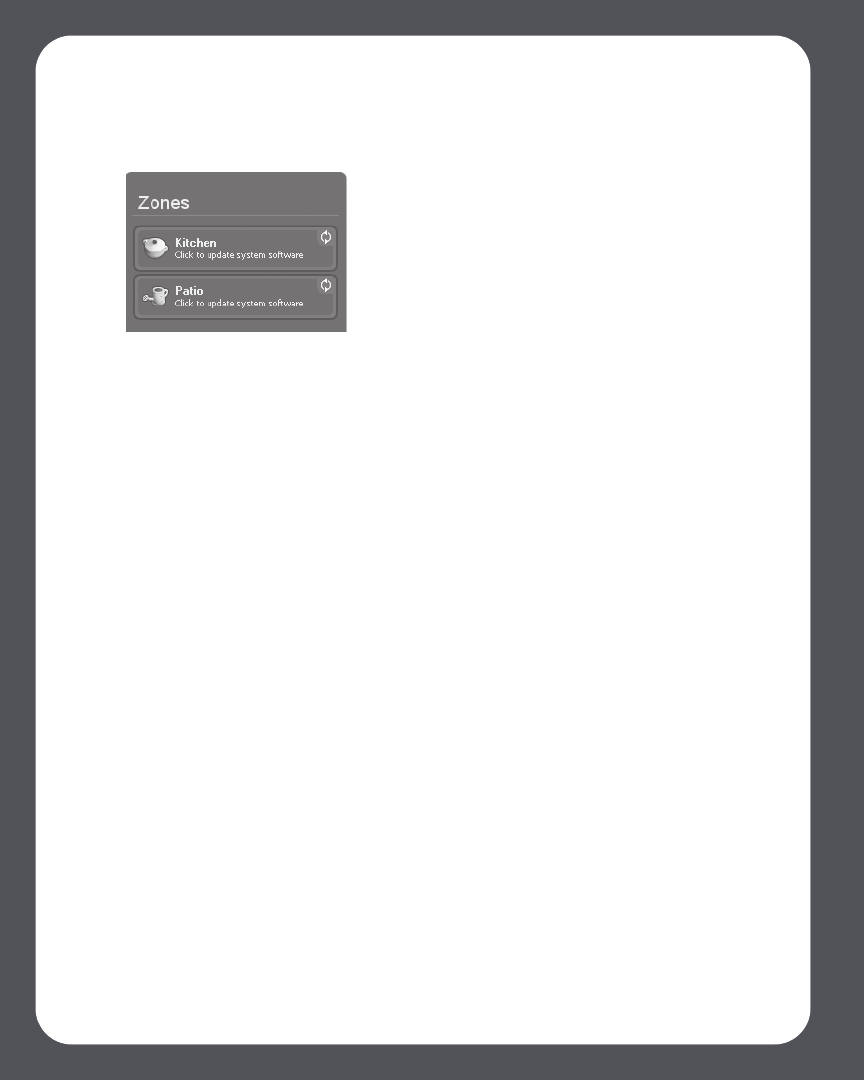
Sonos Multi-Room Music System User Guide6-8
you will see the message, “Click to update system software” displayed in the Zones
pane:
Click the outdated zone to begin the software update process.
Additional Settings
Selecting different wireless channel
The Sonos Multi-Room Music System selects the optimal radio frequency channel
during setup. However, if you have other wireless devices using this channel, you may
want to switch the Sonos Multi-Room Music System to another channel to avoid
conflicts, as conflicts may cause audio drop-outs.
1. From the Sonos menu, select Preferences.
2. Select the Advanced tab.
3. Select another wireless channel from the Wireless Channel list.
It may take several seconds for the switch to take effect. If you have music playing, a
short music dropout will occur during the wireless channel change.
Line-In encoding
The audio from line-in sources can be encoded to produce compressed or
uncompressed audio. We recommend the following usage guidelines:
•Use Uncompressed if:
• You want optimal performance with home theaters.
• You want to produce the highest quality sound for your multi-zone Sonos
system (this selection requires more network bandwidth than compressed
audio.)