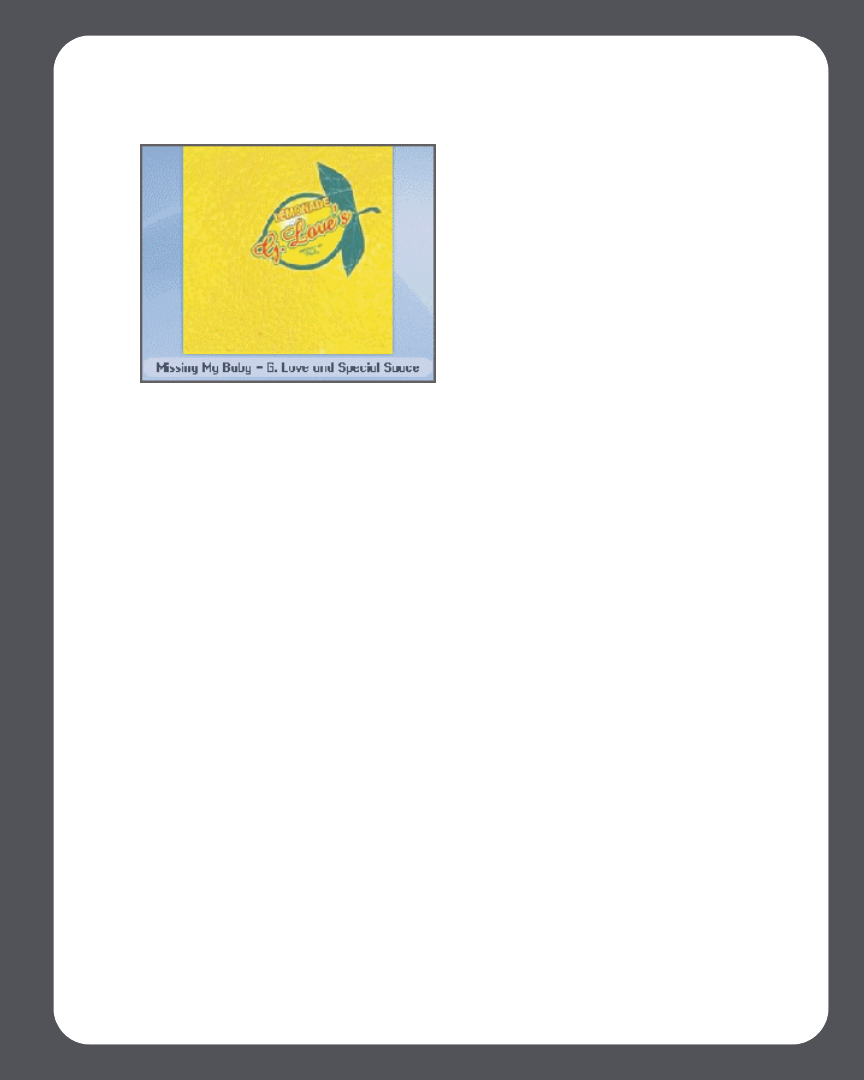
Chapter 4: Managing and Playing Music
4-23
Viewing large album art
Using the Desktop Controller
From the Now Playing window, click the album art to enlarge it.
Using the Sonos Controller
From the Now Playing screen, press the OK button.
Music Services
A music service is an online music store or online service that sells audio on a per-song,
per audiobook, or subscription basis. Sonos is compatible with several music
services— you can visit our Website at www.sonos.com/howitworks/music/partners/
default.aspx for the latest list of compatible music services.
To activate any of the free music service trials that are included with your Sonos system,
your Sonos system must be registered. If you have not yet registered, you can go to
"System Registration" on page 1-4 for help with this step.
• If you are an Audible user, see "Audible.com®" on page 4-29 for more
information.
• If you are a Last.fm user, see "Last.fm" on page 4-32 for more detail.
• If you are a Pandora user, see "Pandora®" on page 4-44 for more detail.
• If you would like to learn more about Napster, see "Napster®" on page 4-33 for
more detail.


















