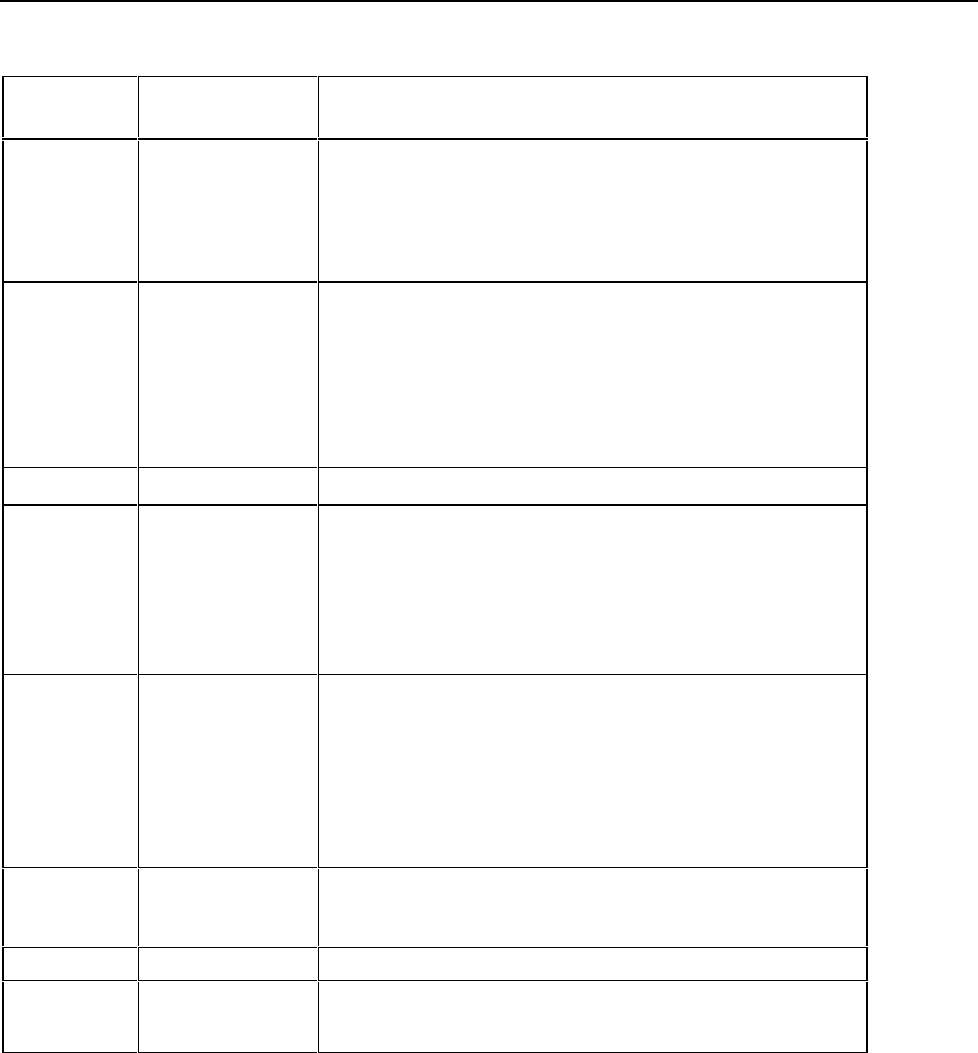
Remote Programming
DEVICE-DEPENDENT COMMAND SET
3
3-11
Table 3-1. Status Data
COMMAND
OUTPUT
STRING MEANING
G0 Frst F = 1 – 6 as in Funtion commands (Fn)
9 for Self-Test
r = 1 – 6 and 8 in Range commands (Rn)
s = 0 – 2 as in Reading Rate commands (Sn)
t = 0 – 4 as in Trigger Mode commands (Tn)
G1 nn nn = 00 for SRQ disabled (default)
01 for SRQ on overrange
04 for SRQ on front panel SRQ
08 for SRQ on cal step complete
16 for SRQ on data availible
32 for SRQ on any error
Note: SRQ mask values may be added for combinations.Example:
33 for SRQ on overrange or any error.
G3 aaaaaaaaaaaaaaaa 16 user-defined ASCII characters
G4 10vm V = 0 Not in cal verification
1 Cal verification
m = 0 Not in calibration mode
1 A/D calibration
2 Offset and gain calibration
4 HF AC calibration
G5 1iab I = 0 FRONT inputs selected
1 REAR inputs selected
a = 0Autorange on
1 Autorange off (manual range)
b = 0 OFFSET off
1 OFFSET on
G6 10yw Y = 0 output suffix disabled
1 output suffix enabled
w = 0 – 7 as in Terminator commands (Wn)
G7 10nn nn represents error code (See Table 2-1)
G8
FLUKE,
mmmmm,
0, Vn.n
Mmmmm = 8842A
Vn.n = IEEE-488 Interface software version number
The output data from some Get commands starts with a leading 1 or 10. This prevents the
controller from suppressing leading zeroes and gives a uniform four-character length to
all instrument configuration data (the data from Get commands G0, G4, G5, G6, and G7).
The Get commands are described further in the following paragraphs. For more
information about output data, see paragraph 3-39.


















