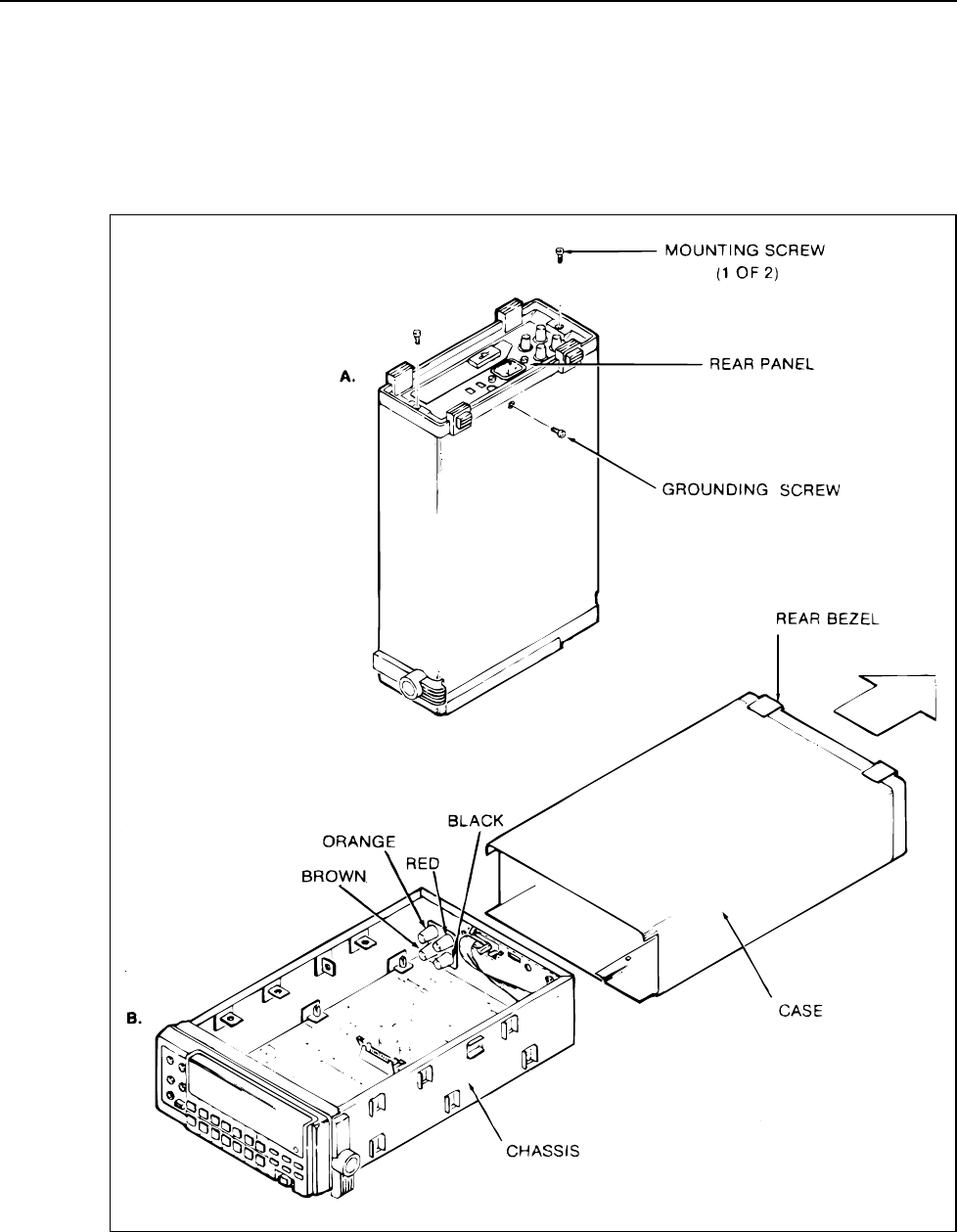
8842A
Instruction Manual
6-26
6-28. Case Removal
1. Remove the grounding screw from the bottom of the case. Remove two rear bezel
mounting screws. (See Figure 6-6A.)
2. While holding the front panel, slide the case and rear bezel off the chassis (See
Figure 6-6B). (At this point, the rear bezel is not secured to the case.)
f6-06_1.wmf
Figure 6-6. 8842A Disassembly


















