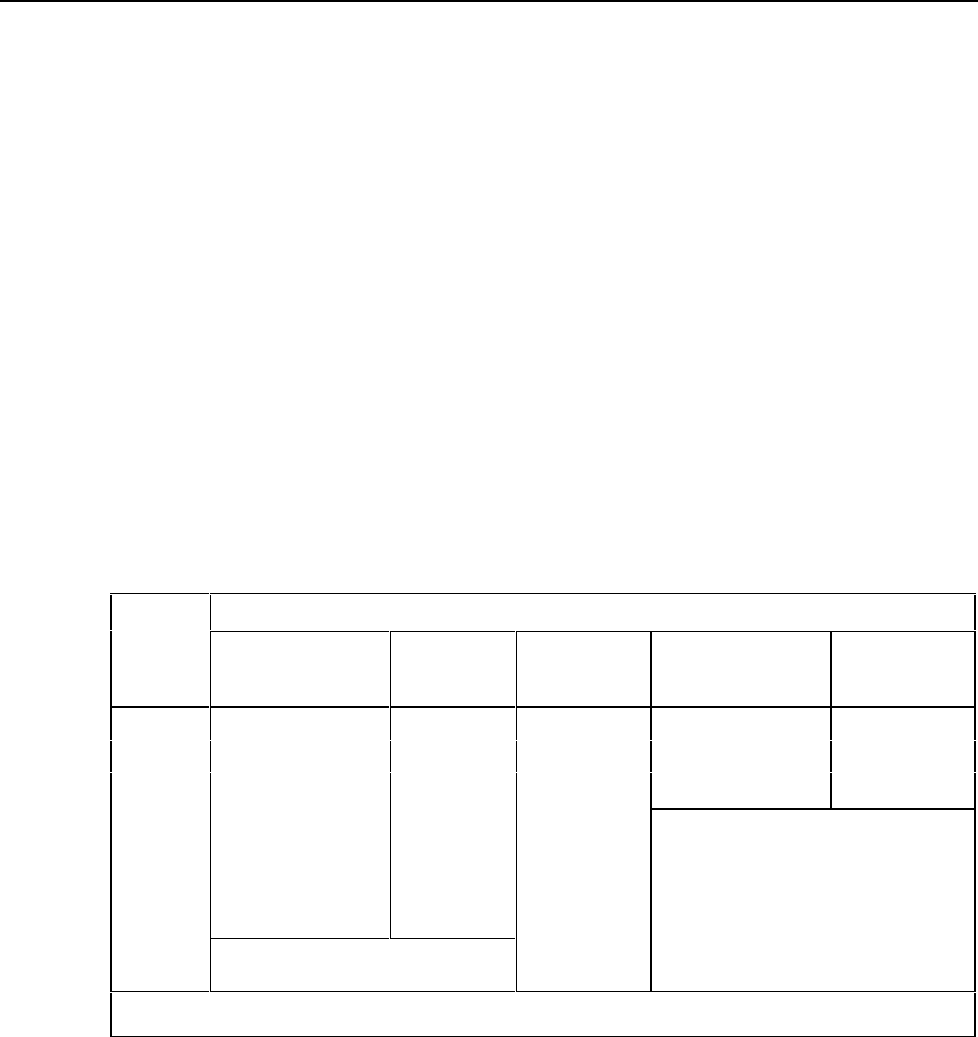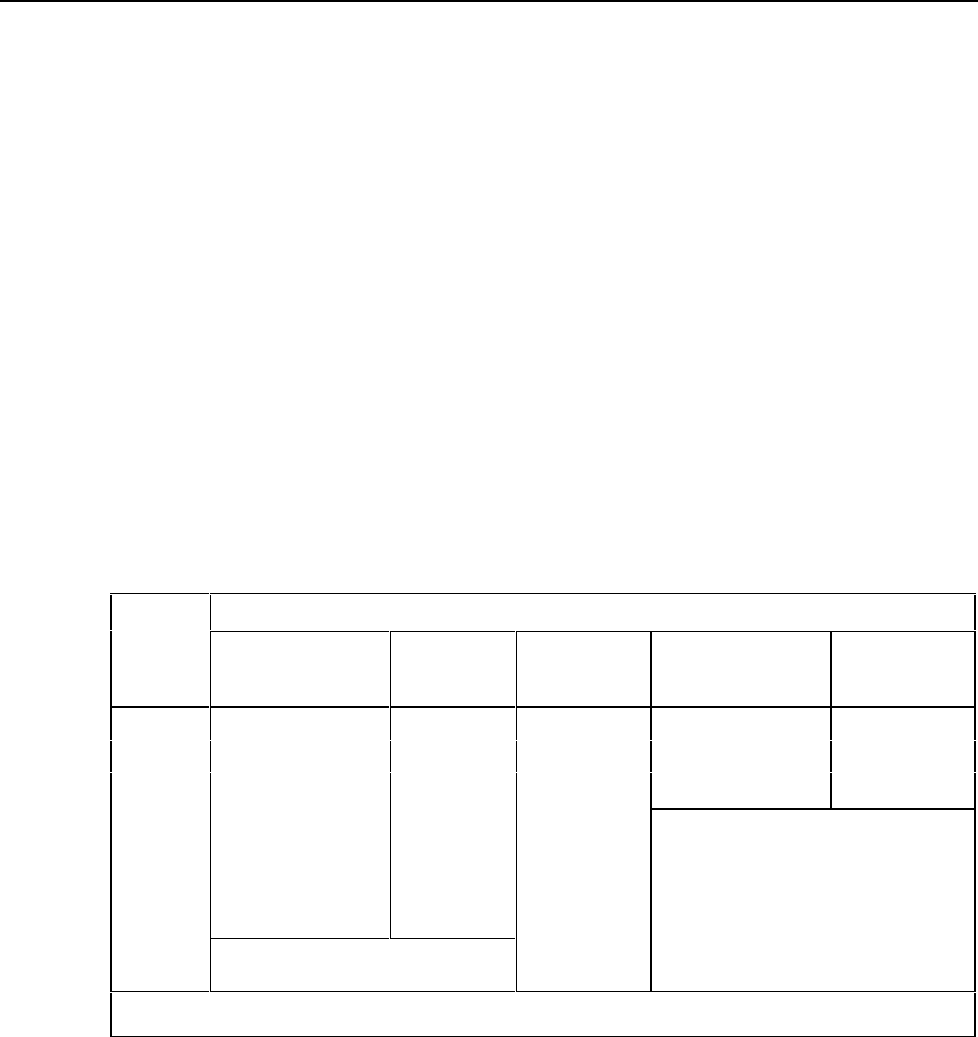
8842A
Instruction Manual
6-14
The A/D Calibration procedure is an iterative process. Each pass through the procedure
uses the constants stored previously and improves them. Normally, one pass is adequate.
However, if the calibration memory has been erased or replaced, or the A/D Converter
has undergone repair, the A/D Calibration procedure must be performed twice.
Because the A/D Calibration procedure is iterative, the instrument’s performance can be
slightly enhanced by going through the procedure more than twice. However, this is not
necessary to meet the published specifications.
6-13. OFFSET AND GAIN CALIBRATION
This procedure calibrates the instrument’s offsets and gains by applying a high and low
input for every range of each function. To save time, the 8842A uses each input for as
many ranges as possible.
A function is calibrated by pressing the corresponding function button. Once a function is
selected, the 8842A automatically steps through each range of that function, prompting
you for the necessary reference sources. (The prompts are shown in Table 6-10.) The
8842A does not automatically select another function after one function has been
completely calibrated; therefore, the functions may be calibrated in any order.
To perform Offset and Gain Calibration, proceed as follows:
Table 6-10. Offset and Gain Calibration Steps
DISPLAYED PROMPT
STEP
VDC VAC
1
2 WIRE kΩ
4 WIRE kΩ
mA DC mA AC
1
A +00.0 mV DC (short) 10.0 mV AC 0.00Ω (short) 00.0 mA DC (open) 100 mA AC
B +19.0 mV DC -- 10.0Ω (4 wire) 100 mA DC --
C +190.0 mV DC 100.0 mV AC 100.0Ω 1000. mA DC 1000.0 mA AC
D +1.900 V DC 1.000 V AC 1.000 kΩ
E +19.00 V DC 10.00 V AC 10.00 kΩ
F +190.0 V DC 100.0 V AC 100.0 kΩ
G +1000. V DC 500. V AC 1000. kΩ
H Step H not applicable for these
functions.
10.00 MΩ
Steps D-H not applicable for these
functions.
1
Inputs should be at 1 kHz +/-10%. Performance may be enhanced for specific frequencies (see text).
1. Ensure the A/D Calibration procedure has been completed.
2. Select the desired function by pressing the corresponding function button. The 8842A
will display the first prompt for that function.
3. Each time the 8842A prompts you for a reference source, apply this source to the
appropriate terminals, and press the STORE button. When STORE is pressed, the
numeric display field blanks while the 8842A performs the necessary calculations.
(Do not change the reference source while the display is blank.) The 8842A then
displays the next prompt. For reference, all prompts are shown in Table 6-10.