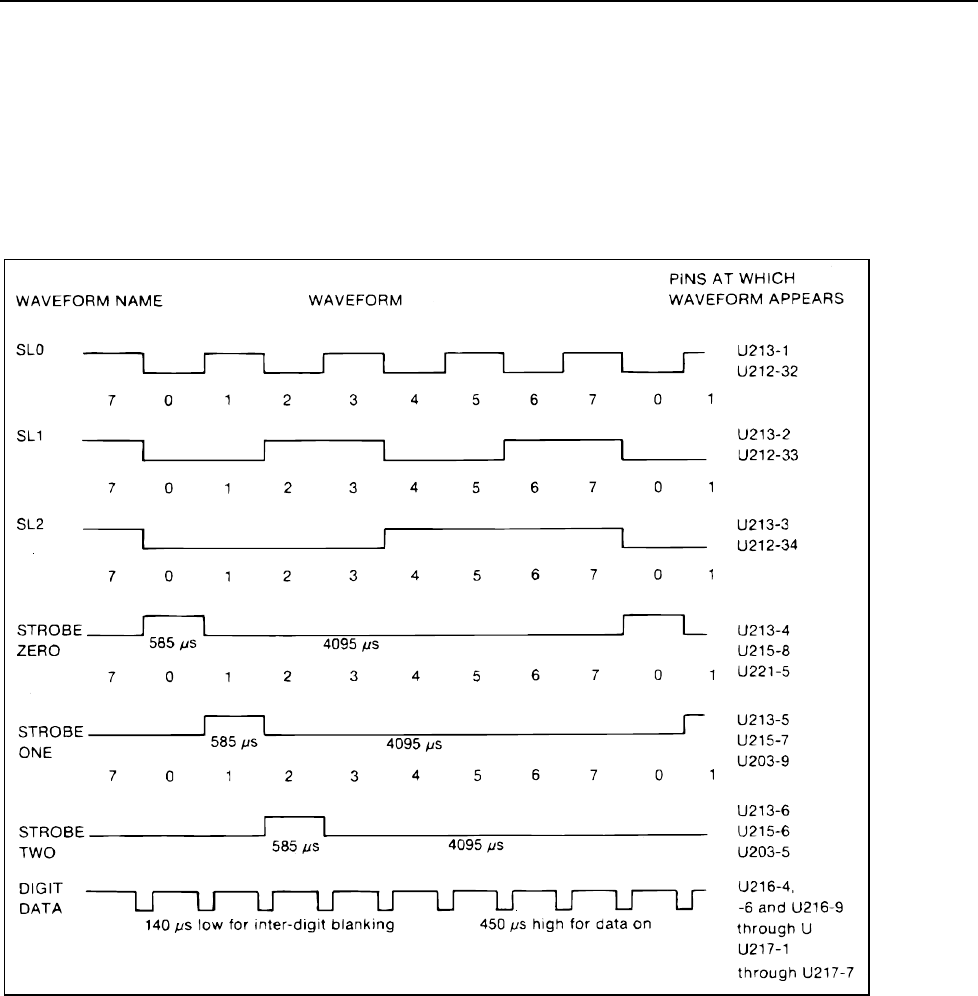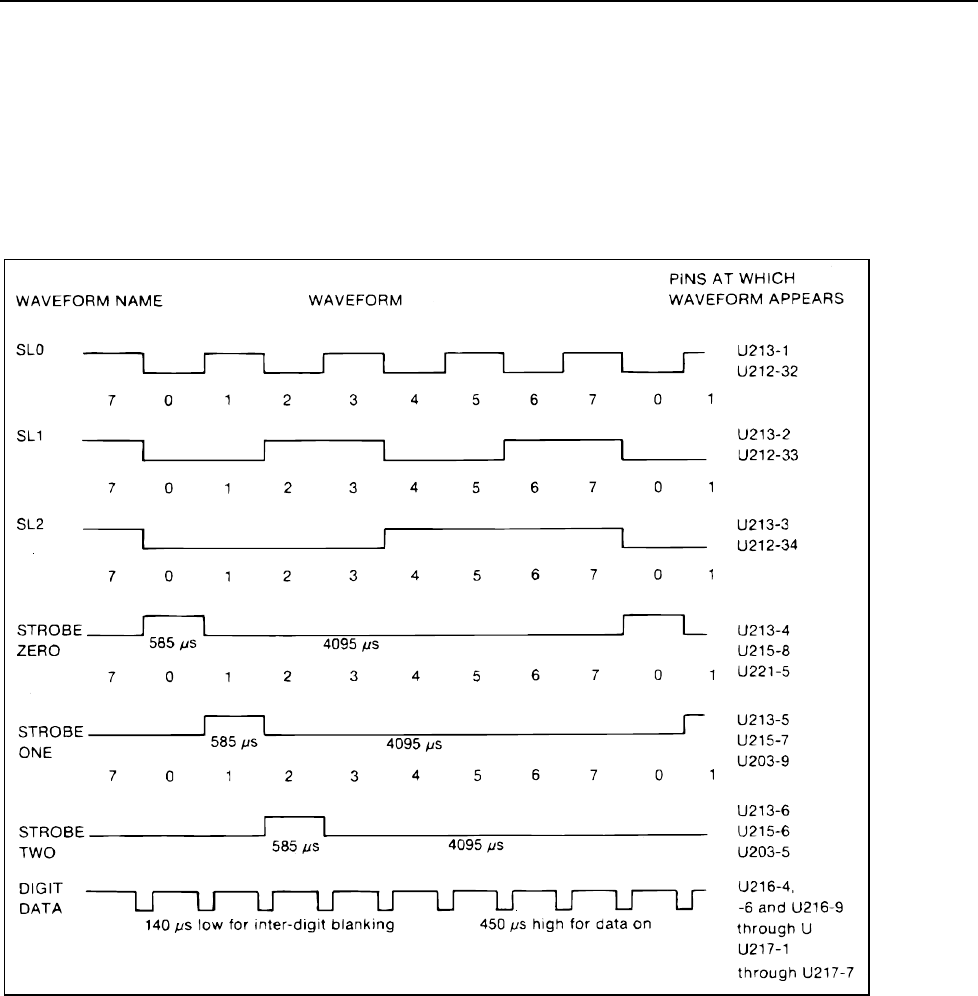
Maintenance
TROUBLESHOOTING
6
6-49
possible to freeze the display, it should still be possible to observe the waveforms at
U215, U213, U221, and U211 as described in the following paragraphs.
To freeze the display, turn off the instrument, press the POWER switch and within 1
second press the SRQ button. If all is well, all display segments will light and remain lit.
Do not press any other buttons as that will release the display, allowing the instrument to
resume its normal power-up sequence. This state should remain in effect for all of the
following tests.
f6-11.wmf
Figure 6-11. Waveforms for Display Logic
6-49. Display Control (U212)
Check for the 1 MHz clock from the A/D IC at U212-3.
NOTE
The following waveforms are illustrated in Figure 6-11.
6-50. 8-Bit Digit Driver (U215)
Check for strobe waveforms 0-7 on U215-8, -1. Reference U215-8 for waveform
STROBE ZERO. U215-7 is STROBE ONE, U215-6 is STROBE TWO etc. High level is
3.8V to 4.3V and low is near 0V.