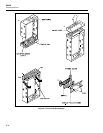8842A
Instruction Manual
6-30
6-29. True RMS AC PCA Removal (Option -09 Only)
The True RMS AC PCA should be removed by reversing the last three steps in Figure
809-1 (see Section 8).
1. Release the True RMS AC PCA from the chassis by pulling the four plastic latches
upward (Figure 809-1E).
2. Raise the True RMS AC PCA slightly, and disconnect the red lead from the
connector (J301) located on the Main PCA (Figure 809-1C).
3. Disconnect the ribbon cable from the Main PCA by releasing the ribbon connector
latches (push outward; see Figure 809-1D) and pulling the ribbon cable directly
outward from the connectors (Figure 809-1C).
4. Lift the True RMS AC PCA out of the chassis.
6-30. IEEE-488 Interface PCA Removal (Option -05 Only)
The IEEE-488 Interface PCA should be removed by reversing the last four steps in
Figure 805-1 (see Section 8):
1. Remove the two jack screws and washers from the rear panel IEEE-488 connector
(Figure 805-1H).
2. Release the IEEE-488 Interface PCA from the chassis by pulling the two plastic
latches upward (Figure 805-1H).
3. Raise the forward edge of the IEEE-488 Interface PCA slightly, pull the PCA
towards the front panel (guiding the IEEE-488 jack and BNC connectors out of the
rear panel), and lift the PCA out of the chassis (Figure 805-1G).
4. Disconnect the ribbon cable from the IEEE-488 Interface PCA by releasing the
connector latches (push outward; see Figure 805-1F) and pulling the ribbon cable out
from the connector (Figure 805-1E).
6-31. Main PCA Removal
1. Disconnect the leads from the four front panel input terminals and the four rear panel
input terminals by unplugging them. (Refer to Figure 6-6C.)
2. Remove the cable harness from the two cable clamps on the side of the instrument
chassis. (Figure 6-6D.) Lift the cable harness clear of the sidewall cable guide.
3. Remove the front panel fuse by pressing in the lip of the 2A input terminal slightly
and rotating it 1/4-turn counterclockwise (Figure 6-6E).
4. (Disregard this step if the IEEE-488 Interface was installed.) Disconnect the ribbon
cable from the rear panel insert by pushing outward on the snap tab on either side of
the ribbon cable connector.
5. Disconnect the two ribbon cables from the Display PCA by pulling the two plastic
pull tabs directly outward from the Display PCA.
6. Remove the two mounting screws on either side of the rear panel power receptacle.
7. Disconnect the green power supply ground lead from the rear panel mounting stud.
(The stud is located near the rear panel power receptacle. See Figure 6-6F.)
8. Remove the Line Voltage Selection Switch (LINE SET) PCA as follows (Figure 6-
6G):
a. Remove the upper screw that holds the LINE SET PCA to the upper rear panel
standoff.