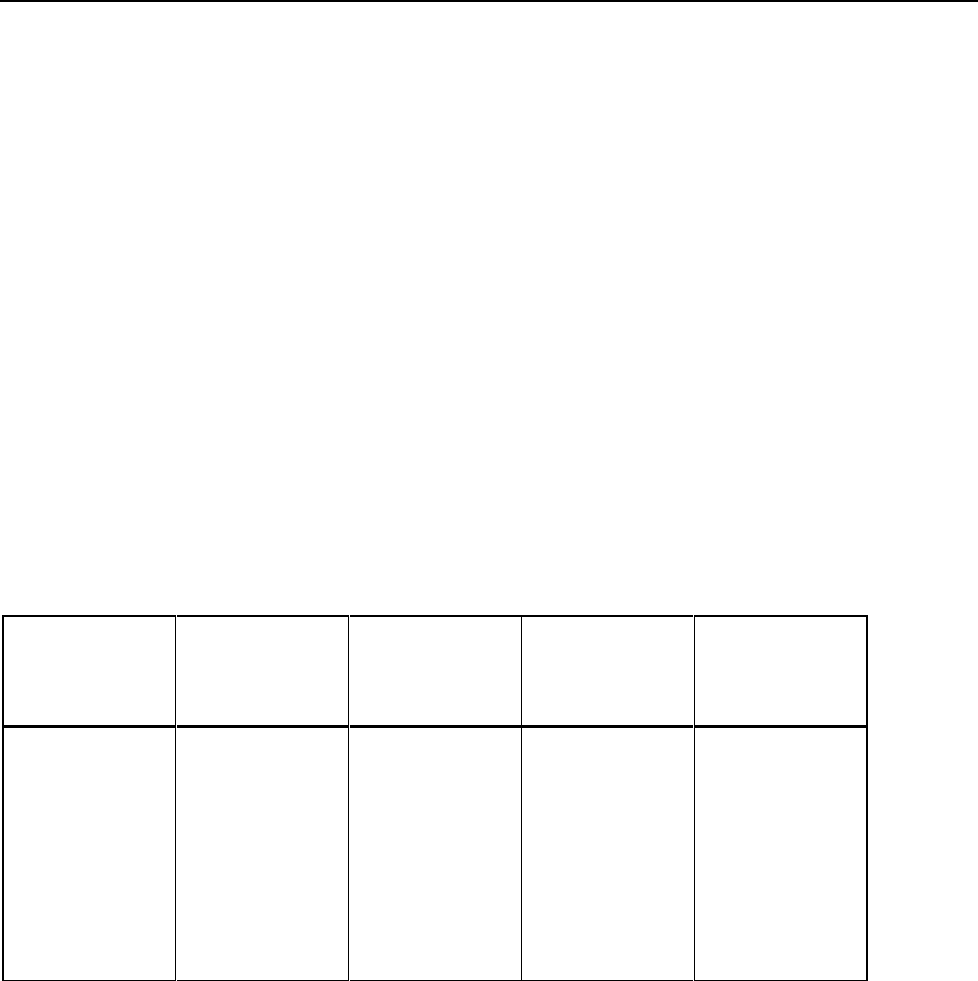
Maintenance
TROUBLESHOOTING
6
6-51
6-56. Hex Inverter (U221)
Check that U221-5 is the same as STROBE ZERO and that U221-6 is STROBE ZERO
inverted.
6-57. Quad OR Gate (U211)
Check U211-6 for 0.2 us pulses, normally high, in two groups of 3 and 15, group widths:
50 and 100 us, group spacing: 10 ms (in fast reading rate).
Check U211-8 for 0.4 us pulses, normally high, groups of hundreds, group widths: 3.5-4
ms, group spacing: about 8 ms (variable).
6-58. Keyboard Wiring
Table 6-19 indicates which waveforms in Figure 6-11 are seen on keyboard inputs to
U212 when each front panel button is pressed and held. For example, if the SRQ button is
pressed and held, an inverted version of STROBE ZERO waveform is applied to U212-
38. If range button "20" is pressed then inverted STROBE ONE is applied to U212-1, and
so forth. Note that these waveforms are very noisy with many spikes. That is normal.
Compare these waveforms with normal STROBE ZERO at U215-8.
6-59. ANALOG CONTROL SIGNALS
Table 6-19. Keyboard Wiring
SIGNAL NAME PIN BUTTONS THAT
PRODUCE
INVERTED
(STROBE ZERO)
BUTTONS THAT
PRODUCE
INVERTED
(STROBE ONE)
BUTTONS THAT
PRODUCE
INVERTED
(STROBE TWO)
RL0 U212-38 SRQ 20Ω/mV VDC
RL1 U212-39 LOCAL 200Ω/mV VAC
RL2 U212-1 RATE 2 2 WIRE kΩ
RL3 U212-2 OFFSET 20 4 WIRE KΩ
RL4 U212-5 20MΩ 200 mA DC
RL5 U212-6 TRIG 2000 mA AC
RL6 U212-7 EX TRIG Not used AUTO
Table 6-20 is useful for determining whether the correct digital signals are being applied
to the analog control devices indicated. Since most of these devices (the quad analog
switches in particular) have no digital outputs, it cannot be determined directly whether
the correct pattern is being latched. That determination must be made indirectly by analog
means. Nevertheless, it is valuable to know whether the correct digital signals are
reaching those devices.


















