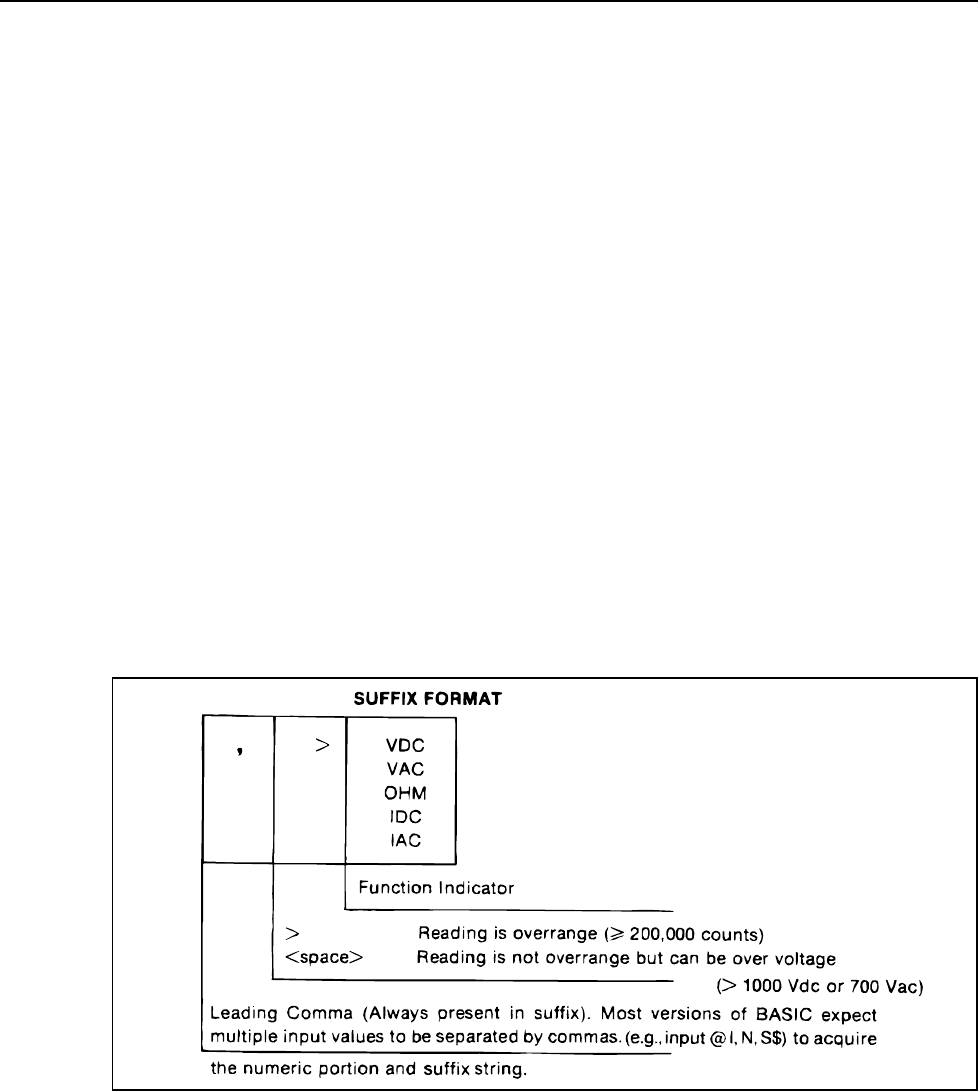
8842A
Instruction Manual
3-10
3-10. Fn (Function Commands)
The function commands duplicate the front panel function buttons. The 8842A defaults to
F1 on power-up and on any device-clear command (*, DCL, or SDC). If F0 is sent to the
8842A, it is internally converted to F1. The function setting can be read using the G0
command.
As with the front panel commands, selecting F6 automatically selects the 2000 mA range
(R5). If the instrument is in range R8, commanding F5 automatically selects the 200 mA
range (R4). If the instrument is in R1 through R6, commanding F5 automatically selects
the 2000 mA range (R5). If the 8842A is in a resistance function (F3 or F4) and in R6,
selecting any other function automatically selects R5. If the 8842A is in range R8 and F2
or F3 is commanded, range R1 is selected.
Example Explanation
"F3" Selects 2 WIRE kΩ function; it does not affect any other settings.
"* F6" Selects mA AC function and 2000 mA range. Resets all other settings to
default.
3-11. Get Commands
The Get commands "get" information from the 8842A for the controller. Each Get
command loads the output buffer with an output string in the format shown in Figure 3-6.
Status data (the output from Get commands G0, G1, G3, G4, G5, G6, G7 and G8) is
interpreted as shown in Table 3-1. The Get commands should not be confused with the
interface message GET (Group Execute Trigger).
f3-06.wmf
Figure 3-6. Output Data Format


















