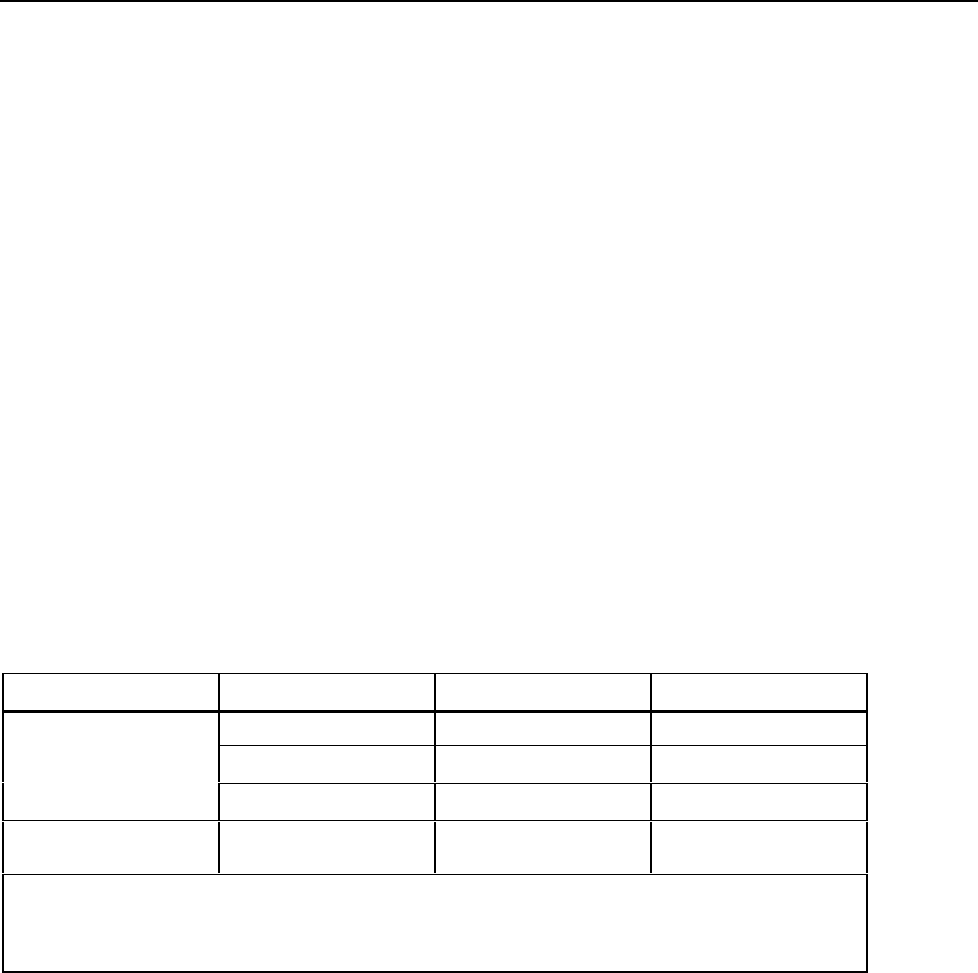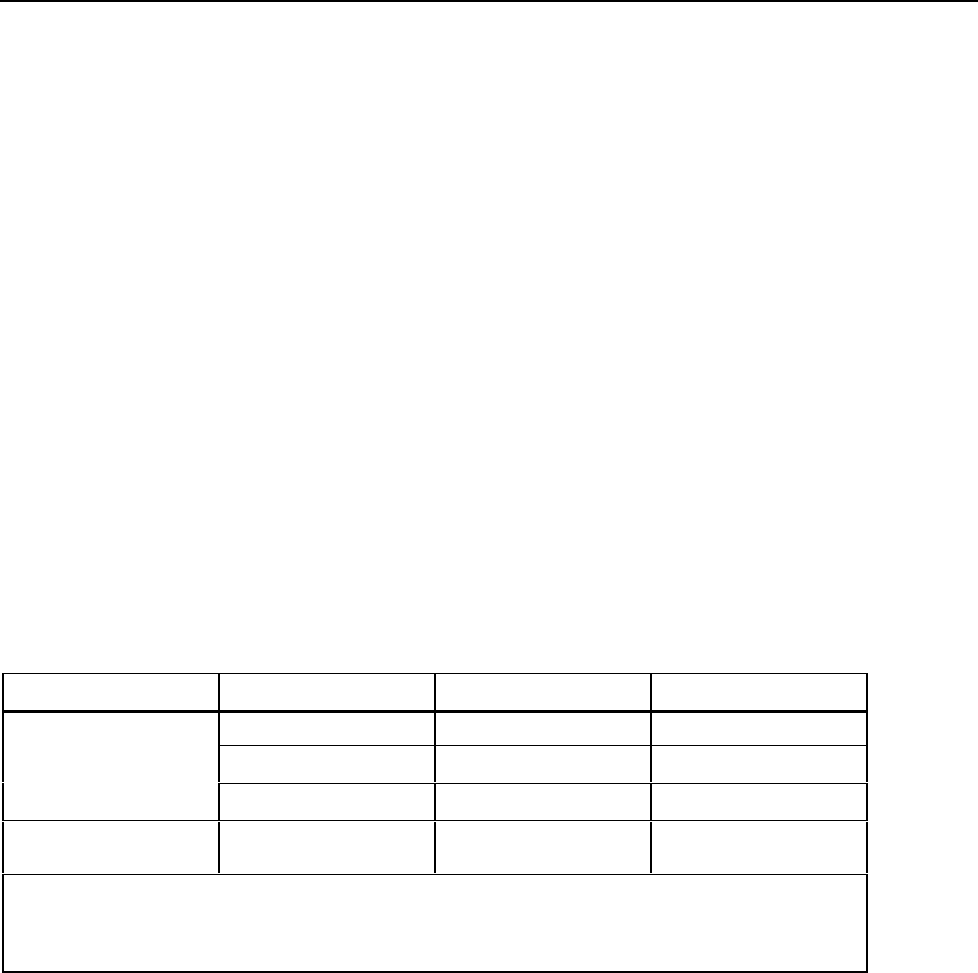
Maintenance
CALIBRATION
6
6-17
6-17. CALIBRATING INDIVIDUAL RANGES
During Offset and Gain and High-Frequency AC Calibration, it is possible to calibrate
individually selected ranges. This feature does not apply to the mA DC and mA AC
functions and is not permitted during A/D Calibration.
To calibrate an individual range, proceed as follows:
1. Select the desired calibration procedure by pressing the appropriate function button
(or press the HF AC button if High-Frequency AC Calibration is desired).
2. Press the range button for the range to be calibrated. The 8842A then prompts for a
low reference source for that range. (See Table 6-12.) (During High-Frequency AC
Calibration, the 8842A prompts only for a high reference source. In this case,
proceed to step 4.)
3. Apply the requested reference source and press STORE. The display will blank
briefly and then prompt for a high reference source. (See Table 6-12.)
4. Apply the requested reference source and press STORE. The display will blank
briefly, and the 8842A will then begin taking readings in the selected range so that
you may verify the calibration. The CAL annunciator remains on.
5. To continue, select another range. You may restart any of the calibration procedures
by pressing the appropriate function button, the A/D button, or the HF AC button.
6-18. VERIFYING CALIBRATION
Table 6-12. Prompts When Calibrating Individual Ranges
PROCEDURE FUNCTION LOW PROMPT HIGH PROMPT
VDC Zero 95% of full scale
1
kΩ Zero 50% of full scale
Offset and Gain
Calibration
VAC 5% of full scale
2
50% of full scale
2
High-Frequency AC
Calibration
(Not applicable) (No low prompt) 50% of full scale
3
1. Exception: The 1000V dc range has a high prompt of 1000V dc.
2. Exception: The 700V ac range has a low prompt of 100V ac and a high prompt of 500V ac.
3. Exception: The 700V ac range has a prompt of 200V ac.
When you complete certain parts of the calibration procedure, the 8842A automatically
begins taking readings so that you can verify the calibration is correct. (It is
recommended that you do so.) The CAL annunciator remains lit. The 8842A continues to
take readings until you select another calibration procedure or exit the calibration mode.
Specifically, the 8842A begins taking verification readings after:
1. Completing A/D Calibration.
2. Completing Offset and Gain or High-Frequency AC Calibration.
3. Completing the calibration of an individually selected range.
While the 8842A is taking verification readings, certain buttons are active or function
differently: