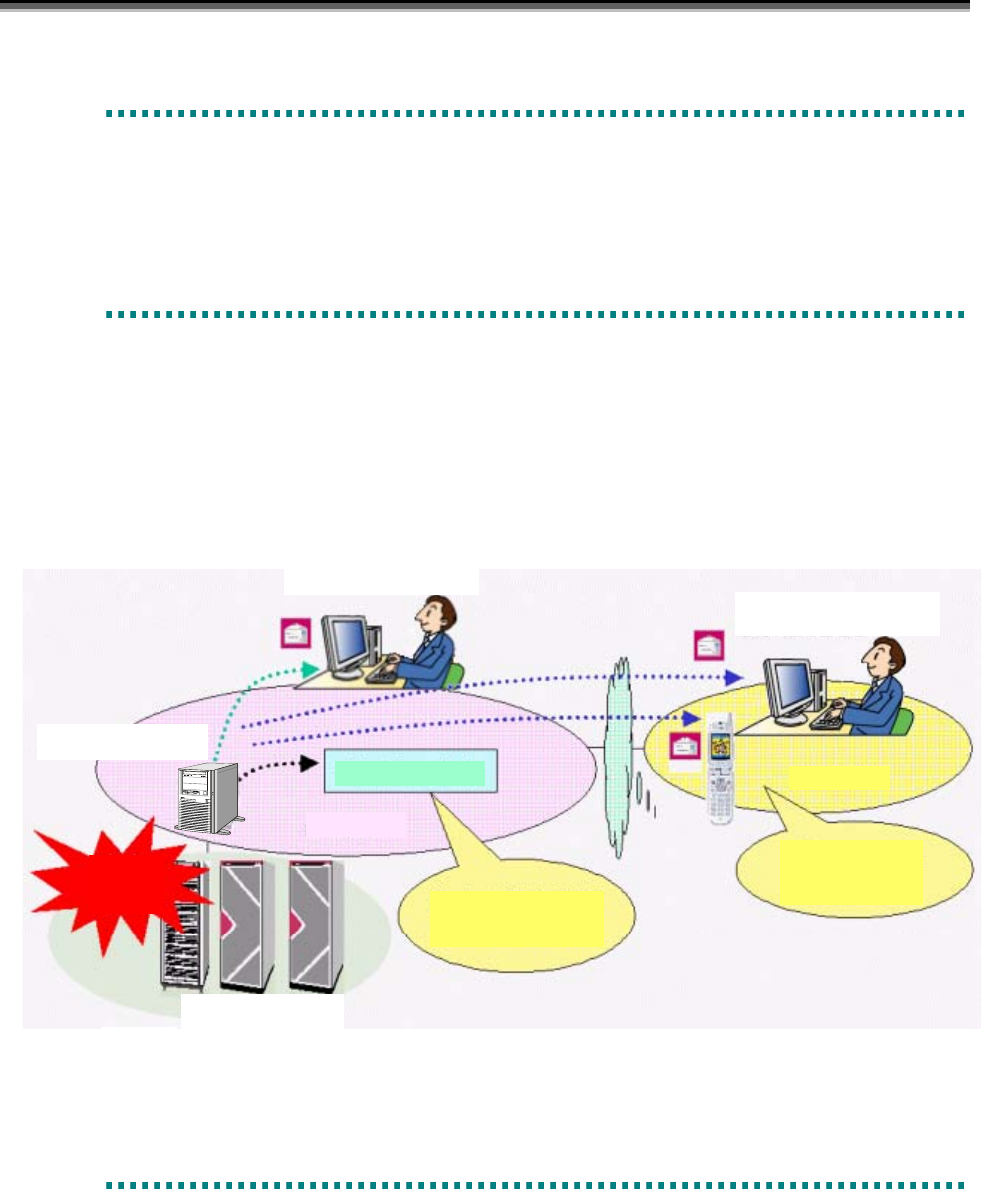
Chapter 3 Basic Functions
II-62
3
3
3
.
.
.
6
6
6
E
E
E
v
v
v
e
e
e
n
n
n
t
t
t
L
L
L
i
i
i
n
n
n
k
k
k
Event link function is one of the iSM functions. With this function, mails that report events, or execution files or batch
files are started up on the monitoring server, according to the specified definitions, based on messages informed by iSM.
3
3
3
.
.
.
6
6
6
.
.
.
1
1
1
D
D
D
e
e
e
s
s
s
c
c
c
r
r
r
i
i
i
p
p
p
t
t
t
i
i
i
o
o
o
n
n
n
o
o
o
f
f
f
t
t
t
h
h
h
e
e
e
F
F
F
u
u
u
n
n
n
c
c
c
t
t
t
i
i
i
o
o
o
n
n
n
The event link function of iSM is as follows.
(1) The mail address of a destination can be specified for each message level, so that mail notification can be made
to any mail address.
(2) Execution or batch files can be specified for each message level, so that link processing is possible.
(3) Definitions can be changed dynamically on the Setting Utility screen, without the need to restart the iSM server.
(For details, refer to 1.3 “Environment Setting”.)
Figure 3-21 Event Link
Figure 3-27 Event Link
3
3
3
.
.
.
6
6
6
.
.
.
2
2
2
O
O
O
u
u
u
t
t
t
l
l
l
i
i
i
n
n
n
e
e
e
o
o
o
f
f
f
l
l
l
i
i
i
n
n
n
k
k
k
d
d
d
e
e
e
f
f
f
i
i
i
n
n
n
i
i
i
t
t
t
i
i
i
o
o
o
n
n
n
a
a
a
n
n
n
d
d
d
p
p
p
r
r
r
o
o
o
c
c
c
e
e
e
s
s
s
s
s
s
i
i
i
n
n
n
g
g
g
When a message is generated, a certain action is started as a link operation. To define this, please refer to 1.3
“Environment Setting”.
Disk array
Storage Manager
Operation administrator
Local site
Remote site
Program start
Operation administrator
on remote site
Report can be
sent anywhere.
Original report
processing can be
set.
Trouble
occurred


















