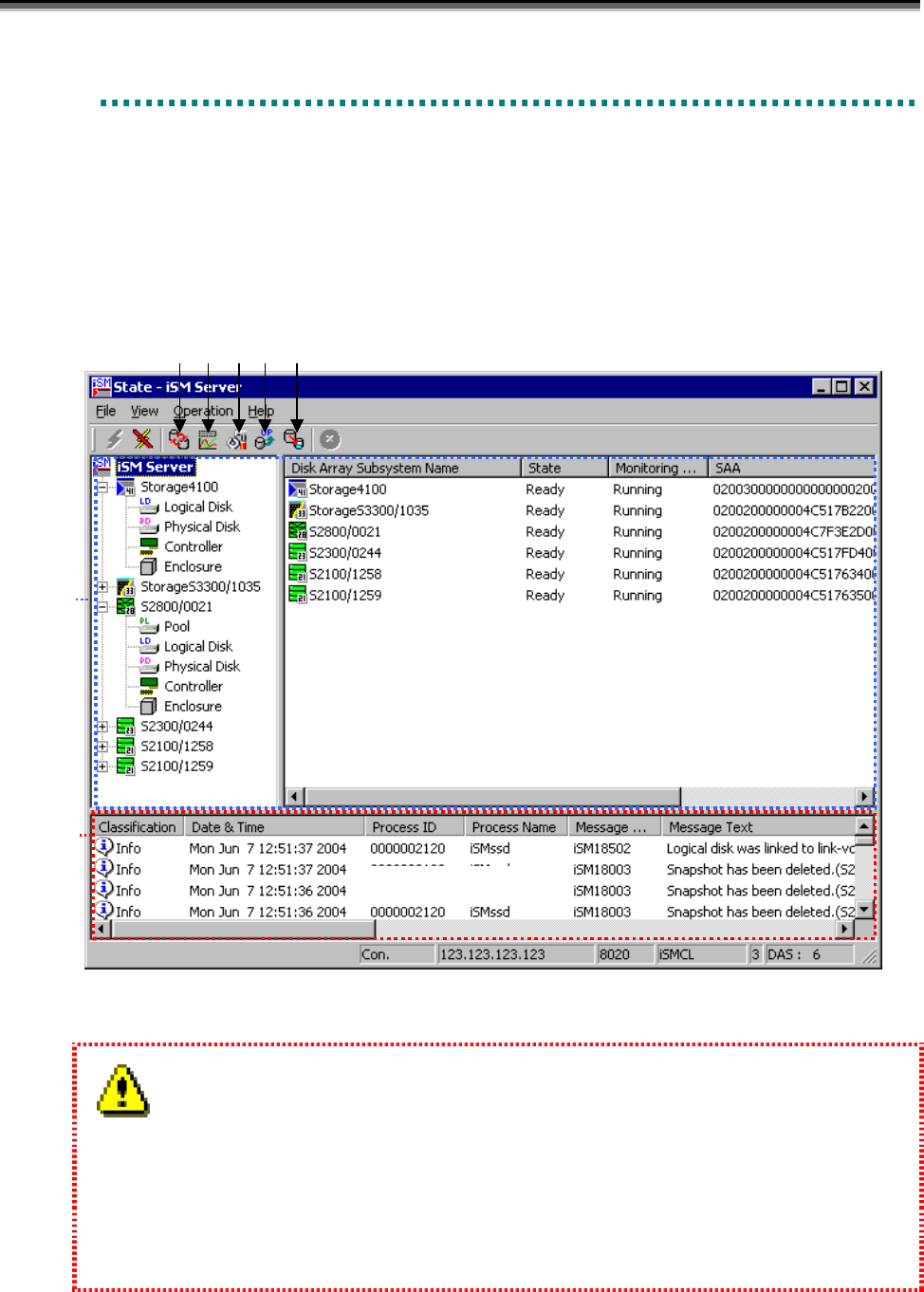
Chapter 5 Normal Operation
III-9
5
5
5
.
.
.
2
2
2
.
.
.
2
2
2
E
E
E
a
a
a
c
c
c
h
h
h
F
F
F
u
u
u
n
n
n
c
c
c
t
t
t
i
i
i
o
o
o
n
n
n
S
S
S
t
t
t
a
a
a
r
r
r
t
t
t
The iSM client has such functions as configuration monitoring, fault monitoring, performance monitoring, replication
operation, configuration setting, and snapshot management. In the screen that is activated first, the configuration
display area (upper left corner (i)) and the information list display area (upper right corner (ii)) correspond to
configuration monitoring. The message display area (lower area (iii)) corresponds to fault monitoring. The replication
and performance monitoring are displayed on a separate screen by clicking buttons (iv), (v), (vi), (vii), and (viii) on this
screen or selecting [File], then [Replication], [Performance], [Configuration], [Optimizer], or [Snapshot] from the menu.
(iv)
(i) Configuration Displa
y
Area
(ii) Information List Display Area
(iii) Message Display Area
Configuration Display and State Monitoring
Fault Monitorin
g
(v)
(vii)
(vi)
(viii)
Figure 5-6 iSM Client Main Window
If you define a connection for each iSM server to be connected based on environment settings, you can start multiple
iSM clients. In addition, multiple configuration setting screens can be displayed; however, only a single
configuration setting screen can be displayed in “set” mode, while other configuration setting screens can be
displayed in “browse” mode only. Other function screens do not differ in functions even if multiple clients are
started.


















