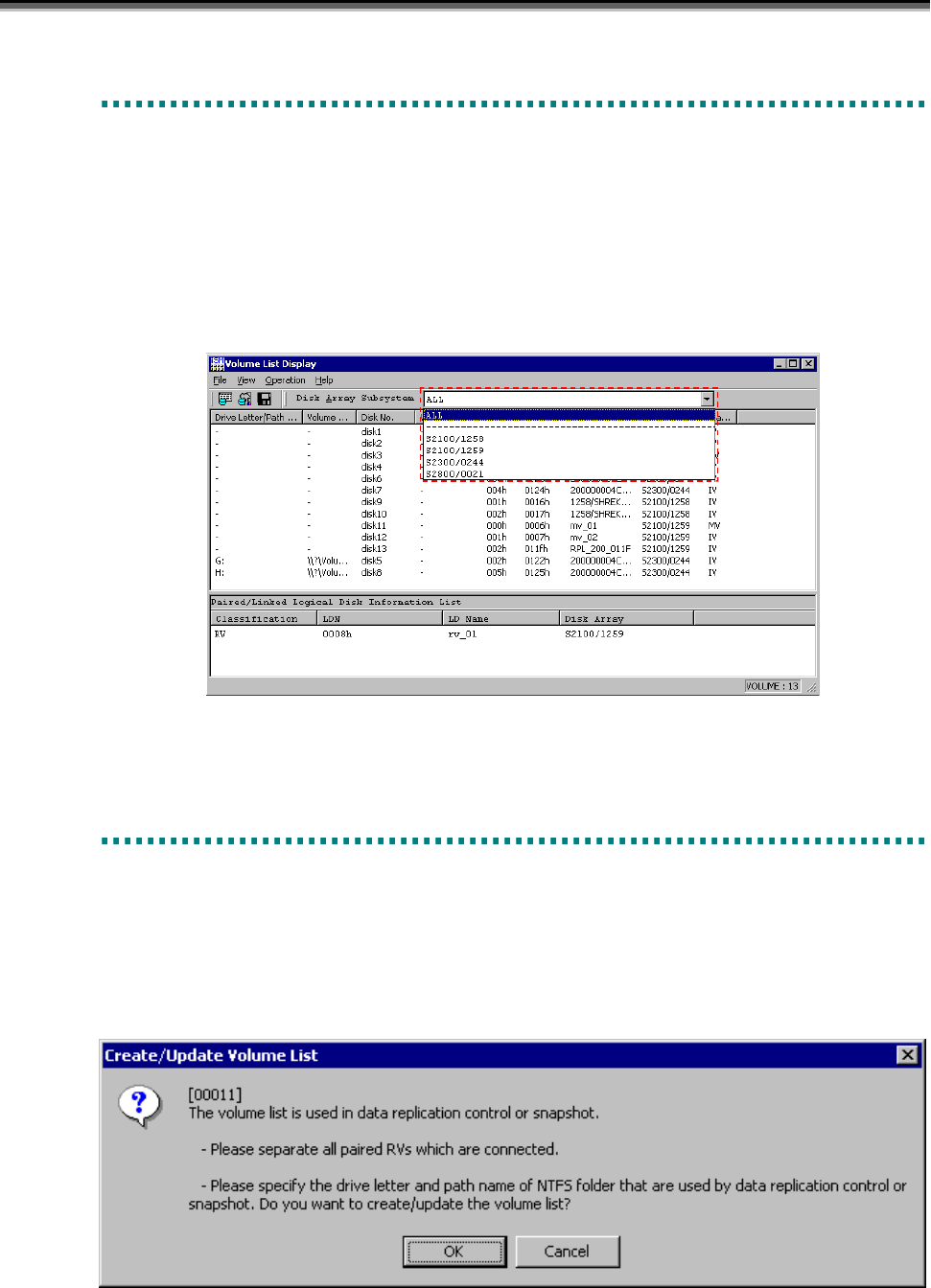
Chapter 5 Normal Operation
III-32
5
5
5
.
.
.
4
4
4
.
.
.
5
5
5
S
S
S
e
e
e
l
l
l
e
e
e
c
c
c
t
t
t
i
i
i
o
o
o
n
n
n
D
D
D
i
i
i
s
s
s
p
p
p
l
l
l
a
a
a
y
y
y
b
b
b
y
y
y
D
D
D
i
i
i
s
s
s
k
k
k
A
A
A
r
r
r
r
r
r
a
a
a
y
y
y
Click the pull-down button of Disk Array Subsystem selection combo box on the screen of Volume List Display, and
select the target disk array. The information of only the selected disk array is displayed.
Execution procedure
(i) Select the target disk array from the Disk Array Subsystem selection combo box on the screen of Volume List
Display.
(ii) The volume information of the selected disk array is displayed.
Figure 5-11 Selection Display by Disk Array
5
5
5
.
.
.
4
4
4
.
.
.
6
6
6
V
V
V
o
o
o
l
l
l
u
u
u
m
m
m
e
e
e
L
L
L
i
i
i
s
s
s
t
t
t
C
C
C
r
r
r
e
e
e
a
a
a
t
t
t
i
i
i
o
o
o
n
n
n
/
/
/
U
U
U
p
p
p
d
d
d
a
a
a
t
t
t
e
e
e
To create/update a Volume List, select [File] → [Create/Update Volume List] on the screen of Volume List Display.
Execution procedure
(i) Select [File] → [Create/Update Volume List] on the screen of Volume List Display. The following inquiry
message is displayed:
Figure 5-12 Execution Confirmation Screen for Create/Update Volume List


















