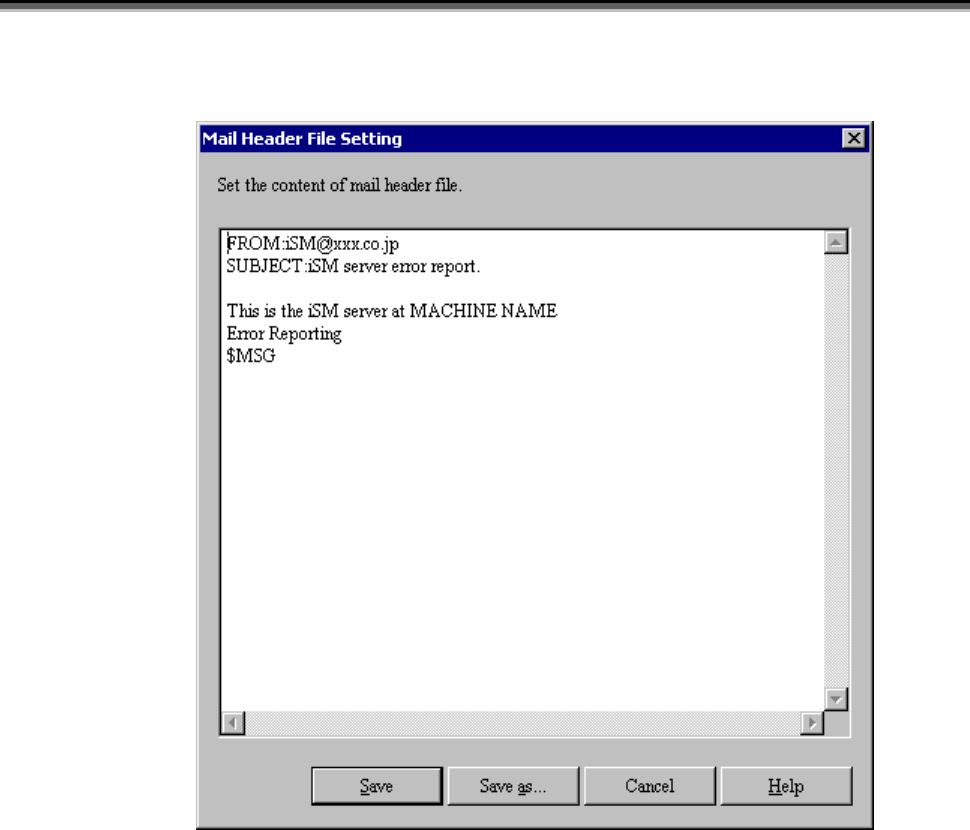
Chapter 1 Server Installation
I-13
(2) Mail Header File Setting screen
Figure 1-9 Mail Header File Setting Screen
(i) Mail header file contents
Write the mail header file contents. For details, refer to Appendix B “Environment Definition Language”.
(ii) [Save] button
Saves the mail header file with the displayed contents and returns to the Link Information Setting screen
(Figure 1-8).
(iii) [Save as] button
Newly saves the mail header file with the displayed contents, and returns to the Link Information Setting screen
(Figure 1-8). The path name of a newly created file is entered in the [Mail Header File] field.
(i)
(ii) (iii)


















