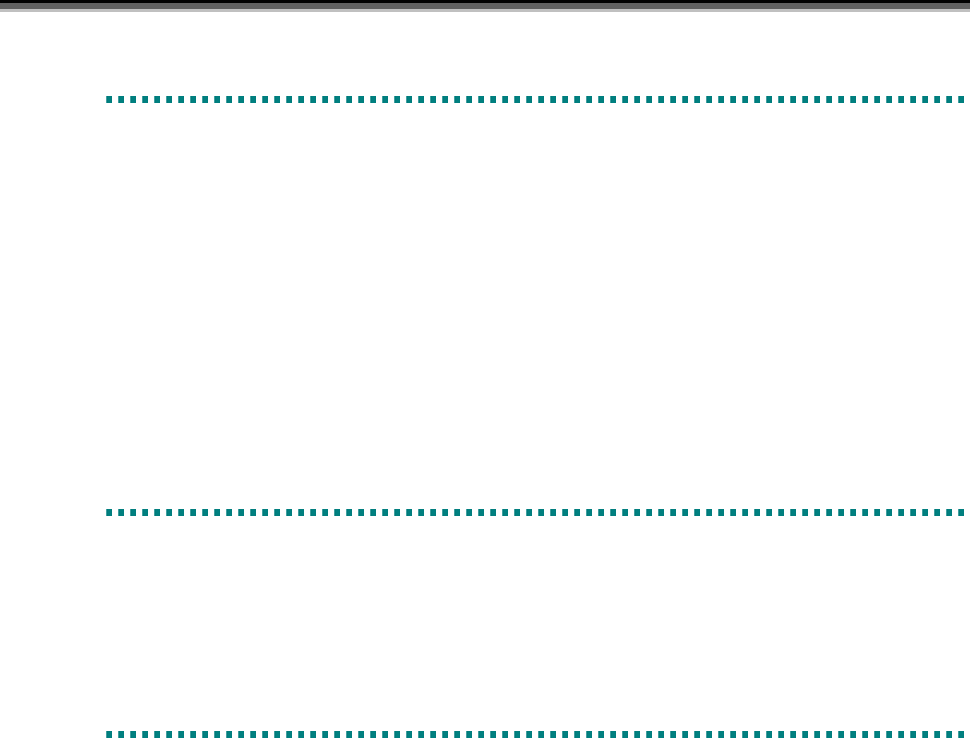
Chapter 1 Server Installation
I-4
1
1
1
.
.
.
2
2
2
.
.
.
2
2
2
S
S
S
t
t
t
o
o
o
r
r
r
a
a
a
g
g
g
e
e
e
M
M
M
a
a
a
n
n
n
a
a
a
g
g
g
e
e
e
r
r
r
S
S
S
e
e
e
r
r
r
v
v
v
e
e
e
r
r
r
U
U
U
n
n
n
i
i
i
n
n
n
s
s
s
t
t
t
a
a
a
l
l
l
l
l
l
a
a
a
t
t
t
i
i
i
o
o
o
n
n
n
To uninstall the iSM server, follow the procedure below.
(1) Log on as the Administrator.
(2) Close [Services] and [Event Viewer].
(3) Remove “Storage Manager Server” by using [Add/Remove Programs] ([Add or Remove Programs] for Windows
Server 2003) in [Control Panel]. When the Storage Manager service is running, it will be automatically stopped.
Even after iSM has been uninstalled, the environment definition files, operation log files, performance statistical
information history files, performance statistical information summary files, performance optimization log files,
and license-related files are not deleted. All the other files and subfolders under the folder where the program is
installed are deleted when iSM is uninstalled.
1
1
1
.
.
.
2
2
2
.
.
.
3
3
3
S
S
S
t
t
t
o
o
o
r
r
r
a
a
a
g
g
g
e
e
e
M
M
M
a
a
a
n
n
n
a
a
a
g
g
g
e
e
e
r
r
r
S
S
S
e
e
e
r
r
r
v
v
v
e
e
e
r
r
r
U
U
U
p
p
p
d
d
d
a
a
a
t
t
t
e
e
e
To update iSM server, uninstall the existing iSM before installing the updated program.
Please refer to 1.2.1 “Storage Manager Server Installation” and 1.2.2 “Storage Manager Server Uninstallation” for the
procedures.
1
1
1
.
.
.
2
2
2
.
.
.
4
4
4
V
V
V
o
o
o
l
l
l
u
u
u
m
m
m
e
e
e
L
L
L
i
i
i
s
s
s
t
t
t
I
I
I
n
n
n
s
s
s
t
t
t
a
a
a
l
l
l
l
l
l
a
a
a
t
t
t
i
i
i
o
o
o
n
n
n
a
a
a
n
n
n
d
d
d
U
U
U
n
n
n
i
i
i
n
n
n
s
s
s
t
t
t
a
a
a
l
l
l
l
l
l
a
a
a
t
t
t
i
i
i
o
o
o
n
n
n
The iSMvollist command is a tool for reporting disk information such as the disk array name or logical disk name of a
disk array connected via the fibre channel (FC). This command can be operated independently even on a server
machine where iSM has not been installed.
To install iSMvollist, follow the procedure below.
When iSMvollist is already installed, uninstall it and then install it again.
(1) Log on as the Administrator.
(2) Select the following installation program from [Add/Remove Programs] ([Add or Remove Programs] for
Windows Server 2003) in [Control Panel].
CD-ROM drive:\VOLLIST\WINDOWS\SETUP.EXE
(3) Follow the directions of the installer.
To uninstall iSMvollist, follow the procedure below.
(1) Log on as the Administrator.
(2) If the iSMvollist command and/or [Volume List Display] have been started, terminate all. If [Event Viewer] is
open, close it.
(3) Remove “Storage Manager Volume List” by using [Add/Remove Programs] ([Add or Remove Programs] for
Windows Server 2003) in [Control Panel].


















