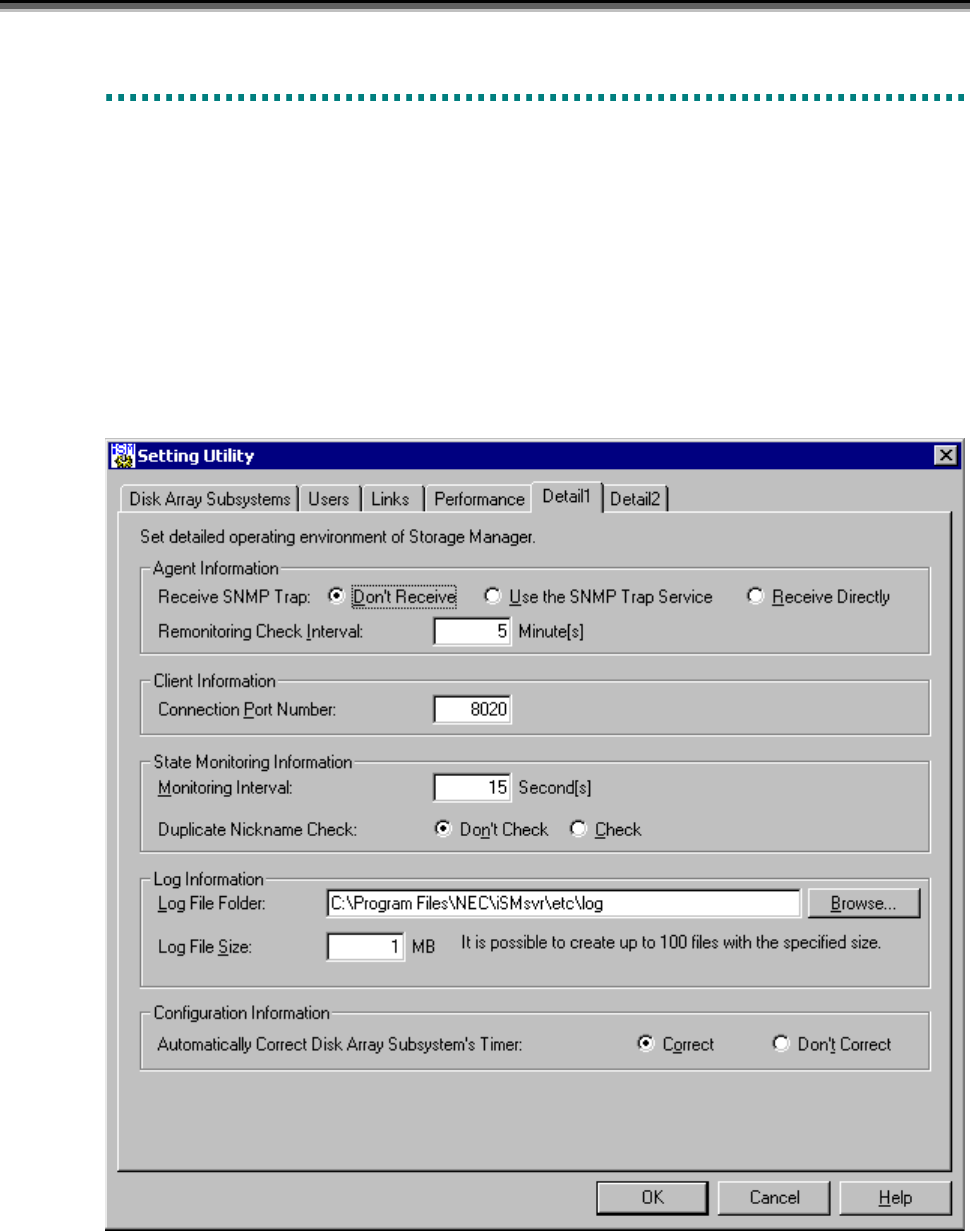
Chapter 1 Server Installation
I-17
1
1
1
.
.
.
3
3
3
.
.
.
5
5
5
S
S
S
e
e
e
t
t
t
t
t
t
i
i
i
n
n
n
g
g
g
D
D
D
e
e
e
t
t
t
a
a
a
i
i
i
l
l
l
e
e
e
d
d
d
I
I
I
n
n
n
f
f
f
o
o
o
r
r
r
m
m
m
a
a
a
t
t
t
i
i
i
o
o
o
n
n
n
(1) Detailed information screen - 1
Set agent information, client information, state monitoring information, log information, and configuration
information on the Setting Utility screen shown below. Since the default values are recommended for the
information, there is no need to make any settings on this screen in ordinary operation.
To start the Setting Utility screen, select [Start] → [Programs] ([All Programs] for Windows Server 2003) →
[Storage Manager Server] → [Setting Utility], or select [Server Menu] → [Setting Utility]. If having changed
the environment setting, restart the iSM server. Information set on each screen is saved by clicking the [OK]
button.
(i)
(ii)
(iii)
(iv)
(v)
(vi)
(vii)
(viii)
Figure 1-12 Detailed Information Screen - 1


















