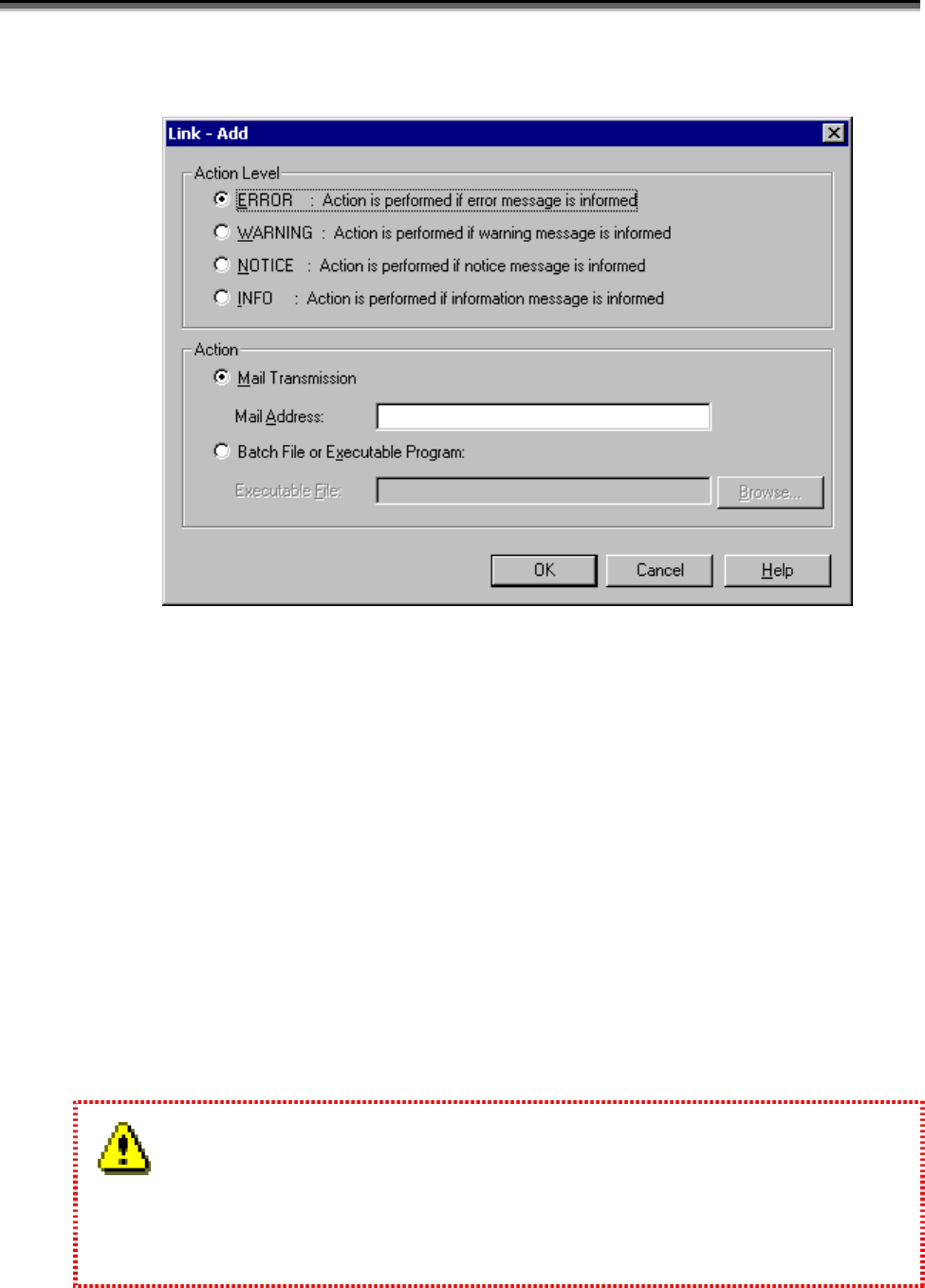
Chapter 1 Server Installation
I-14
(3) Link-Add screen
Figure 1-10 Link Item Addition Screen
(i) Action Level
Select the execution level of the action performed for the message of iSM.
(ii) Action
Select the action (the sending of mail or the execution of a batch file or program) to be taken for the message of
iSM.
(iii) Mail Address
If [Mail Transmission] is selected, specify the mail address of the destination. Do not use parentheses in
specifying the mail address. The mail address can be specified with up to 235 characters.
(iv) Executable File
If [Batch File or Executable Program] is selected, click the [Browse] button and specify the path name of the
batch file or program. In this case, specify an executable file which does not require any interaction with the
screen. Do not use parentheses in specifying the executable file. The executable file can be specified with up
to 235 characters.
1. The [Browse] button is available only when [Batch File or Executable Program] is selected in the [Action]
field.
2. Do not register actions of the same contents repeatedly in the same action level.
(i)
(ii)
(iii)
(
iv
)


















