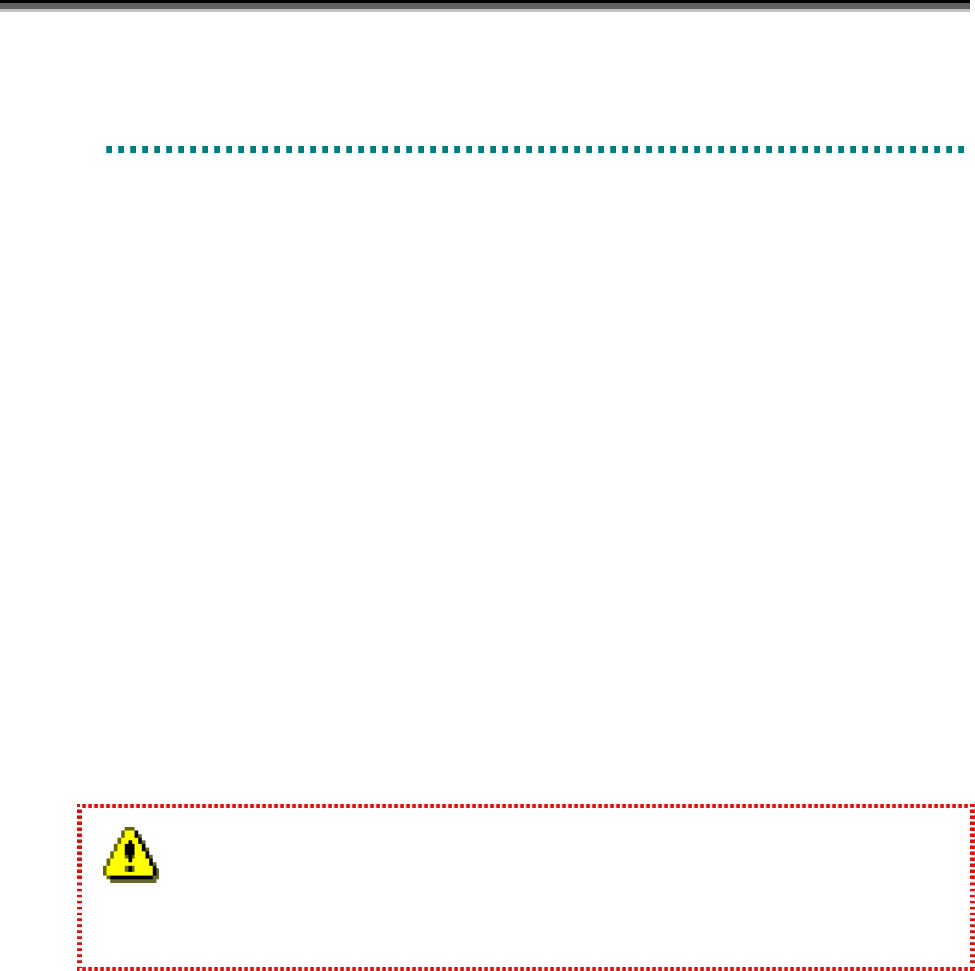
Chapter 6 Measures in Abnormalities
III-115
6
6
6
.
.
.
2
2
2
.
.
.
4
4
4
I
I
I
n
n
n
f
f
f
o
o
o
r
r
r
m
m
m
a
a
a
t
t
t
i
i
i
o
o
o
n
n
n
G
G
G
a
a
a
t
t
t
h
h
h
e
e
e
r
r
r
i
i
i
n
n
n
g
g
g
M
M
M
e
e
e
t
t
t
h
h
h
o
o
o
d
d
d
w
w
w
h
h
h
e
e
e
n
n
n
C
C
C
l
l
l
i
i
i
e
e
e
n
n
n
t
t
t
F
F
F
a
a
a
u
u
u
l
l
l
t
t
t
w
w
w
i
i
i
t
t
t
h
h
h
U
U
U
n
n
n
k
k
k
n
n
n
o
o
o
w
w
w
n
n
n
C
C
C
a
a
a
u
u
u
s
s
s
e
e
e
Because the cause of client fault is unknown, necessary information for fault analysis should be gathered when you ask
us to investigate. Select [Operation] → [Difficulty Information Gather] from the menu, and use the Difficulty
Information Gather screen that starts to gather fault information. If you execute this operation during connection to the
server, you can gather server fault information at the same time. Gathered information is stored with the following file
names in the saving folder [\iSMgather[\iSMsvr]] and [\iSMgather[\iSMclient]].
• hostname_iSMgather(n).cab
• hostname_iSMvolgather(n).cab
• iSMCL_gather(n).cab
where
hostname: Host name of the connected server
(If the host name exceeds 16 bytes, the first 16 bytes are used.)
n: Identification number used if multiple files exist
The default saving folder is “client installation folder[\SGn]\DATA”.
SGn: Folder displayed in [Folder Name] of Connection Settings
(If [Folder Name] displays the “default” connection, the default value is “client installation folder\DATA”.)
When gathering fault information, history information (GatherResult.log) of gathering fault information is also stored
in the saving folder. Send us the history information file together with server information and client information.
To gather server fault information at the same time, set [Detail2] → [File Transfer Information] correctly on Setting
Utility screen.


















