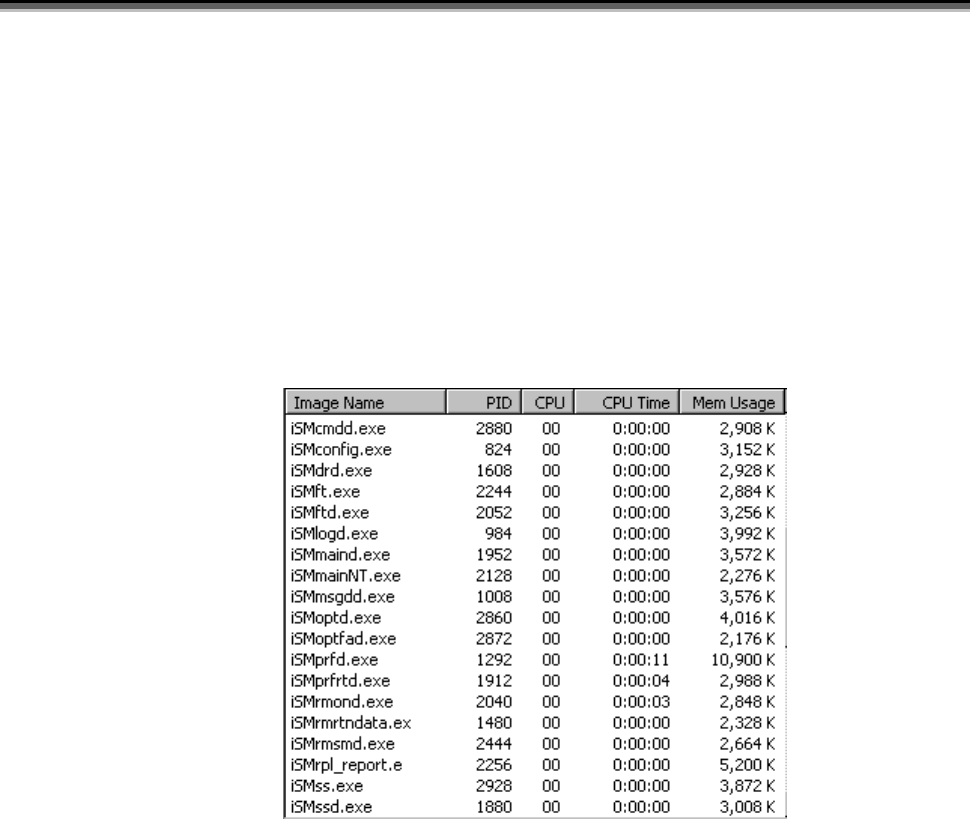
Chapter 6 Measures in Abnormalities
III-109
About the reason of this dialog, consider the following several
• The environment setting mistake (information of the physical disk which not exists is set up. etc)
About all above reason, refer to the event log and operation log.
(2) Operating state check by Windows Task Manager
Open the Windows Task Manager and check whether the iSM server is operating. Check if iSMmaind.exe for
managing the processes of the iSM server is active.
Figure 6-2 shows a sample of a report on the iSM server’s processes. The number of processes may change or
processes not shown here may be used.
Figure 6-2 Operating State Sample of the Windows Task Manager
(3) Message check
The message that can be referred on the client screen is stored in the log file (installed directory\etc\log
subordinate) on the iSM server operating system.
Please refer to 3.5 “Log Output” in Part II “Functions” for log output.
Important messages are also written in the event log simultaneously.
The messages that cannot be written in the log file, or before completion of the iSM server starts need to refer to
this event log.
The user can change file size property and the overwriting mode based on the event viewer.
(4) Monitoring of iSM server
If the operation monitoring software monitors iSM server processes, iSMmaind.exe that manages all iSM server
processes are to be monitored.


















