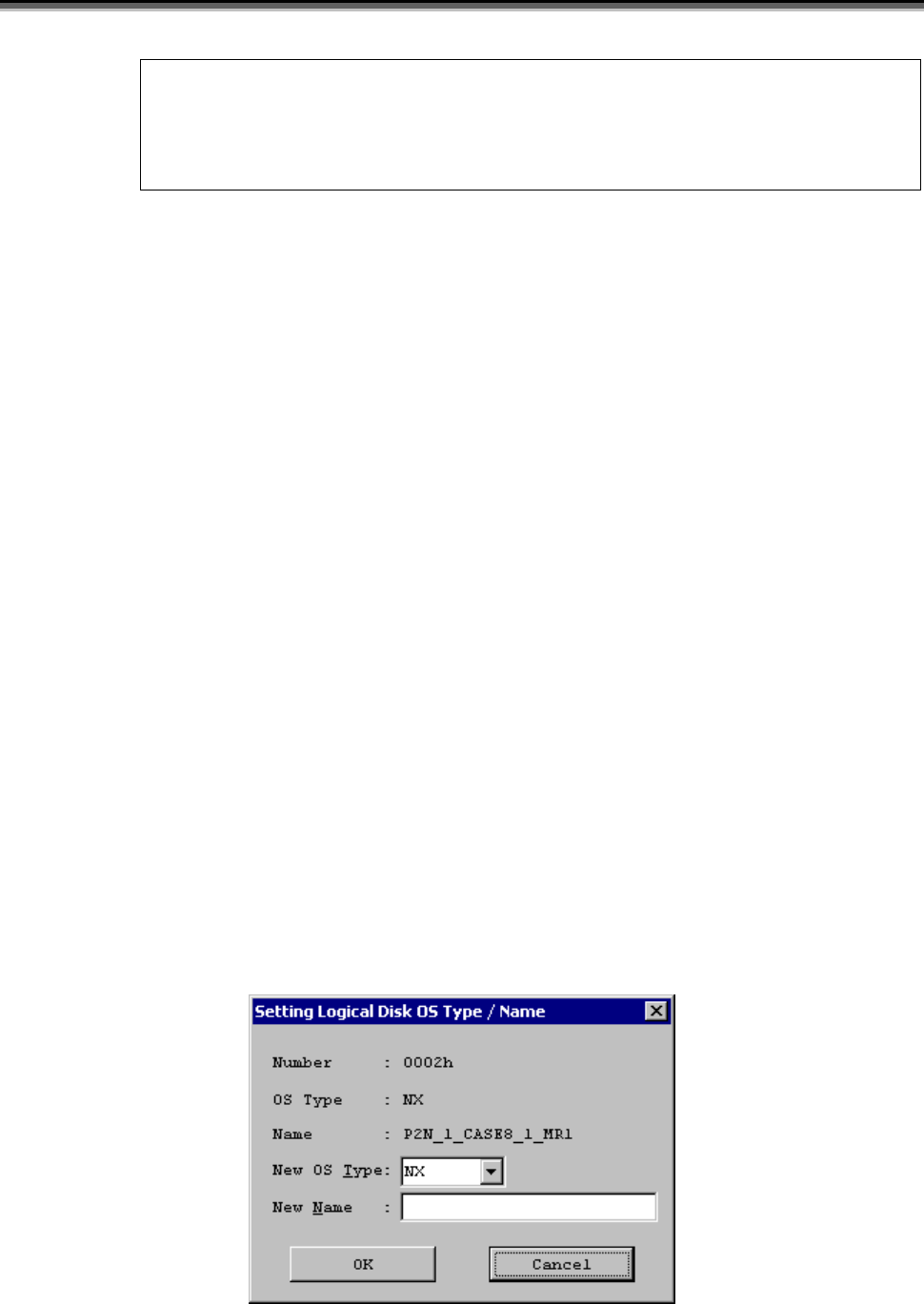
Chapter 3 Basic Functions
II-51
* Other Errors *
When “Setting Failed (nn)” is displayed for setting process of disk array name, it is considered that the errors
are detected after completion of I/O for disk array. Check by the browser whether the disk array setting has
been executed, and set again if necessary.
(2) Disk Array Setting Condition and Naming Rule
(a) Setting Condition
Disk array name should be set under the following conditions. (Settings other than the followings are treated as
parameter errors.)
• 1-byte alphanumeric characters including uppercase and lowercase characters. (When configuring a name with
plural information, “/”or “_” can be input)
• Maximum number of characters: 32.
(b) Naming Rule
A disk array used from the ACOS-4 system must have its name identified by the ACOS host, especially when
DynamicDataReplication or RemoteDataReplication are used. Therefore, to determine the disk array where the
object logical disk exists, an identification name for the disk array should be set. Make a disk array name in
combination of alphanumeric characters including uppercase characters and “_” (under bar), within 32 bytes.
Definition Example: CABINET01,CABINET02
In addition, when operating a disk array through other systems, it is recommended to set a disk array name that
matches with identification information from the system, along with logical disk name and port name.
In addition, when disk array name is not set, “16 characters peculiar to a disk array” is set as default value at the
time of shipment.
(3) OS type/logical disk name setting
OS type/logical disk name is set using the following procedure.
(a) Select (left-click on) the logical disk (for which you want to set an OS type and name) in the configuration
information display area (or the information list display area), right-click on it, and select [Settings] (or
[Operation] on the menu bar → [Logical Disk Name Settings]). The Setup of Logical Disk OS Type/Name
dialog box (Figure 3-26) appears.
Figure 3-26 Setup of Logical Disk OS Type/Name Dialog


















