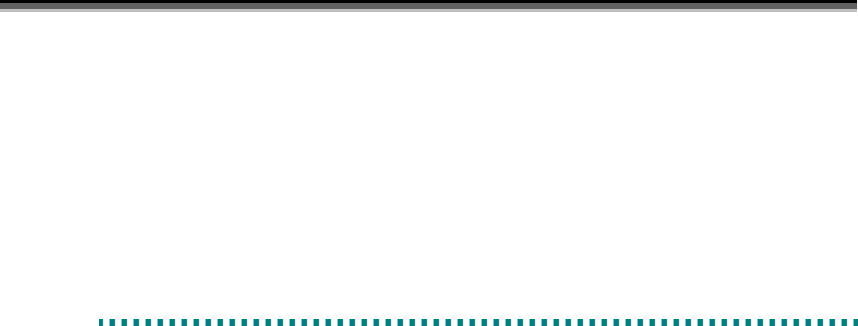
Appendix C Notes
4
9. When a system is high load, the following phenomena may occur.
• iSM server may terminate abnormally. In this case, Please re-start iSM server.
• The display and operation by iSM client may be kept waiting. In this case, please re-perform
after carrying out for a while.
C
C
C
.
.
.
2
2
2
I
I
I
t
t
t
e
e
e
m
m
m
s
s
s
a
a
a
b
b
b
o
o
o
u
u
u
t
t
t
C
C
C
l
l
l
i
i
i
e
e
e
n
n
n
t
t
t
Note on iSM client are described below.
1. One iSM client can be installed/operated in one PC.
2. With respect to the CSV output function for the information view list, when a CSV format file is
opened by spreadsheet software, the name part, which is only configured by numbers, may
become exponent notation (like 30000000000000000000 → 3E+19).
3. The configuration of the disk array cannot be displayed while changing configuration through
maintenance.
4. The configuration of the target disk array cannot be displayed while the network path connecting
the disk array and the iSM server is failing.
5. Do not set the same name (disk array, logical disk, port) in the same iSM server.
6. The format cannot be changed for a logical disk for which the pair setting of replication is
specified.
7. When the logical disk with the same number is built, note that the name and the form which were
set before are inherited.
8. The disk array name is used as part of a name of a statistical information history/summarized file
in the performance monitoring function. For some platforms (OS), file names are not
case-sensitive. Keep this in mind when specifying a disk array name.


















