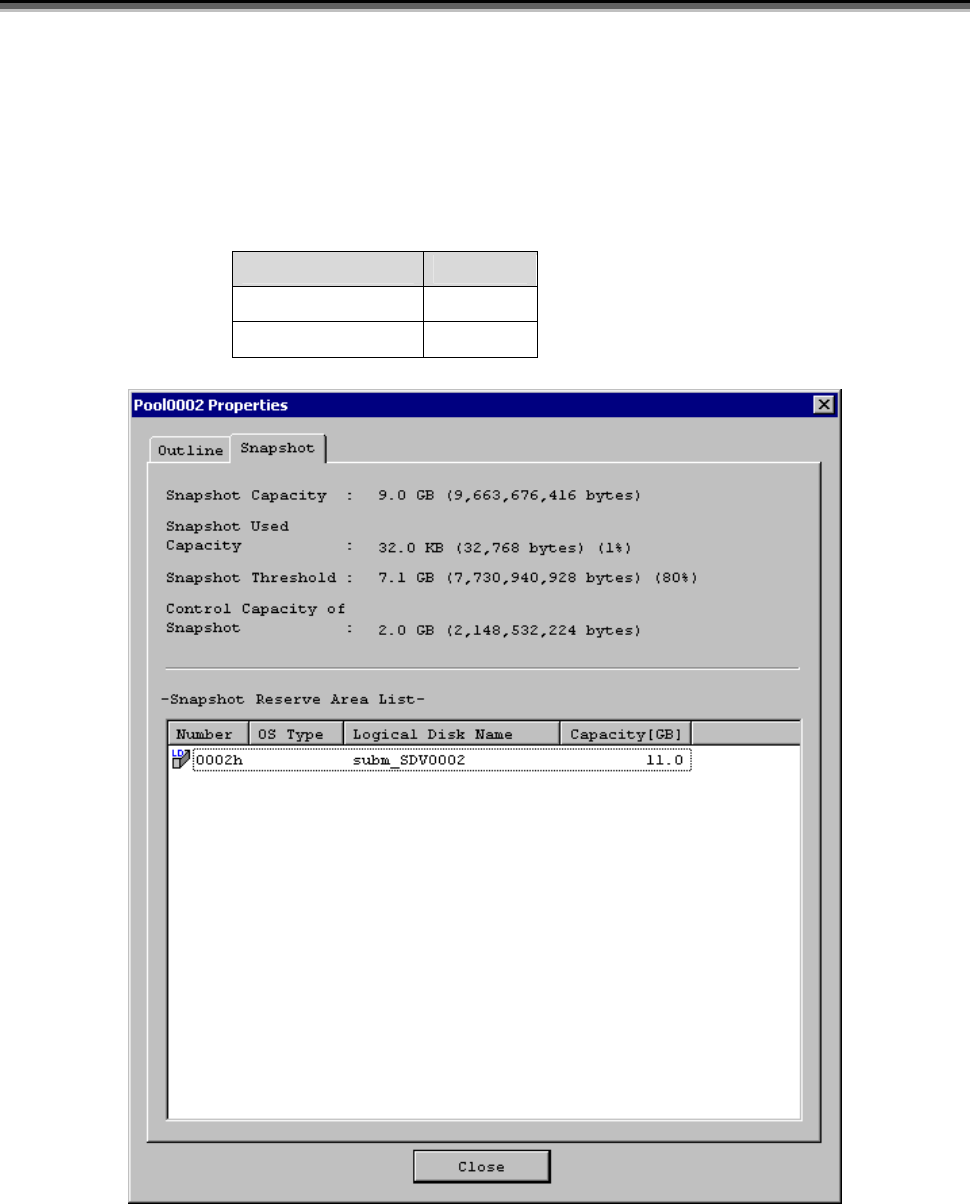
Chapter 3 Basic Functions
II-22
(xi) Physical Disk List
Displays information on the physical disks making up the target pool (physical disk number “PD group number
(2 digits in hexadecimal) - physical disk number (2 digits in hexadecimal)” and state).
If the expansion state of the pool is either Expanding or Expand-Fail, the physical disks subject to expansion are
not displayed on the list.
Example:
Physical Disk Number State
00h - 01h Ready
00h - 02h Fault
Figure 3-11 Pool Details Information-2
This screen displays information related to snapshot.
* If you do not buy snapshot (DynamicSnapVolume), the [Snapshot] tab is not displayed.


















