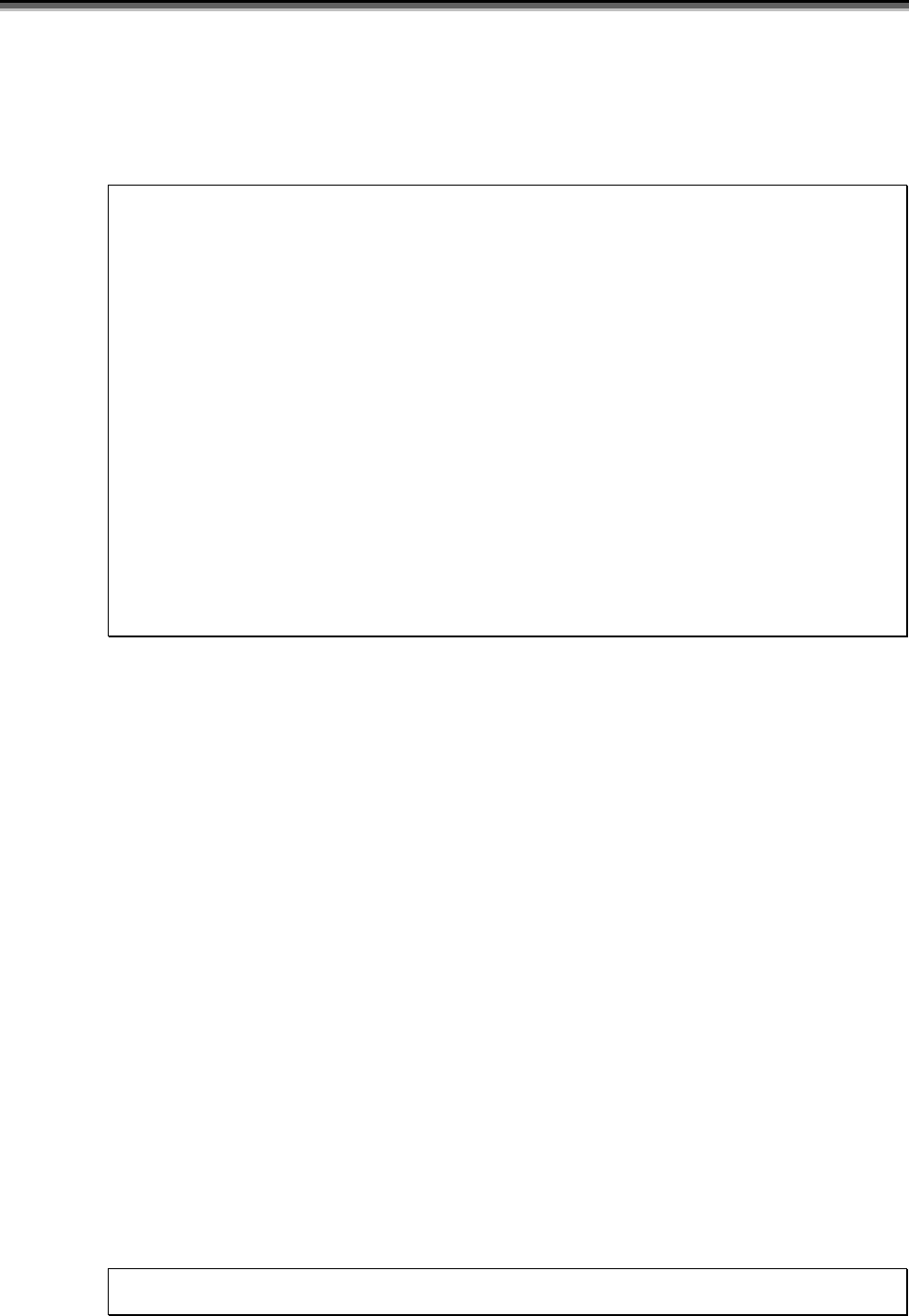
Chapter 5 Normal Operation
III-59
(12) Display of snapshot detailed information about pool
If the -spln or -splm option is specified, the system displays snapshot detailed information about the specified
pool.
# iSMview -spln Storage001 0
--- Snapshot Pool Detail Information ---
Pool No.(h) : 0001
Pool Name : Pool0001
Pool Type : dynamic
Threshold : ---
Total Snapshot Capacity : 66.0GB
70,866,960,384Bytes
Used Snapshot Capacity : 0.0GB(0%)
0Bytes
Snapshot Threshold : 52.7GB(80%)
56,693,568,000Bytes
Snapshot Control Capacity : 2.0GB
2,148,532,224Bytes
--- SDV List ---
LDN(h) OS Type LD Name LD Capacity
0380 Pool0000_SDV0380 22.0GB
(1) Snapshot Pool Detail Information
Displays detailed information about snapshot of the pool.
Pool No.(h): Pool number
Pool Name: Pool name
Pool Type: Pool type
Threshold: Threshold state
Total Snapshot Capacity: Capacity of the snapshot reserve area
Used Snapshot Capacity: Space used for snapshot
Snapshot Threshold: Snapshot threshold
Snapshot Control Capacity: Space used for controlling snapshot
(2) SDV List
Lists snapshot areas belonging to the specified pool.
LDN(h): LD number
OS Type: Displays the OS type for each LD.
LD Name : Arbitrary identification information (logical disk name) for each LD acquired
from the disk array
LD Capacity: Capacity of LD
* If the specified snapshot pool does not exist, the error message as shown below is displayed.
11183 Snapshot Pool doesn’t exist.


















