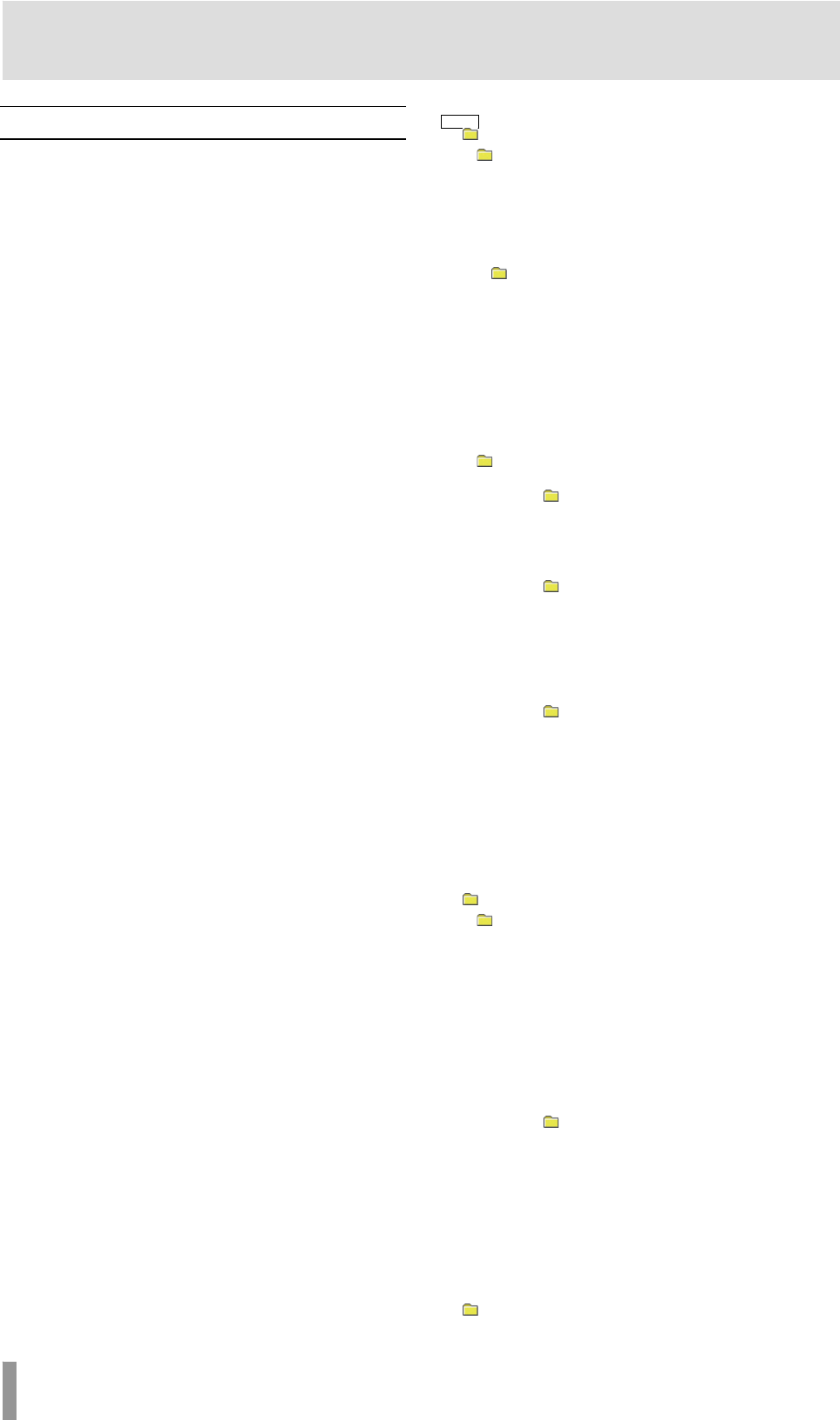
82 TASCAM HS-4000
10 – Internal settings
Folder structure
The folder structure is as shown below.
You can check the CF card folder and file structure by accessing
it from a computer using a card reader, for example.
Be aware, however, if you change or erase files inside a project,
or change any names, the HS-4000 might not be able to play
that project.
ROOT
├─ Project01
│ │
│ ├─
Session001 (POLY example)
│ │ │
│ │ ├─ defaultAES.adl
*1
│ │ ├─
│ │ │
Session001–T001.wav
│ │ ├─ Session001–T002.wav
│ │ │:
│ │ │:
│ │ ├─
│ │ │
Session001.adl
│ │ └─ _playlis
│ │ │
ts
│ │ ├─ defaultPPL.ppl
*2
│ │ ├─ Playlist01.tpl
│ │ ├─ Playlist02.tpl
│ │ │:
│ │ │:
│ │ ├─ exportedPPLFile.ppl
│ │ │:
│ │ │:
│ │ ├─ PPLFileforImport.ppl
│ │ │:
│ │ │:
│ │
│ └─
Session002
│ │
(MONO & Sub Folder example)
│ ├─ defaultAES.adl
*1
│ ├─
S
│ │ │
ession002–T001
│ │ ├─ Session002–T001_1.wav
│ │ ├─ Session002–T001_2.wav
│ │ ├─ Session002–T001_3.wav
│ │ └─ Session002–T001_4.wav
│ │
│ ├─
S
│ │ │
ession002–T002
│ │ ├─ Session002–T002_1.wav
│ │ ├─ Session002–T002_2.wav
│ │ ├─ Session002–T002_3.wav
│ │ └─ Session002–T002_4.wav
│ │:
│ │:
│ ├─── S
│ │
ession002.adl
│ └─ _playlists
│ │
│ ├─ defaultPPL.ppl
*2
│ ├─ Playlist01.tpl
│ ├─ Playlist02.tpl
│ │:
│ │:
│ ├─ exportedPPLFile.ppl
│ │:
│ │:
│ ├─ PPLFileforImport.ppl
│ │:
│ │:
│
├─
Project02
│ │
│ └─
Session001
│ │
(MONO & Session Root example)
│ ├─ defaultAES.adl
*1
│ ├─ Session001–T001_1.wav
│ ├─ Session001–T001_2.wav
│ ├─ Session001–T001_3.wav
│ ├─ Sessi
│ │
on001–T001_4.wav
│ ├─ Session001–T002_1.wav
│ ├─ Session001–T002_2.wav
│ ├─ Session001–T002_3.wav
│ ├─ Session001–T002_4.wav
│ │:
│ │:
│ ├─ Sessi
│ │
on001.adl
│ └─
_playlists
│ │
│ ├─ defaultPPL.ppl
*2
│ ├─ Playlist01.tpl
│ ├─ Playlist02.tpl
│ │:
│ │:
│ ├─ exportedPPLFile.ppl
│ │:
│ │:
│ ├─ PPLFileforImport.ppl
│ │:
│ │:
│
└─
Project03
:
:


















