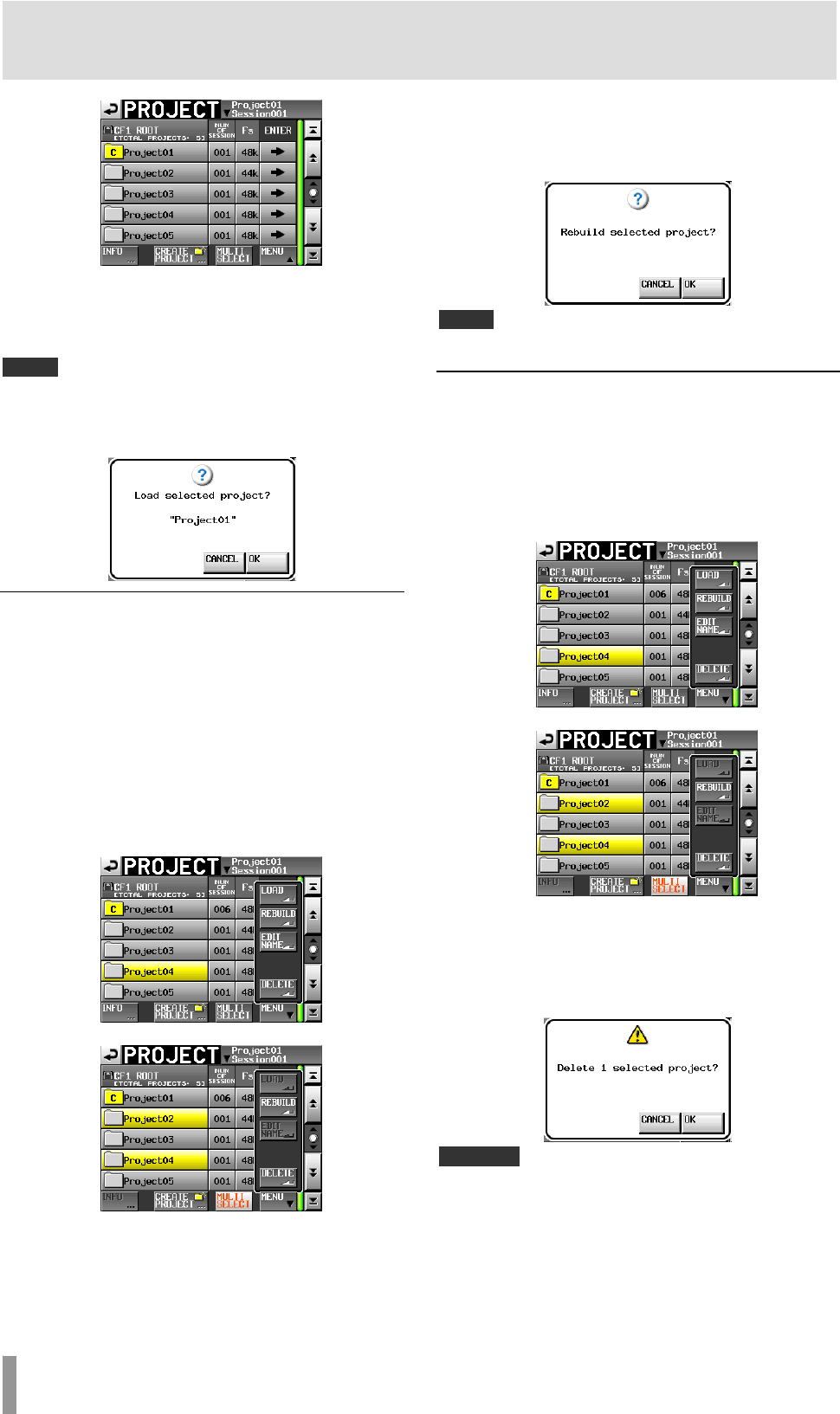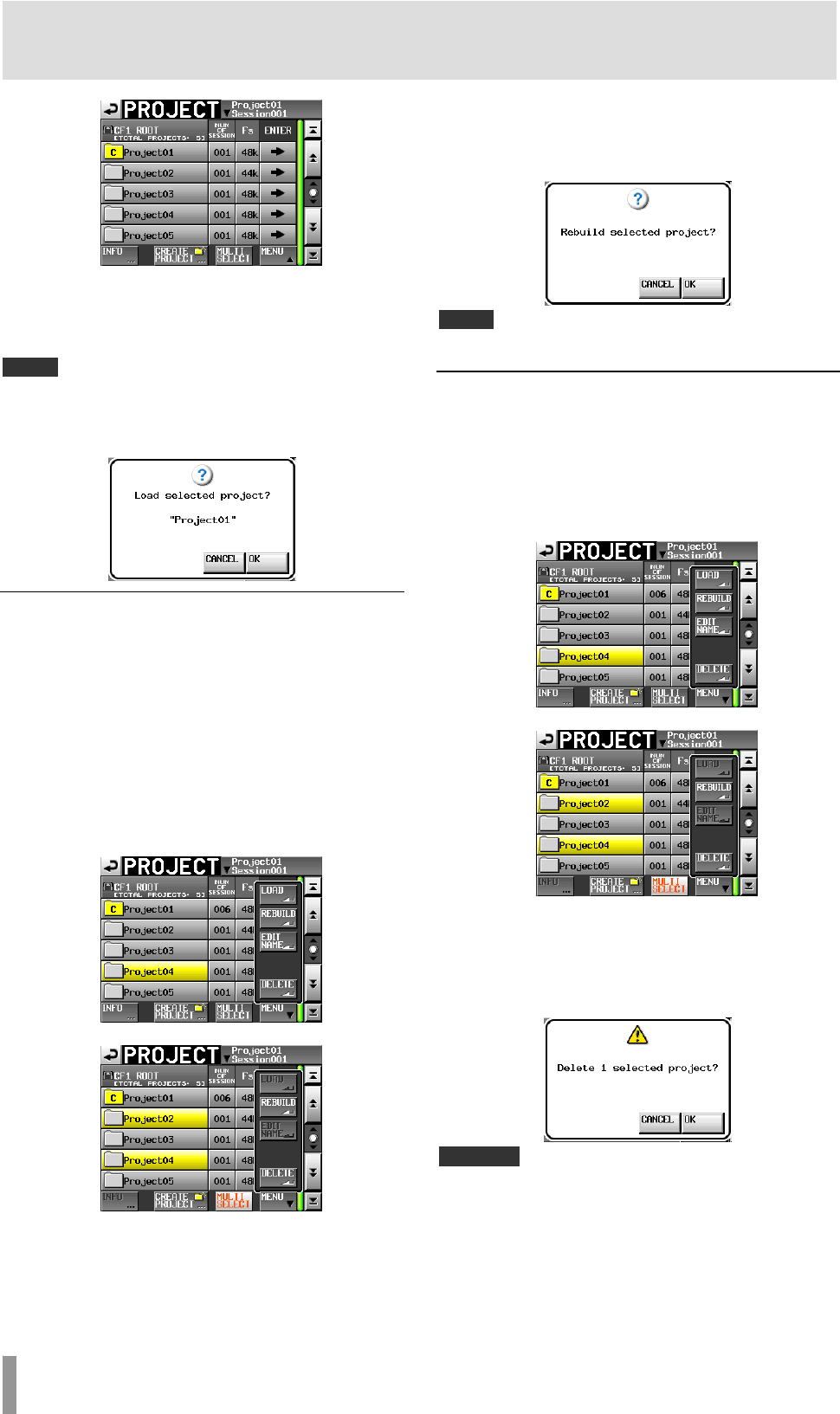
36 TASCAM HS-4000
5 – Projects
2. Select the project that you want to load.
3. Touch the
MENU button on the PROJECT screen to
open a pull-up menu.
4. To
uch the
LOAD button in the pull-up menu.
NOTE
When multiple projects are selected, the LOAD item is not available.
5. Touch the OK button or press the DATA dial when the
confirmation pop-up message appears.
After loading completes the Home Screen opens.
Rebuilding projects
Rebuilding a project makes it possible to play files that were not
recorded by this unit, including files that have been copied
between sessions on the unit and audio files that have been
copied to a CF card session from a computer. These files will be
indexed by this unit.
1. Press the PROJECT key on the front panel to open the
PROJECT screen.
2. Select the project that you want to rebuild.
You can touch the MULTI SELECT button on the
PROJECT screen to allow the selection of multiple projects.
3. Touch the
MENU button on the PROJECT screen to
open a pull-up menu.
One project selected
Multiple projects selected
4. Touch the
REBUILD button in the pull-up menu.
5. Touch the OK button or press the DATA dial when a
confirmation pop-up message appears.
During rebuilding, a progress status pop-up appears. When
rebuilding completes, the pop-up disappears.
NOTE
If you rebuild when no project has been selected in the PROJECT screen, the
elected CF card is rebuilt entirely. s
Erasing a project
1. Press the PROJECT key on the front panel to open the
PROJECT screen.
2. Select the project that you want to erase.
Touch the MULTI SELECT button on the PROJECT screen
to allow the selection of multiple projects.
3. Touch the MENU button on the PROJECT screen to
open a pull-up menu.
One project selected
Multiple projects selected
4. Touch the
DELETE button in the pull-up menu.
5. Touch the
OK button or press the DATA dial when a
confirmation pop-up message appears.
During erasure, a progress status pop-up appears. When
erasure completes, the pop-up disappears.
CAUTION
When you erase a project, all session folders, session data, takes and playlists
in the project are also erased.