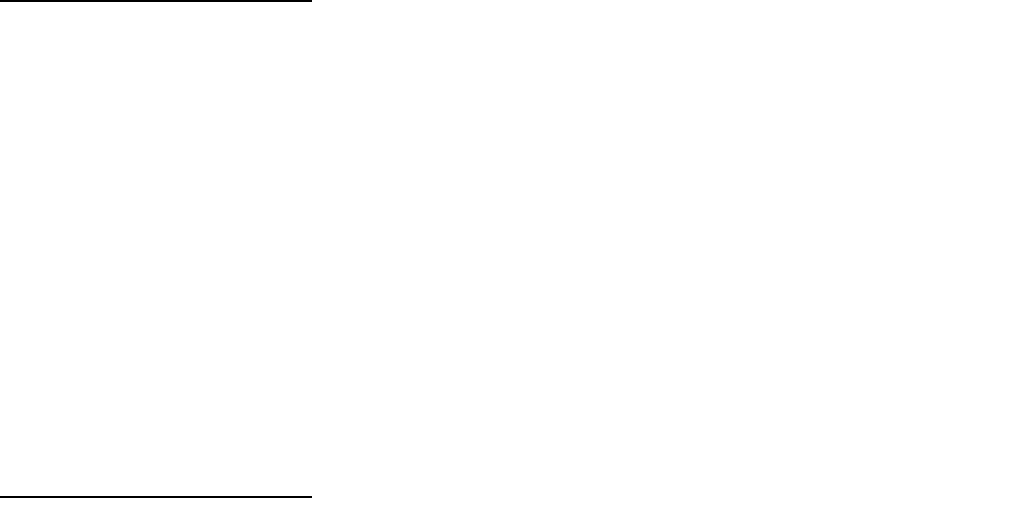
9
Indicating Event Property .............................................................................91
Event Review ................................................................................................92
Playing Back Play Lists .............................................................................. 93
Setting the Playback Time Code (TC) ..........................................................93
Playing Back the Play List .............................................................................94
Creating New Clips From the Play List (Edit Copy) ................................... 95
Using USB Connectors and
SD/SDHC Memory Cards
Using USB Connectors .............................................................................. 96
Using the Unit as a USB Host .......................................................................96
Using the Unit as a USB Device ...................................................................96
Connecting a PC to This Unit ..................................................................... 97
Switching to USB Device Mode ....................................................................97
Using This Unit With a Hard Disk ............................................................... 98
Supported Hard Disks ..................................................................................98
Switching to USB Host Mode ........................................................................99
Formatting Hard Disks ..................................................................................99
Exporting to a Hard Disk in Card Units .......................................................100
Displaying Hard Disk Information (Explorer Screen) ..................................101
Displaying Clip Thumbnails on a Hard Disk ...............................................102
Importing Data from the Hard Disk to a P2 Card ........................................103
Using SD/SDHC Memory Cards .............................................................. 104
Displaying Miscellaneous SD Memory Card Information ...........................104
Formatting SD Memory Cards ....................................................................104
Setup Unit Setup ................................................................................................ 106
Changing Settings .................................................................................... 107
Change Operations ....................................................................................107
Using a Lock to Protect the User Setting File .............................................108
Returning to Factory Defaults (Initial Settings) ...........................................108
Item Settings ............................................................................................ 109
SYSTEM ......................................................................................................109
BASIC .........................................................................................................111
OPERATION ................................................................................................114
INTERFACE .................................................................................................117
TIME CODE .................................................................................................117
VIDEO .........................................................................................................119
AUDIO .........................................................................................................123
DIF ..............................................................................................................126
MENU ..........................................................................................................126
Saving Menu Settings to SD Memory Cards ...............................................128
Time Code, User Bit and CTL .................................................................. 130
Superimpose Screen ............................................................................... 134
Audio V Fade Function ............................................................................ 135
Audio Recording Channels Selection ...................................................... 136
Audio Recording Channels .........................................................................136


















