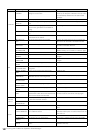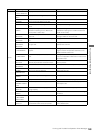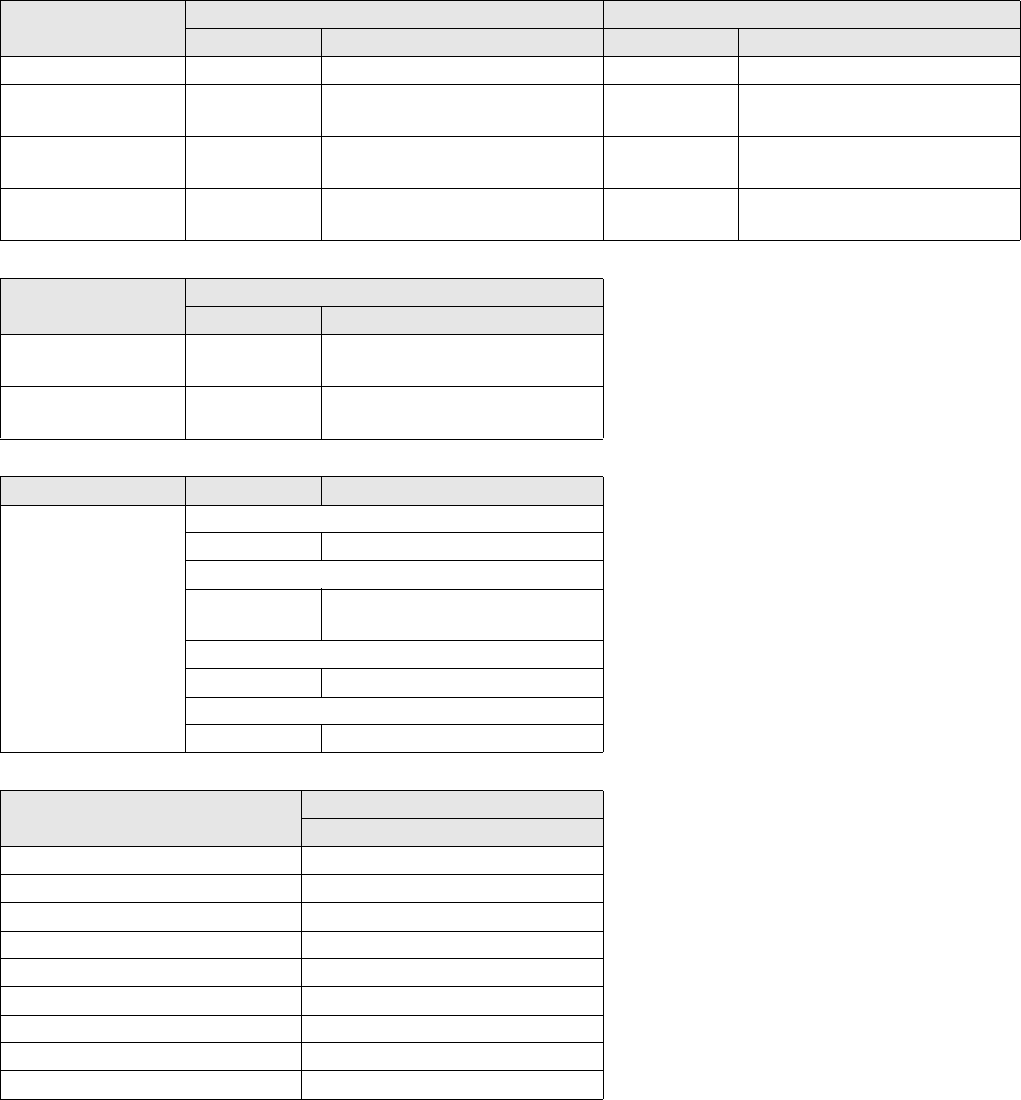
146
For Long and Trouble-Free Operation: Error Messages
IN+ENTRY ENTRY IN POINT Registers CUEUP point to IN button ENTRY IN POINT Registers event IN point
OUT+ENTRY
ENTRY OUT
POINT
Registers CUEUP point to OUT button
ENTRY OUT
POINT
Registers event OUT point
IN+GOTO
CUEUP TO IN
POINT
Cues up to point for IN button
registration
SEEK TO IN
POINT
Locates the IN point
OUT+GOTO
GUEUP TO OUT
POINT
Cues up to point for OUT button
registration
SEEK TO OUT
POINT
Locates the OUT point
Shortcut keys
Thumbnail off and playback from thumbnail Play list event/INSERT registration
Name Description Name Description
Shortcut keys
Thumbnail On/Off
Name Description
SHIFT+ + SLOT SELECT(+)
Moves to recording slot in forward
direction.
SHIFT+ – SLOT SELECT(–)
Moves to recording slot in reverse
direction.
Shortcut keys Name Description
TRIM +/–
File name display
PAGE JUMP Jumps/returns to page
Hard disk EXPLORE display
PARTITION
JUMP
Jump/return to partition
Play list display
TL ZOOM Zoom in and zoom out the timeline
R IN/OUT, P IN/OUT trim selected
TRIM Trims each registered point
Shortcut keys
On-screen keyboard operation
Description
DELETE BACKSPACE
GOTO CAPS LOCK
ENTRY OK
EXIT EXIT
SHIFT+REW Moves to beginning of text.
– Moves 1 character to the left
+ Moves 1 character to the right
SHIFT+FF Moves to end of text.
RESET Deletes al text