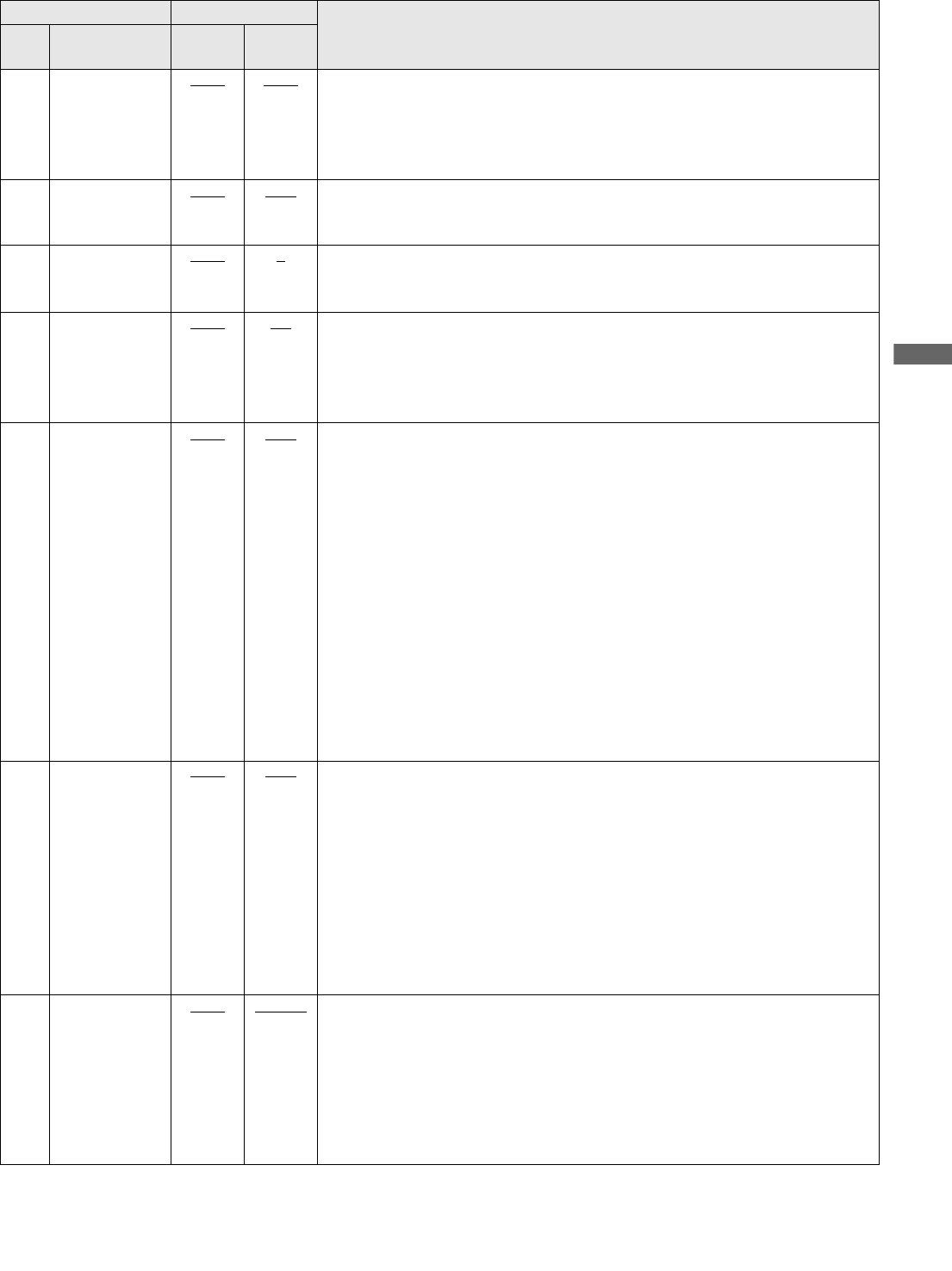
Setup: Item Settings
115
Setup
103 SEEK SEL
0000
0001
CLIP
CLIP&T
Specifies where a NEXT(SHIFT+REW) and PREV(SHIFT+FF) seek operation moves to.
0: The start of the clip
1: The start of the clip or video text memo
NOTE:
This setting is not available during FF and REW operation.
104 REF ALARM
0000
0001
OFF
ON
Selects whether or not a warning should appear when REF.VIDEO is not connected.
0: Displays no warning
1: Flashes the STOP lamp to warn
108 PLAY DELAY
0000
|
0015
0
|
15
Sets PLAY delay time in frame increments.
122 STOP EE SEL
0000
0001
EE
PB
Specifies whether to invoke the EE mode or playback mode when STOP is pressed.
0: EE mode
1: Playback mode
NOTE:
During IEEE1394 signal input, the EE mode is invoked regardless of this menu setting.
155 AUTO REC
0000
0001
0002
OFF
TYPE1
TYPE2
Select whether recording and stopping should be performed automatically according to
the Recording Marks in the HD SDI input signals from Panasonic camera-recorders.
0: No automatic recording/stopping
1: Recording and stopping is performed automatically according to the Recording Marks
in the LTC information attached to HD SDI signals.
2: Recording and stopping is performed automatically according to the Recording Marks
in the SVITC information attached to HD SDI signals.
NOTE:
•Set the CONTROL switch to REMOTE. Refer to “Panasonic camera-recorders,
recording formats and Recording Mark” on the next page before selecting TYPE1 or
TYPE2.
•Select TYPE1 or TYPE2. To start automatic recording, simultaneously press the REC
button and the STILL button to place this unit in the REC PAUSE mode. This function
will not work in any mode other than REC PAUSE. The unit returns to REC PAUSE mode
when automatic stop is activated.
•In normal recording mode, this setting is not available and auto stop is not activated.
160 REPEAT PLAY
0000
0001
OFF
ON
Determines whether or not to engage repeat play during playback.
0: Does not engage repeat play. Stops playback at the end of the last clip.
1: Engages repeat play. Continues playback from the beginning when reaching the end of
the last clip.
NOTE:
•Repeat play is not available when the PLAYLIST button is on and during TEXT MEMO
playback.
•If the P2 card is removed during repeat play, playback is suspended when playback
reaches the clip that is no longer exists.
•Even if you insert a P2 card during repeat play, additional clips are not played back
until you once stop repeat play and resume it.
180 BATTERY SEL
0000
0001
0002
0003
0004
0005
0006
NiCd12
NiCd13
NiCd14
S-LION
I-LION
TYPE-A
TYPE-B
Sets the battery type.
0: Settings for 1 pc. 12 V battery (NEAR: 11.2 V, END: 10.6 V)
1: Settings for 1 pc. 13 V battery (NEAR: 12.0 V, END: 10.6 V)
2: Settings for 1 pc. 14 V battery (NEAR: 13.6 V, END: 10.6 V)
3: Settings for 1 pc. lithium-ion battery (NEAR: 11.0 V, END: 10.6 V)
4: Settings for 1 pc. lithium-ion battery (NEAR: 13.4 V, END: 10.6 V)
5: Battery specified by menu No. 181 TYPE-A NEAR item and No. 182 TYPE-A END item
6: Battery specified by menu No. 183 TYPE-B NEAR item and No. 184 TYPE-B END item
Item Setting
Settings and brief function description
FR
No.
SUPER
DISP.
FR
No.
SUPER
DISP.


















