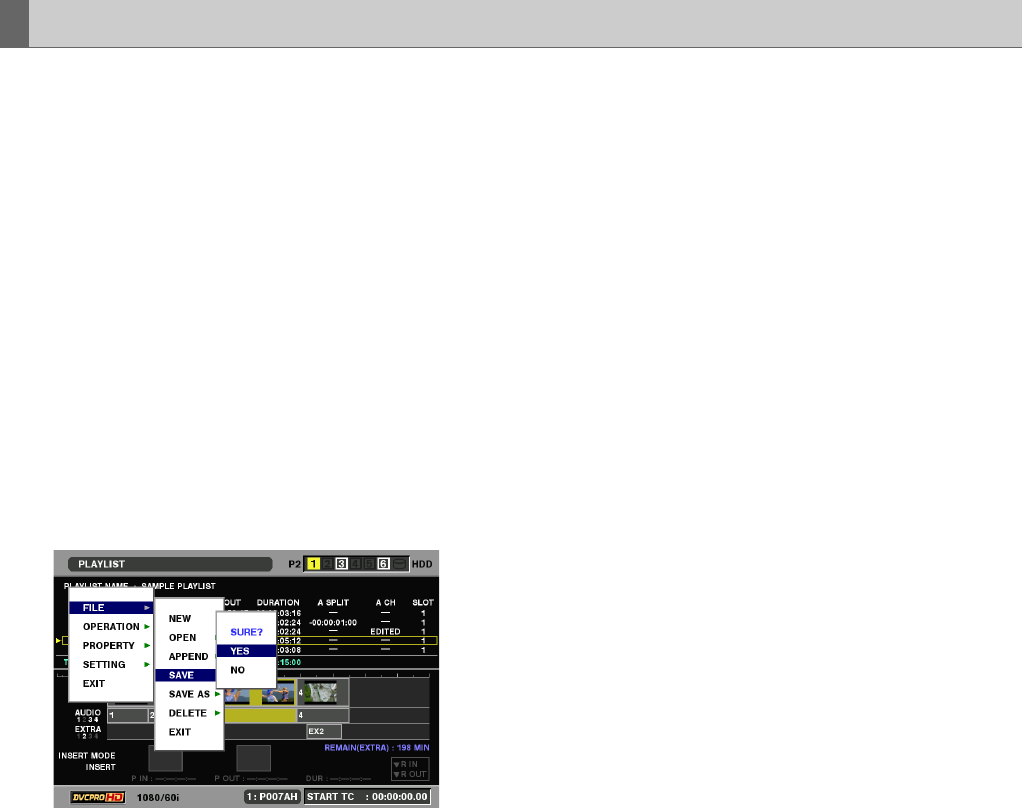
78
Using Play List: Editing Play Lists
While editing a loaded play list file or the play list file has been
saved using [FILE] – [SAVE AS], the file can subsequently be
saved using the following procedure.
Use [SAVE AS] for the first save operation.
1 Open the play list screen.
2 Press the MENU button.
3 Use the cursor buttons to choose [FILE] – [SAVE].
4 Press the SET button.
5 Select [YES] in the confirmation screen and press
the SET button.
This saves the play list.
Saving Events


















