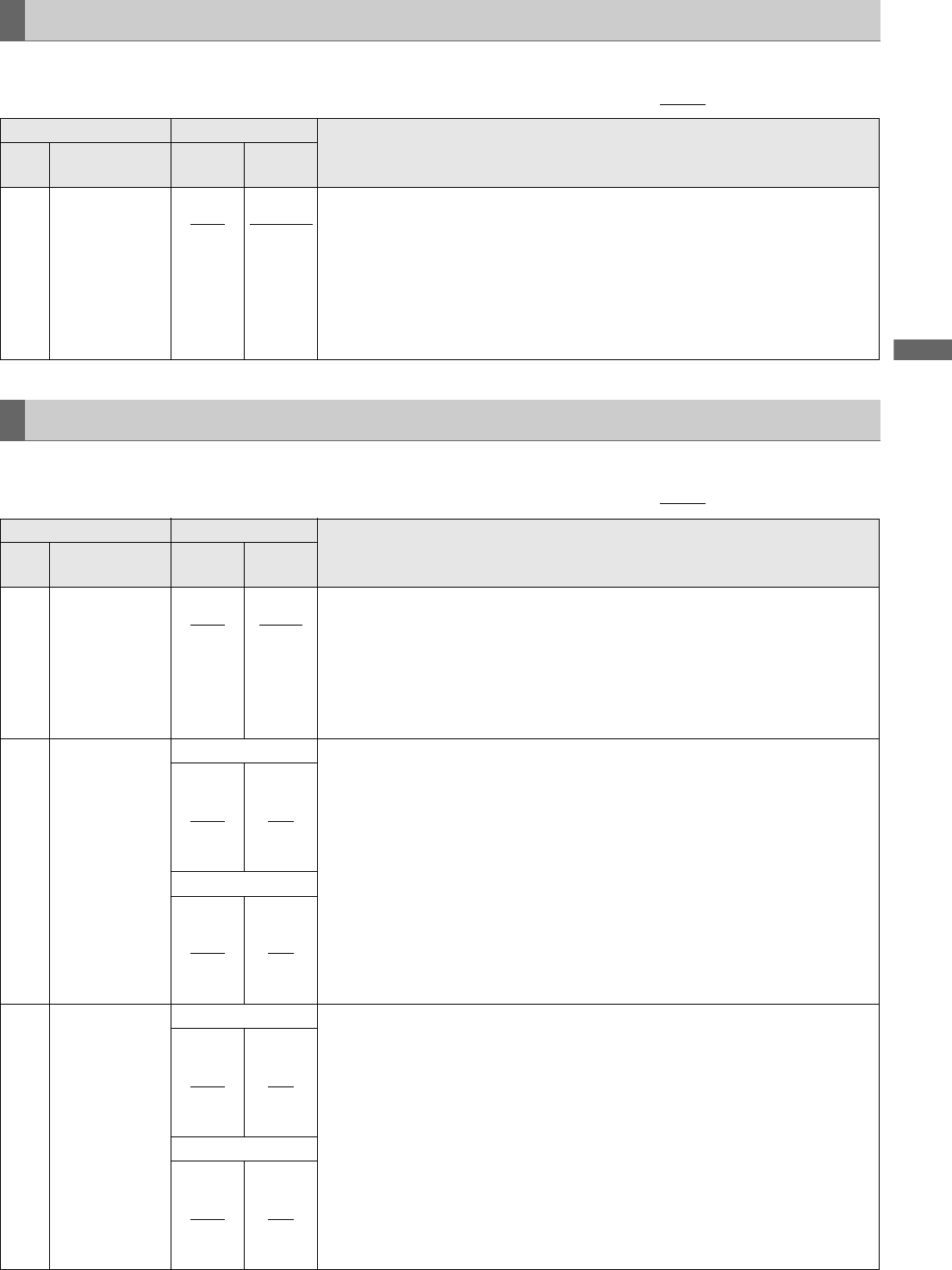
Setup: Item Settings
117
Setup
This menu specifies the ID data that will be returned to the controller.
* An underlined setting indicates an initial value.
This menu sets the time code.
* An underlined setting
indicates an initial value.
INTERFACE
Item Setting
Settings and brief function description
FR
No.
SUPER
DISP.
FR
No.
SUPER
DISP.
202 ID SEL
0000
0001
0002
OTHER
DVCPRO
ORIG
Specifies the ID data that will be returned to the controller.
0: OTHER
1: DVCPRO
2: ORIG
NOTE:
•Select [OTHER] for ID data for a VTR other than a DVCPRO.
•Select [ORIG] only when specific Panasonic controllers (such as AJ-A850, separately
sold accessory) are connected.
TIME CODE
Item Setting
Settings and brief function description
FR
No.
SUPER
DISP.
FR
No.
SUPER
DISP.
500 VITC BLANK
0000
0001
BLANK
THRU
Specifies whether or not a VITC signal will be output at the positions selected in menu No.
501 VITC POS-1 and No. 502 VITC POS-2 during playback.
0: VITC signals are not output.
1: VITC signals are output.
NOTE:
•This setting is available only during analog composite output and SD SDI output.
•In EE mode, the input signal is output with the VITC signal.
501 VITC POS-1
When set to 59.94 Hz Specifies the position where the VITC signal will be inserted.
NOTE:
•You cannot select the same line as in menu No. 502 VITC POS-2.
•This setting is available only during analog composite output and SD SDI output.
0000
|
0006
|
0010
10L
|
16L
|
20L
When set to 50 Hz
0000
|
0004
|
0015
7L
|
11L
|
22L
502 VITC POS-2
When set to 59.94 Hz Specifies the position where the VITC signal will be inserted.
NOTE:
•You cannot select the same line as in menu No. 501 VITC POS-1.
•This setting is available only during analog composite output and SD SDI output.
0000
|
0008
|
0010
10L
|
18L
|
20L
When set to 50 Hz
0000
|
0006
|
0015
7L
|
13L
|
22L


















