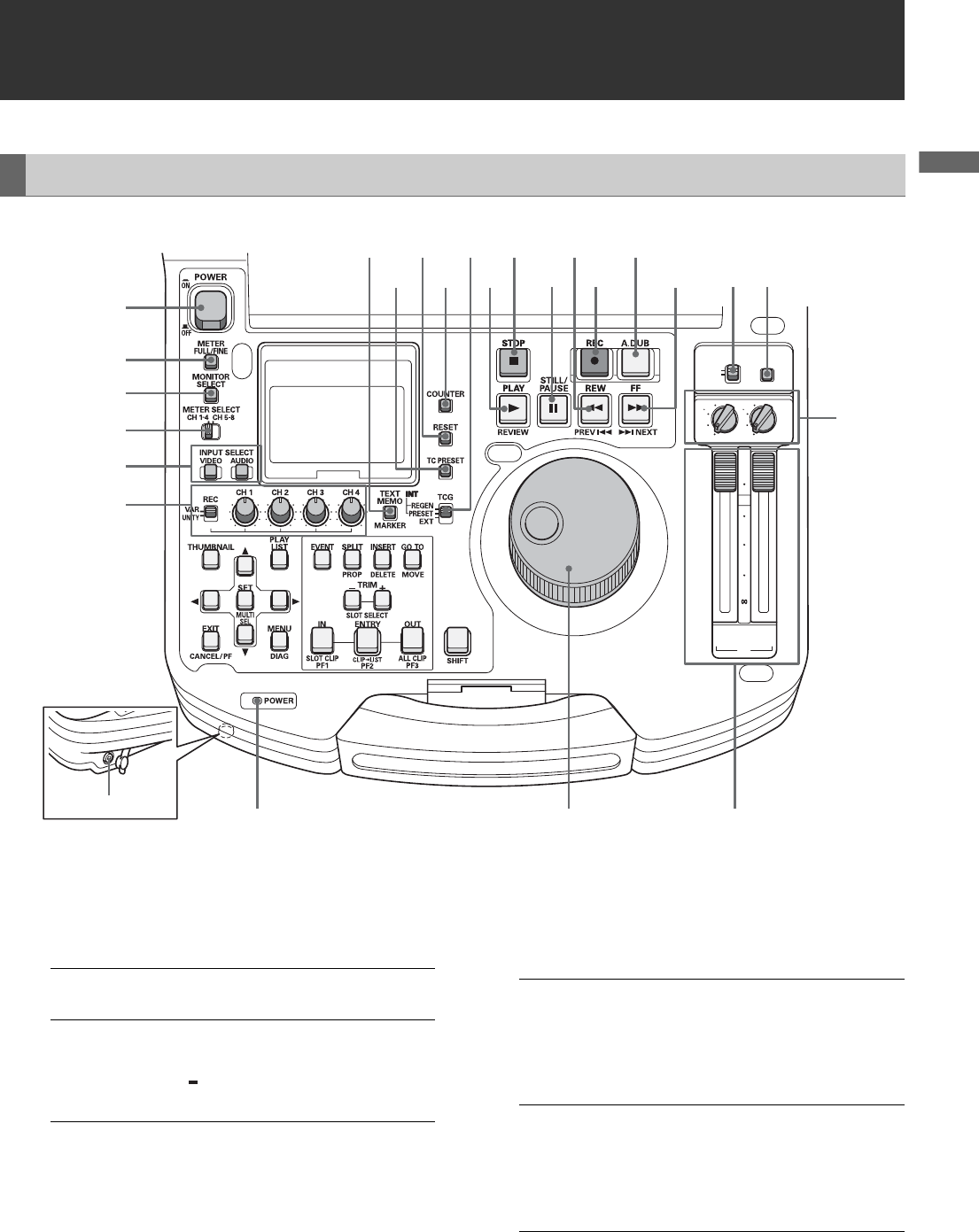
Introduction: Control Reference Guide
17
Introduction
Control Reference Guide
1. POWER switch
Turns the power on and off.
2. METER (FULL/FINE) selector button
Switches the scale of the audio level meter.
3. AUDIO MONITOR SELECT button
Switches the audio signals to be output to the MONITOR L/R
connectors and the headphones jack. Each press of the
button switches the output signals to the MONITOR L/R
connectors and the headphones jack as described below.
The L/R lamps in the audio level meter indicate which
signal is selected.
Audio and Video Controller
PC
CONTROL
REMOTE
LOCAL
UNITY
4
2
2 4
UNITY
3
1
1 3
PB
CH
30
10
0
10
20
2/4
CH
1/3
Headphones connector
1
2
18
19
202224
2123 15
16
17
14
1213 11
10
987
3
4
5
6
FULL mode: Selects the standard scale
(– ∞ to 0 dB range)
FINE mode: Selects a scale divided into 0.5 dB
increments.
“ ” shows reference level (as set
in setup menu).
When the METER
SELECT switch is set to
CH 1 to 4:
[CH1 / 2]➝[CH3 / 4]➝
[CH1 / 1]➝[CH2 / 2]➝
[CH3 / 3]➝[CH4 / 4]➝
[CH1+2 / 1+2]➝
[CH3+4 / 3+4]
When the METER
SELECT switch is set to
CH 5 to 8:
(selectable only with HD
format)
[CH5 / 6]➝[CH7 / 8]➝
[CH5 / 5]➝[CH6 / 6]➝
[CH7 / 7]➝[CH8 / 8]➝
[CH5+6 / 5+6]➝
[CH7+8 / 7+8]


















