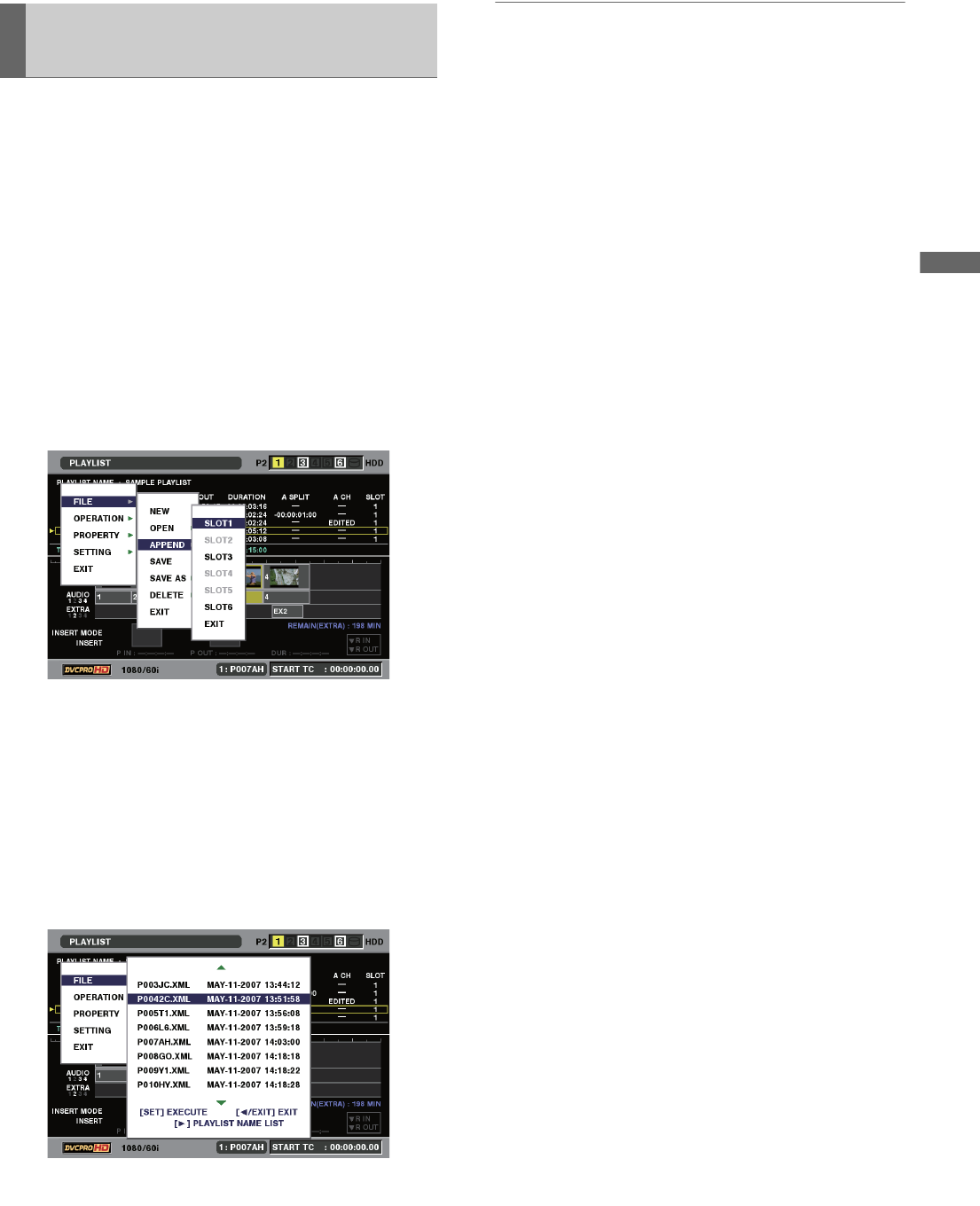
Using Play List: Creating Play Lists
71
Using Play List
This section describes how to import play lists stored on a P2
card and how to add an event at the cursor location.
1 Open the play list screen.
2 Use the cursor buttons to choose the location where
you want to insert the event.
3 Press the MENU button.
4 Use the cursor buttons to choose [FILE] –
[APPEND].
5 Use the cursor buttons to select the number of the P2
card slot containing the play list you want to import
and press the SET button.
6 Select a file in the file import screen and press the
SET button.
The specified play list event is added at the cursor
location.
◆ NOTE:
• You cannot import a play list file whose format differs from the
format of the current play list.
• If the number of selected events exceeds 100, the events that
exceed the limit will not be imported.
• Press the right cursor button (a) in the file import screen to view
the playlist name. Press the left cursor button (b) to view file
names.
Importing and Adding to Existing
Play List Files


















