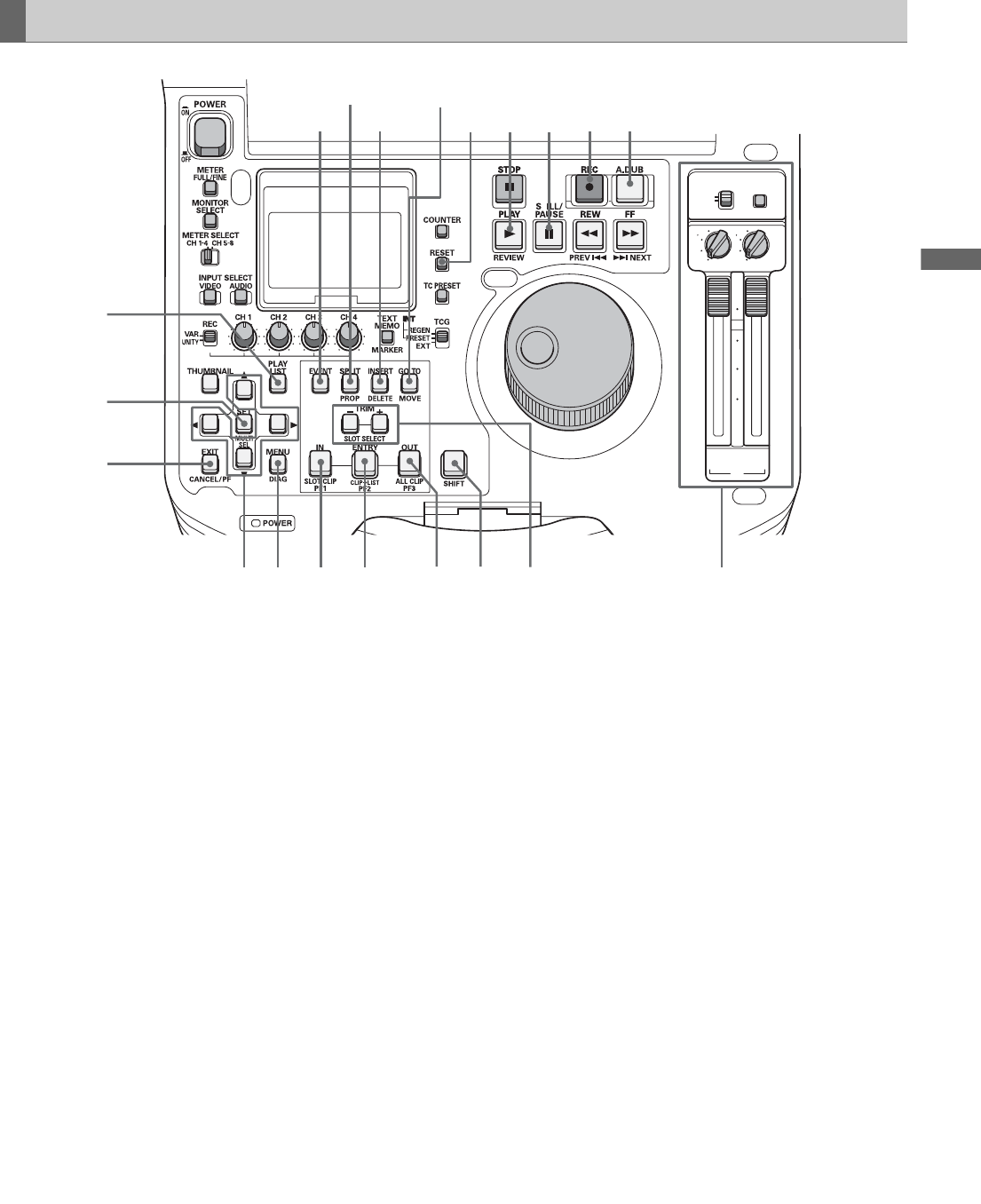
Using Play List: Play List Function
65
Using Play List
1. PLAY LIST button
Press to switch to play list mode. This button lights in
the play list mode.
In the stop mode or when thumbnails are displayed,
press this button to open the play list screen.
To exit the play list mode, press this button (which is
lit), the light goes out and the stop mode reappears.
You cannot switch to the PLAY LIST mode from the
USB mode.
2. SET/MULTI SEL button
Use to make single or multiple selections. First press
the SET button to select an event. Then move the
cursor and hold down the SHIFT button while pressing
this button to select all events from the first selected
event to the event at the cursor position.
Characters for the selected event are highlighted in
blue.
3. EXIT/CANCEL button
• EXIT button
This button performs the same function as EXIT in a
menu display.
• CANCEL button
To cancel all selected events and release items in
unfinalized status in the overwrite edit mode, hold
down the SHIFT button and press the EXIT button.
4. ▲▼ b a Cursor buttons
In the play list, press this button to move the play list
and time line pointer location.
Use the right and left buttons to move the timeline
horizontally. Use the up and down buttons to move the
event list up and down.
Hold down the SHIFT button and press the 4/5
buttons to move the cursor to the beginning or end of
an EVENT.
5. MENU/DIAG button
Press to open the MENU, press again to close it and
return to the previous screen.
6. IN button
Pressing the IN button will show the time code value for
the IN point currently set. (In the playback screen)
10.SHIFT + 6.IN buttons
In the overwrite edit mode, hold down the SHIFT button
and press the IN button to change the P IN (player)
and R IN (recorder) points. Each press of the button
changes the indication between P IN ➝ R IN ➝ OFF.
Use the 12.TRIM +/– button to change the time code as
necessary. Press 7. [ENTRY] (or SET) button to finalize
all changes. (When the play list is displayed in
overwrite edit mode.)
Buttons Used in Play List Operations
PC
CONTROL
REMOTE
LOCAL
UNITY
4
2
2 4
UNITY
3
1
1 3
PB
CH
30
10
0
10
20
2/4
CH
1/3
2
1
3
23 20,21
18,19
15
14
22
4 5 6 7,8 9 10 11,12
13
1617
24


















