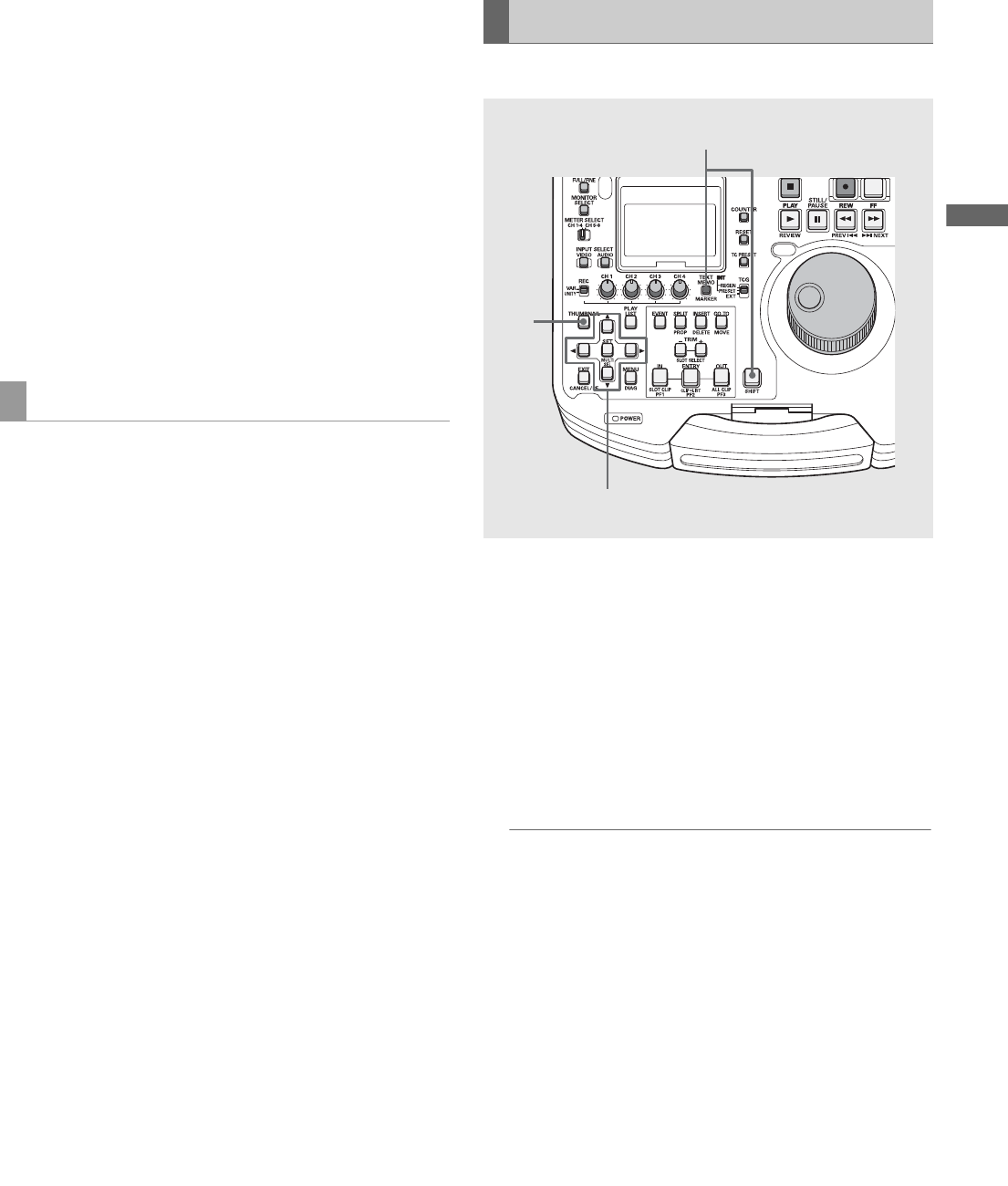
Clip Management: Attaching Text Memos and Shot Marks
45
Clip Management
4 When the cursor is in the lower half of the LCD
monitor, use the right and left (b a) cursor buttons
to go to the thumbnail text memo you want to play
back and press the PLAY button.
The clip is played back from the text memo time code
location selected with the cursor.
When you press the STOP button to interrupt ongoing
playback, or when playback stops upon reaching the end
of the clip, the thumbnail screen reappears and the cursor
returns to the thumbnail text memo location where
playback was started.
Press the thumbnail menu button to select EXIT or press
the EXIT button and the cursor returns to the upper half of
the thumbnail screen.
Opening the text memo display from the thumbnail screen
allows you to delete text memos.
1 Open the text memo display from the thumbnail
screen.
2 Use the cursor buttons to move to the thumbnail for
which you want to delete the text memo and press
the SET button.
The cursor moves to the row below.
3 Select the thumbnail for witch you want to delete the
text memo and select [DELETE] from the menu.
4 Select [YES] in the confirmation screen that appears.
The text memo is deleted.
Attach shot marks to distinguish clips from each other.
1 Open the thumbnail screen.
2 Use the cursor buttons to place the cursor on the
desired clip.
3 Hold down the SHIFT button and press the TEXT
MEMO button.
Each press of this button turns the shot mark indicator on
and off.
◆ NOTE:
• When attaching or deleting shot marks for clips that span
multiple P2 cards, be sure to load all the P2 cards that the clip
is recorded on.
Deleting Text Memos
Attaching Shot Marks
3
2
1


















