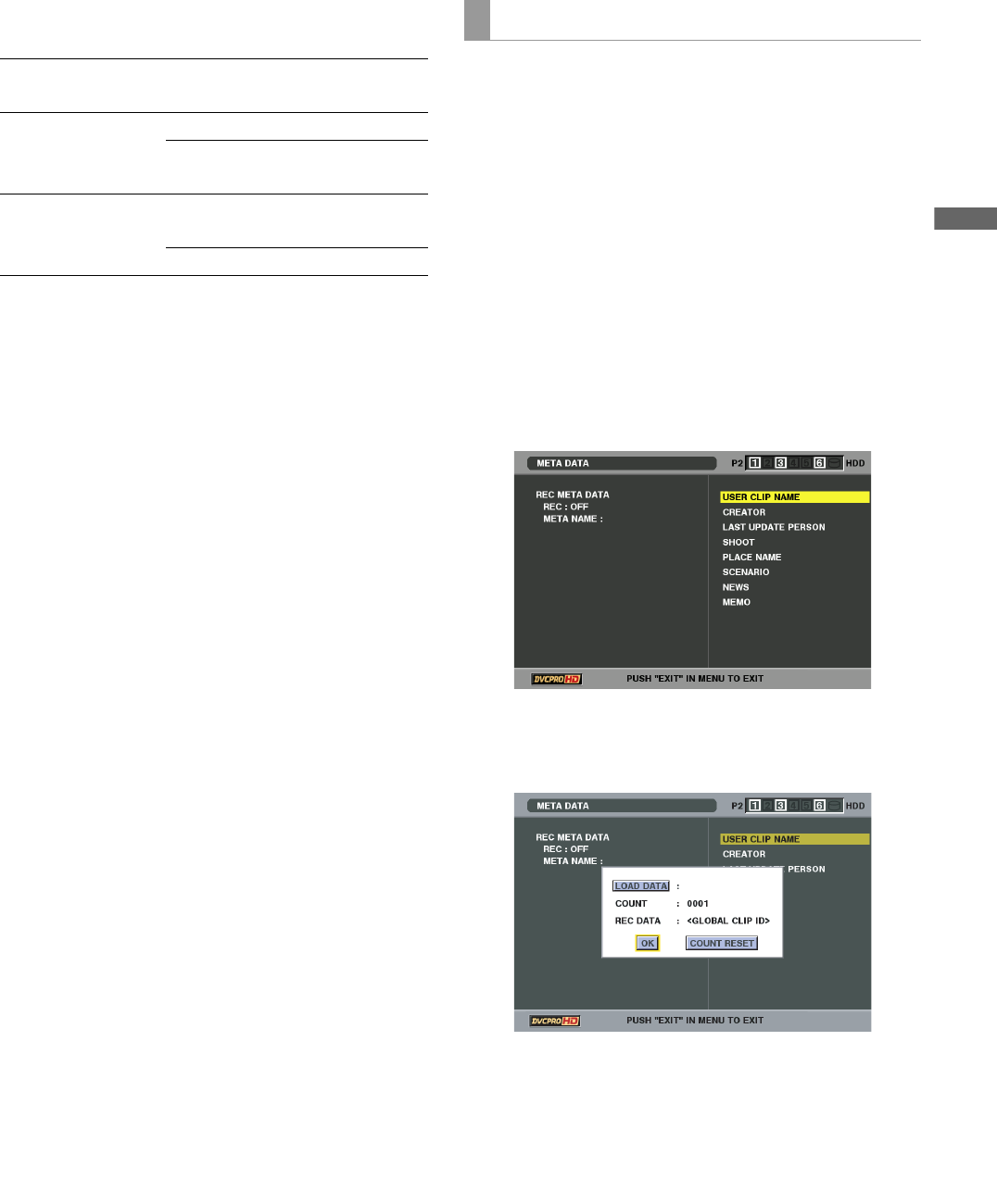
Clip Management: Attaching Metadata to Clips
53
Clip Management
4 Select [TYPE 1] or [TYPE 2] and press the SET
button.
* The metadata upload file has been read, but [META
DATA] – [RECORD] is set to [OFF]
5 Press the MENU button to end processing.
The count value is indicated as a four-digit number. When
recording method “TYPE 2” is selected for the USER CLIP
NAME in the clip metadata that is loaded, the COUNT value is
incremented by 1 for each new recording and a new clip is
generated.
■ To reset the COUNT value
Use the following procedure to reset the COUNT value.
1. Open the thumbnail screen.
2. Press the MENU button.
3. Use the cursor buttons to choose [META DATA] –
[PROPERTY] – [USER CLIP NAME] and press the
SET button.
4. Use the cursor buttons to select [COUNT RESET]
and press the SET button.
The COUNT value is reset to 1.
5. Press the MENU or EXIT button to end processing.
Recording method USER CLIP NAME to be
recorded
Use clip metadata TYPE 1 Read metadata settings
TYPE 2 Read metadata settings
+ COUNT value
Do not use clip meta
data *
TYPE 1 Same as GLOBAL CLIP
ID
TYPE 2 Same as CLIP NAME
COUNT Value


















