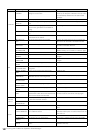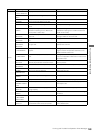For Long and Trouble-Free Operation: Updating the Firmware in This Unit
147
For Long and Trouble-Free Operation
Updating the Firmware in This Unit
Visit the web site listed below and go to P2 support desk page for the latest information on firmware.
English: https://eww.pavc.panasonic.co.jp/pro-av/
Before updating the firmware, check firmware version of the unit in the [PROPERTY-SYSTEM INFO] in the thumbnail menu. Then
access the site listed above to download the firmware if necessary. Place the downloaded file on an SD memory card and load
the firmware into this unit. For detailed information on the update procedure, visit the above site.
◆ NOTE:
• This unit uses only SD memory cards that comply with the SD specifications.
Be sure to format SD memory cards on this unit. To format an SD card on a PC, use the following software that can be downloaded from the
site listed above.
• SDHC memory cards cannot be used for updating firmware.