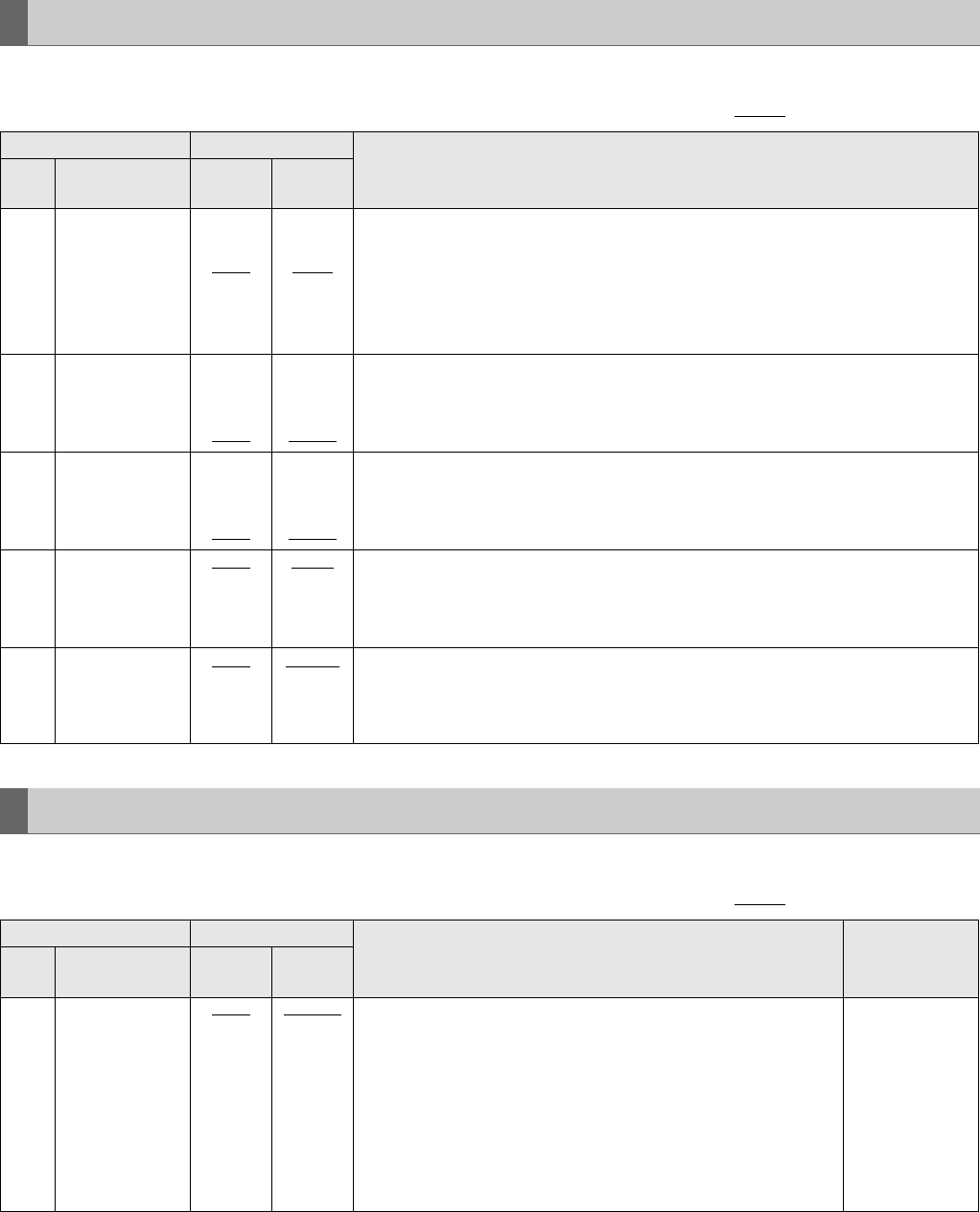
126
Setup: Item Settings
This menu is used for setting up the digital video interface.
* An underlined setting indicates an initial value.
This menu is used for menu settings.
* An underlined setting
indicates an initial value.
DIF
Item Setting
Settings and brief function description
FR
No.
SUPER
DISP.
FR
No.
SUPER
DISP.
880 DIF SPEED
0000
0001
0002
S100
S200
S400
Specifies the transfer speed of digital video interface output.
0:100 Mbps
1:200 Mbps
2:400 Mbps
NOTE:
A DVCPRO HD format signal cannot be output when S100 is selected.
882 DIF IN CH
0000
|
0063
0064
0
|
63
AUTO
Specifies input channels.
0 - 63: These channels are fixed to assigned values.
64: This channel is not fixed to assigned values.
When the power is on, the input channel is initialized to 63.
883 DIF OUT CH
0000
|
0063
0064
0
|
63
AUTO
Specifies output channels.
0 - 63: These channels are fixed to assigned values.
64: This channel is not fixed to assigned values.
When the power is on, the output channel is initialized to 63.
886 DIF CONFIG
0000
0001
|
0255
DFLT
1
|
255
Specifies the extension menu.
Normally, DFLT is used.
890 DIF AUD OUT
0000
0001
CH1+2
CH3+4
Specifies the output channels when the audio signals are in 4-channel mode and output in
the DVCPRO (25 Mbps) format and a DV clip is played back.
0: CH1 and CH2
1: CH3 and CH4
MENU
Item Setting
Settings and brief function description Remarks
FR
No.
SUPER
DISP.
FR
No.
SUPER
DISP.
A00 LOAD
0000
0001
0002
0003
USER2
USER3
USER4
USER5
Specifies user files loaded in USER 1.
0: Loads the contents of USER 2
1: Loads the contents of USER 3
2: Loads the contents of USER 4
3: Loads the contents of USER 5
NOTE:
Pressing the MENU button when loading completes opens a
confirmation screen. Press the SET button to store the setting. Press
the EXIT button to discard the change and retain the setting.
Setting available
for USER1 only


















