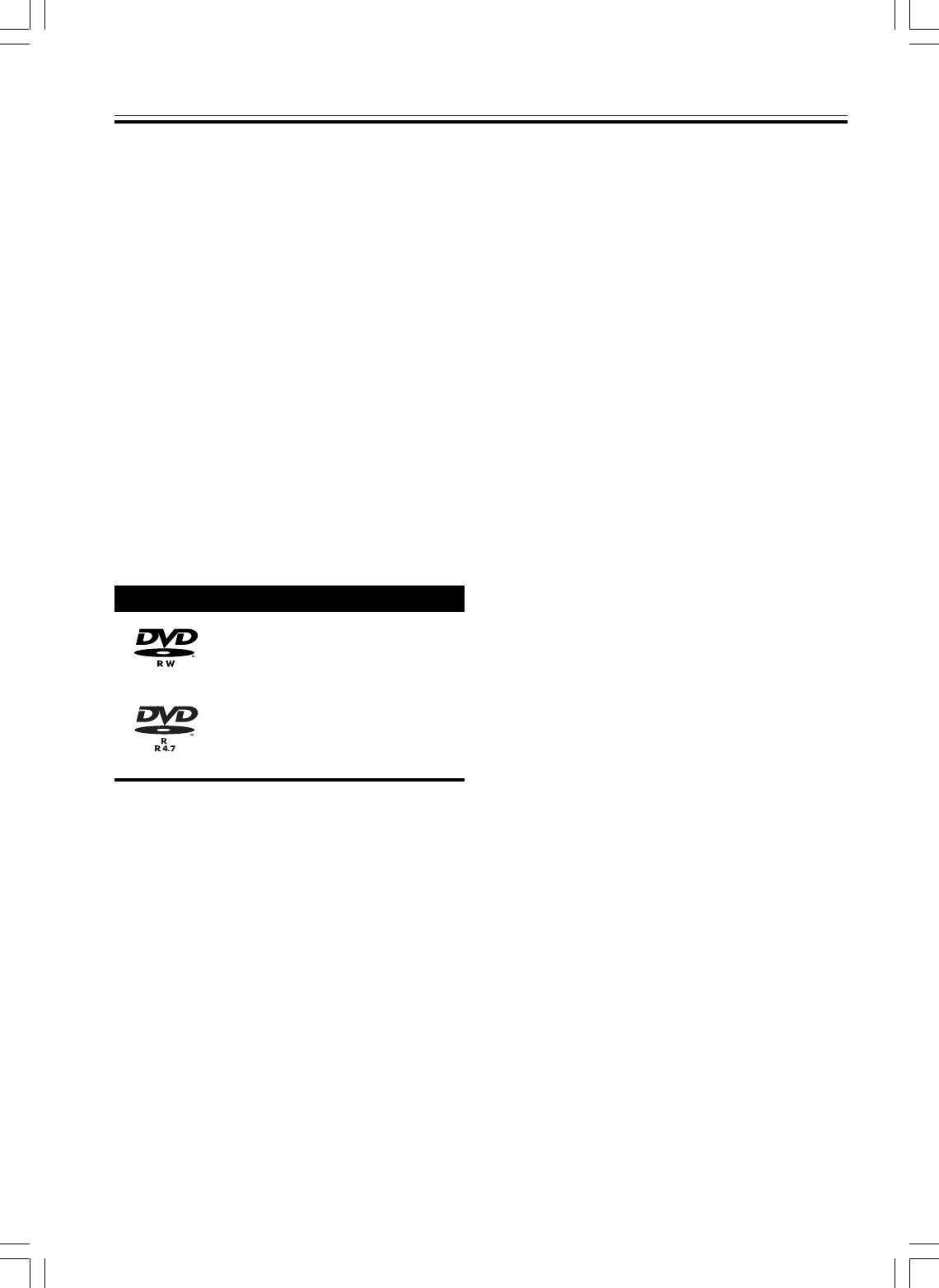
8
PRV-LX1
En
Preparations for Use: Basic Information
About DVD-R / DVD-RW Discs
∞ The DVD-R/RW (video mode) discs recorded on this unit
can be finalized (see page 40) to allow them to be
played* on other standalone DVD players, automobile
DVD players, or DVD players installed in computers.
Some players, however, may exhibit the following
symptoms when an attempt is made to play such discs:
¶ Discs aren’t accepted by the player.
¶ Macroblock distortion (mosaic pattern) frequently
appears in the video image.
¶ Sound and image are interrupted.
¶ Playback stops midway through.
When a DVD-R/RW disc is finalized, further recording to
the disc becomes impossible.
* The DVD Forum in 2000 approved the use of the DVD-
Video format for recording on DVD-R/DVD-RW discs. On
Pioneer’s DVD Recorders, this is referred to as recording
in Video Mode. Supporting playback of DVD--R/DVD-
RW with this type of content is optional for
manufacturers of DVD playback devices, and there are
DVD-Video players, DVD-ROM drive equipped PCs or
other DVD playback devices that do not play DVD-R or
DVD-RW discs recorded in the Video Format.
Recordable discs
Logo Attributes
12cm, single-sided, single layer disc
Approx. max. recording time: 360
minutes (4.7GB)
12cm, double-sided, single layer disc
Approx. max. recording time: 720
minutes (9.4GB)
DVD-RW
DVD-R
* This unit does not support use of 8 cm DVD-R discs.
∞ DVD-R/RW discs are especially sensitive to dust,
fingerprints, and scratches. Since a scratch on the
disc may make further recording impossible, and
may make it impossible to playback important data
recorded on the disc, take special precautions in
handling and storing these discs.
∞ CD-R/CD-RW discs cannot be recorded on this unit.
DVD Recording Modes
Video Mode:
∞ The “video mode” employs the same recording format
as commercially sold DVD video discs. As a result, discs
recorded on this unit can be played on other DVD
players, but discs must be finalized before they can be
played in this way (see page 40).
∞ Recording to DVD-R/RW discs is in video mode only.
∞ When recording in video mode, until a disc is finalized, it
cannot be played back or further recorded/edited except
on this unit.
* This unit does not support VR mode recording on
DVD-RW discs.
Precautions When Recording in Video Mode
∞ Discs recorded in video mode on other recorders and
which have not yet been finalized on their original
recorders cannot be played back or further recorded/
edited (including finalizing) on this unit.
∞ When recording DVD-RW discs in video mode use only
disc media compatible with Ver. 1.1 or later.
∞ When using DVD-RW in video mode, discs must first be
formatted. For details, see page 39.
∞ The remaining recording time decreases each time
recording is performed. Additional recording is possible
so long as remaining space is still available on the disc
unless finalization has been performed (see page 40).
However, the remaining time cannot be returned to the
state prior to recording, nor can previously recorded data
be overwritten.


















