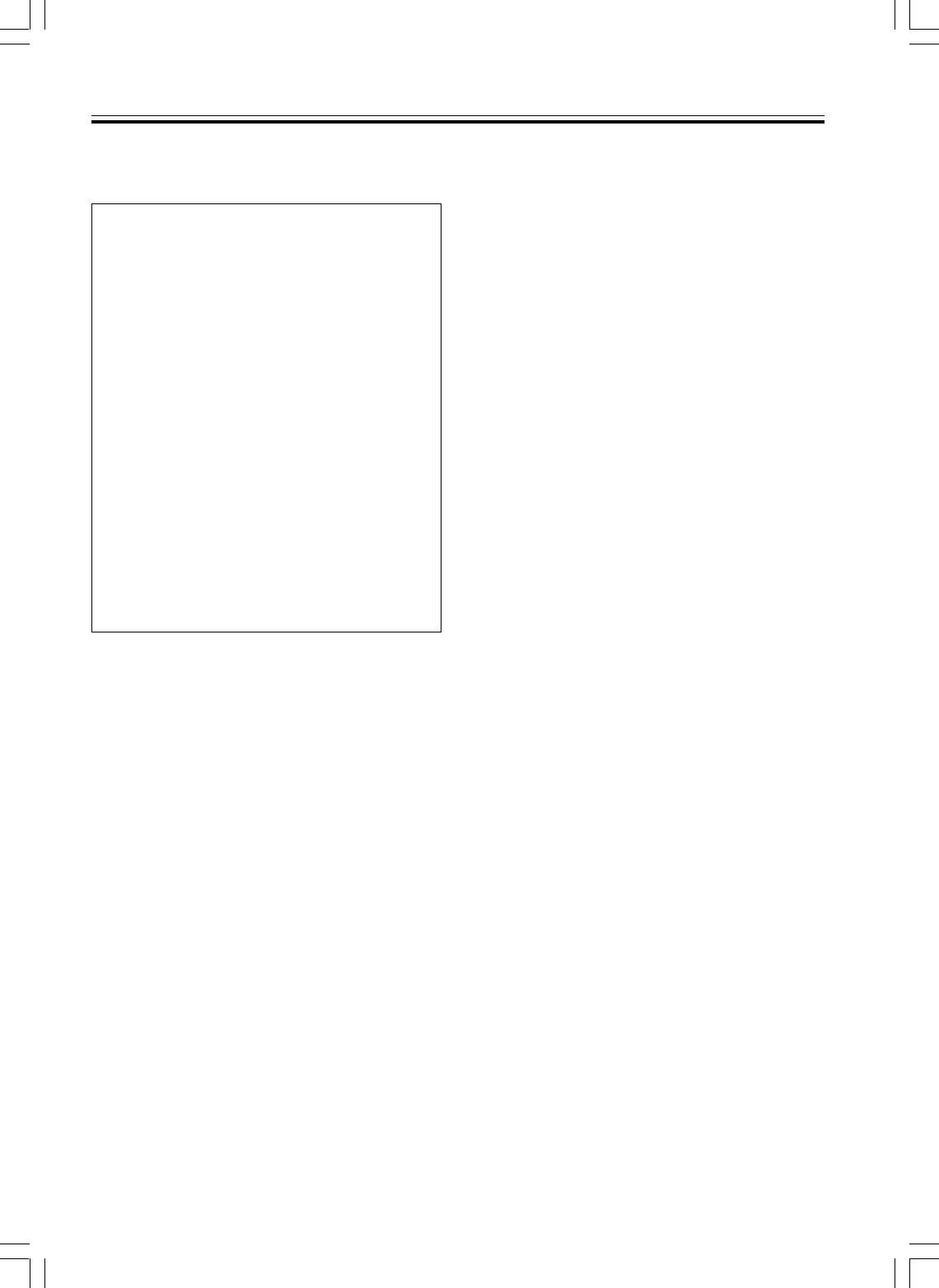
5
PRV-LX1
En
Precautions
Thank you for buying this Pioneer product.
Please read through these operating instructions so
you will know how to operate your model properly.
7 Care must be taken not to infringe
copyright restrictions under the laws of
each country.
If this device is used to record copyrighted
materials, approval must be obtained from
the respective copyright holders. The
recording of copyrighted materials without
the express approval of the respective
copyright holders may result in legal
penalties. Pioneer disclaims any and all
responsibility for any legal damages
resulting from the use of this device in the
unauthorized copying of copyrighted
materials.
7 Pioneer may not be held liable for the loss
of any data or any other direct or indirect
damage suffered as the result of the use or
breakdown of this product.
7 All names of corporations, products, and
systems listed herein, even when the (™) or
(®) symbols are omitted, should be
considered the registered trademarks of
their respective owners.
Installation Notes
¶ Install in a level, stable location. Avoid unstable
locations, or locations exposed to strong vibrations.
¶ Do not interfere with the dispersion of heat from the
unit. Avoid using the unit on deep pile carpets or other
thick fabrics, and do not cover the unit with blankets or
cloths. Such usages may interfere with cooling and
result in malfunctions.
¶ Do not place other objects on top of the unit.
¶ Install in a location not exposed to other sources of
heat.
Avoid installing the unit on top of amplifiers or other
components that emit heat. When mounting the unit in
a rack, avoid the effect of heat from amplifiers and other
audio components by installing the PRV-LX1 as low as
possible beneath the other components in a well-
ventilated position in the rack.
¶ When mounting the unit in a rack, special precautions
are necessary to avoid heat rise inside the unit. As a
general rule, install the unit in a location not exposed to
heat from below, and with at least 10 cm clearance to
right and left and above, to provide for natural
convection (ambient temperature below 35 °C).
Under other conditions, install so that when fully
warmed up, the temperature at a point 5 cm above the
center top of the case is below 35 °C. Provide for the
installation of some means of forced ventilation if
necessary.
¶ When connecting multiple PRV-LX1 units in series and
using an external means of controlling power ON/OFF,
the initial current surge will become quite large. Consult
your Pioneer service center regarding the ratings for
power switches used with such an installation.
¶ Do not install in fully enclosed rack mounts, since
damage may result from overheating.
Environment Conditions
Ambient conditions during use should be within the range
of +5 °C to +35 °C (+41 °F to +95 °F) and 85% Relative
Humidity (with ventilation ports not blocked).
7 Prohibited Installation Locations
• Places exposed to direct sunlight or bright artificial light.
• Places exposed to high levels of dust or smoke.
• Places subject to vibration.
• Places subject to strong electrical or magnetic fields.
• Close to heat sources.
• Places exposed to high levels of electrical noise.
• Places liable to the generation of electrostatic noise.
• Places exposed to high humidity or poor ventilation.
• Fully enclosed rack mounts.
About Condensation
During winter months when the unit is moved from a cold
location into a warm room, or when the temperature of the
installation location is raised suddenly, condensation may
form on the unit’s internal parts (drive mechanism, laser
lens, hard disk, etc.). When condensation forms, the unit
will not operate. To eliminate the condensation, disconnect
the power cord and allow the unit to warm to room
temperature. Depending on the degree of condensation,
this may require 1-2 hours. Once the unit has warmed
sufficiently, it will become operational again.
Condensation may also form during summer months if the
cool air from an air conditioner is directed toward the unit.
In this case, change the installation location of the unit or
the air conditioner.
Moving the Unit
If transporting of the unit is required, be sure to use the
original packing materials supplied with the unit, and avoid
subjecting the unit to impact, vibration, or dropping. Also
take precautions to avoid exposing the unit to heat or
moisture during the move.
Always remove any discs from the unit before moving.
Moving the unit with a disc loaded may result in scratches
to the disc or internal damage to the drive unit.
7 Special Precautions
Never move the unit during playback or recording. During
playback and recording, the disc is rotating at very high
speed, and lifting or moving the unit during this time may
result in damage to the disc. Subjecting the unit to strong
impacts or vibrations when a disc is loaded may also result
in damage to the disc or internal parts of the unit. When it
is necessary to transport the unit, stop any recording or
playback operations, and remove any disc that is loaded.
Remove discs anytime lifting or moving of the unit is
required.
This unit is designed with precision optical devices. Take
special care to control room temperature and dust in the
installation location.


















