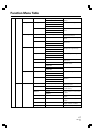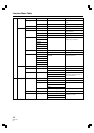61
PRV-LX1
En
Project Editing
Copying a Project
Using the EDIT section = [Project] = [Copy
Project] command, the currently selected project
can be copied to a new project. Use the [Copy
Project] = [Copy To] command to enter the name
of the new project.
Note 1:
To input project names, connect a keyboard to the
MOUSE/KEYBOARD USB jack.
Note 2:
Japanese characters cannot be used in project names.
EDIT section = [Project] = [Copy Project]
= [Copy To]
Copying Clips between Projects
Using the EDIT section = [Project] = [Copy Clip]
command, clips in other projects can be copied to
the currently selected project.
Executing Copy command on EDIT section
= [Project] = [Copy Clip]
Deleting a Project
Projects are not automatically deleted, but preserved
within the hard disk drive. When the available space
on the HDD becomes low, use the EDIT section =
[Project] = [Delete] command to select and delete
unneeded projects in order to open up space on the
drive.
EDIT section = [Project] = [Delete]