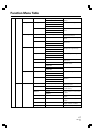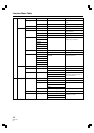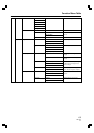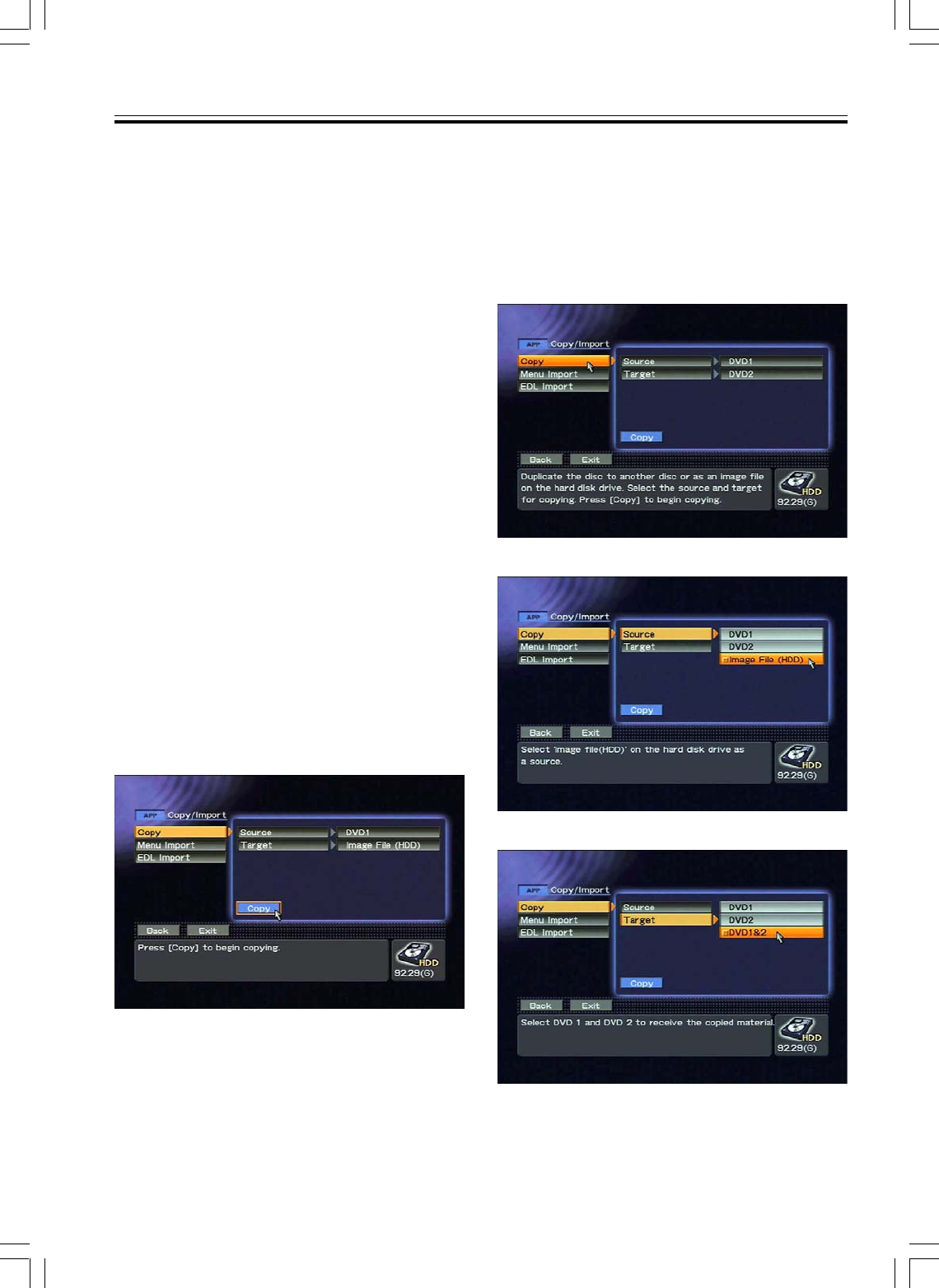
62
PRV-LX1
En
Disc Duplication
This command allows you to copy the source
designated with the Function Menu’s APP section
= [Copy/Import] = [Copy] = [Source] command
to the destination designated with the [Copy] =
[Target] command.
Copying cannot be performed when the source is a
copy projected disc.
Note 1:
Only one image file can be constructed on the hard
disk drive. If a disc differing from the original copy
source disc is newly copied to the hard disk drive,
the previous image file will be erased.
Note 2:
Image files with volume exceeding 4.7 GB cannot be
copied to disc.
Note 3:
The time required for disc copying will differ
depending on the disc’s record and read
performance.
Note 4:
Discs with copy-prohibited contents cannot be
copied. When this unit is used to record copyrighted
material, the permission of each copyright holder and
neighboring rights holder must be obtained. Failure
to obtain the permission of each rights holder can be
punished by law. Pioneer disclaims any and all
responsibility for any trouble arising between the
user of this device and any such rights holders as the
result of recording of copyrighted materials.
When only one DVD-R/RW drive is installed, the
possible source and target combinations are as
follows:
DVD1 (drive1) = HDD
HDD = DVD1 (drive1)
Executing Copy command on APP section
= [Copy/Import] = [Copy] menu
(Copying from DVD1 to HDD)
When two DVD-R/RW drives are installed, the
following combinations are also available:
DVD2 (drive2) = HDD
HDD = DVD2 (drive2)
DVD1 (drive1) = DVD2 (drive2)
DVD2 (drive2) = DVD1 (drive1)
HDD = DVD1&2 (drive1&2)
APP section = [Copy/Import] = [Copy]
(Copying from DVD1 to DVD2)
Using APP section = [Copy/Import] = [Copy]
= [Source] to select HDD
Using APP section = [Copy/Import] = [Copy]
= [Target] to select DVD1&2