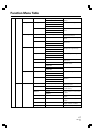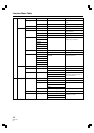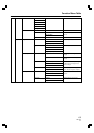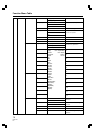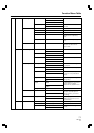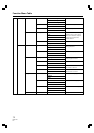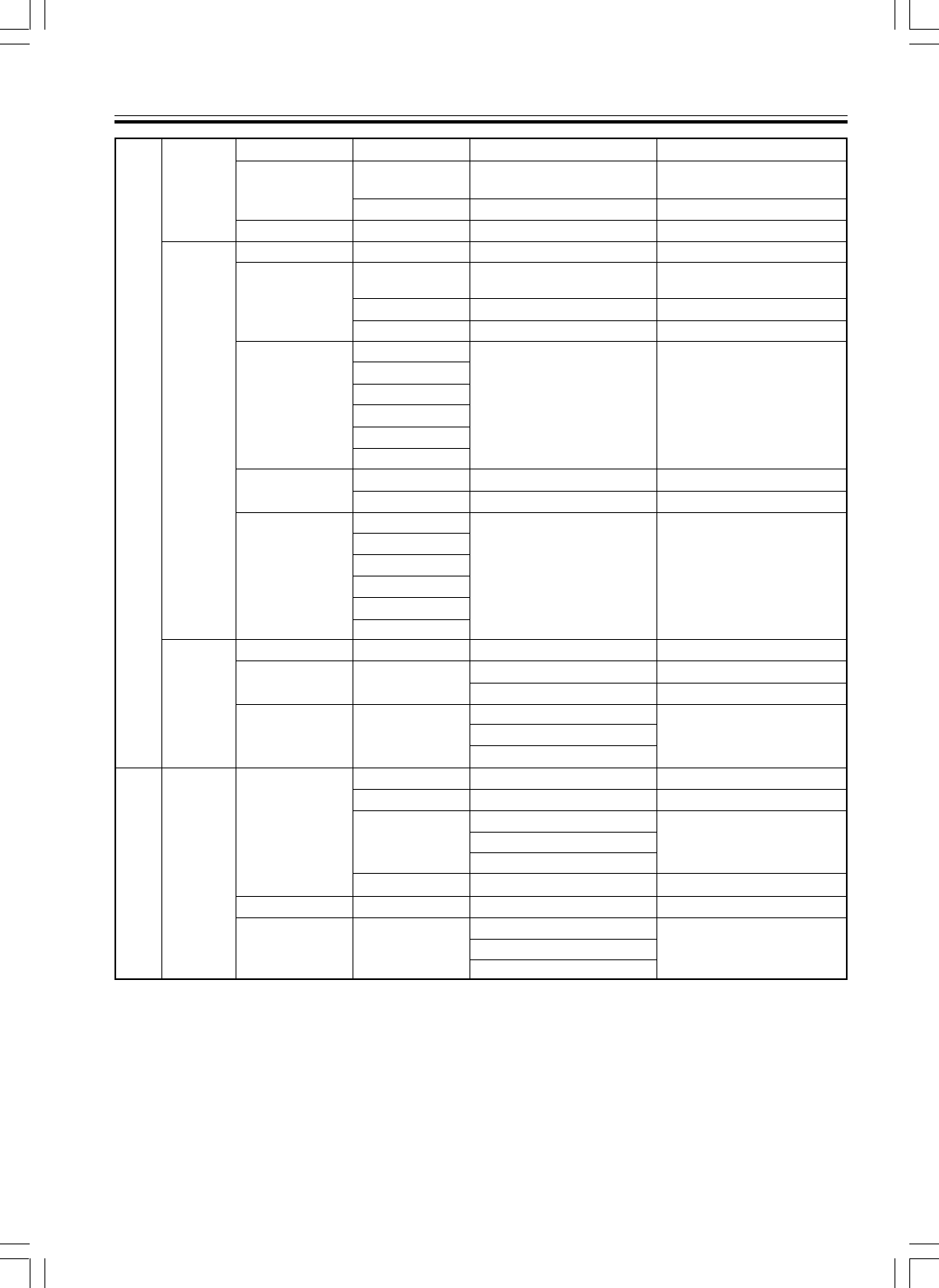
68
PRV-LX1
En
Project
Title
DVD Disc
Auto Capture
Copy Project
Copy Clip
Delete
Target Clip
Info/Rename
Chapter
Editing
Title Selection
Finalize
Initialize
Make a Disc
IN/OUT Point
Chapter Point
EDL Command
Copy To
Copy From
Clip
Delete
Edit To (HDD)
Name
Total Time
Capacity
Chapter 1
Chapter 2
Chapter 3
Chapter 4
Chapter 5
Next Page
Trimming Clip
Chapter Points
Clip 1
Clip 2
Clip 3
Clip 4
Clip 5
Next Page
Finalize
Initialize
Target
Preroll Time
Offsest(Frame)
Record As
IN/OUT Point
Chapter Point
Command
(Text Edit)
Project List
Clip List
Project List except current project
Clip List
xxxxxxxx
xx:xx:xx
xxxxxMB
(Text Edit)
Go To Video
Go To Video
CLEAR/ALL CLEAR/UP/DOWN/
CLIP LIST
Selected Drive
Quick Format
Full Blank
DVD1
DVD2
DVD1&2
1 - 5 - 10 Seconds
0 -- 17 -- 30 Frame
Title(Stop)
Chapter(Pause)
Pause
(Time Code Setting)[Mark]
(Time Code Setting)[Mark]
Finalize
Initialize
Wait
Copy project to new project.
Select project source for
copy.
Select clip for copying.
Delete selected project.
Select clip for edit.
Display name of clip (editing
also possible).
Display clip time.
Display clip capacity.
Display name of chapter
(edting also possible).
Perform clip trimming.
Edit chapter point position.
Display clip allocated to title
(change order ok).
DVD finalize.
DVD-RW quick format.
Erase all DVD-RW contents.
Select destination for
recording selected project to
disc and execute.
Set pre-roll time.
Set frame offset.
Select OUT point operation.
Set IN/OUT point.
Set chapter point.
Designate additional special
command to EDL.
Function Menu Table
EDIT
APP