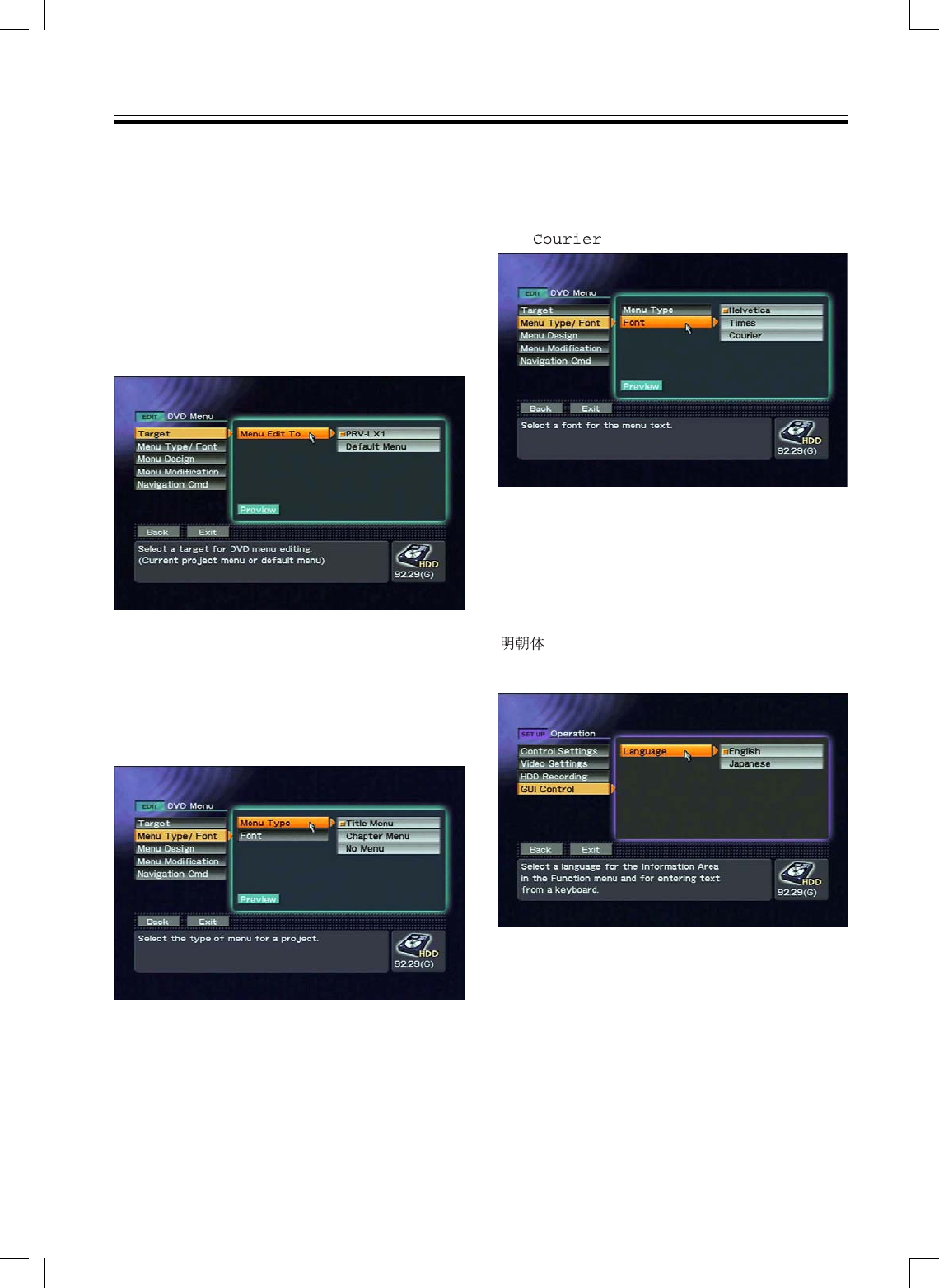
50
PRV-LX1
En
DVD Menu Editing
This recorder is equipped with a number of built-in
menu templates which can be selected with the
Function Menu’s EDIT section = [DVD Menu]
command, and associated with a recorded image for
convenient production of DVD-Video discs.
In addition to being used with respect to recording
projects currently selected, DVD menu editing can
also be performed for the default DVD menu. Use
the EDIT section = [DVD Menu] = [Target] =
[Menu Edit To] command to select which menu the
DVD menu editing will be performed. The default
DVD menu is always used for new projects.
EDIT section = [DVD Menu] = [Target]
= [Menu Edit To]
DVD Menu Type Selection
Use the Function Menu’s EDIT section = [DVD
Menu] = [Menu Type/Font] = [Menu Type]
command to select whether to make the DVD menu
a title menu, chapter menu, or to add no menu.
EDIT section = [DVD Menu] = [Menu Type/Font]
= [Menu Type]
Font Selection
The Function Menu’s EDIT section = [DVD Menu]
= [Menu Type/Font] = [Font] command is used to
designate the font to be used within the DVD menu.
The choices available include “Helvetica”, “Times”
and “
”.
EDIT section = [DVD Menu] = [Menu Type/Font]
= [Font]
Also, when the SET UP section = [Operation] =
[GUI Control] = [Language] command is set to
“Japanese”, Japanese input is enabled.
The font used for Japanese display is Mincho-tai
(
). Characters input when the Japanese input
is set to OFF will appear in the font selected with the
font setting.
SETUP section = [Operation] = [GUI Control]
= [Language]
Note:


















