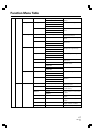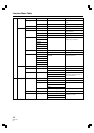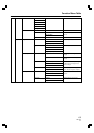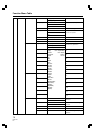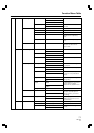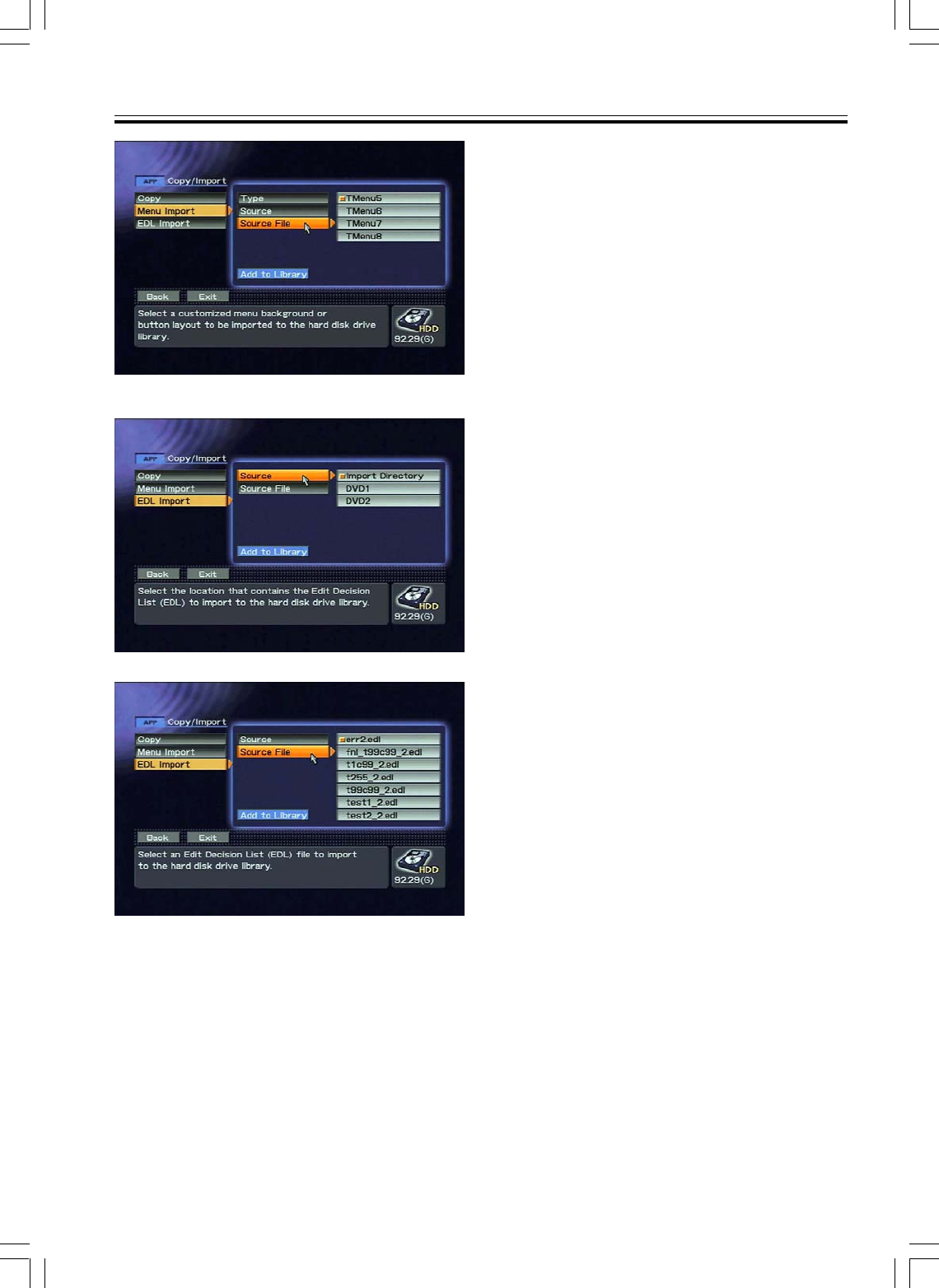
64
PRV-LX1
En
DVD menu layout image files are added to the DVD
menu template selected with the Function Menu’s
EDIT section = [DVD Menu] = [Menu Design] =
[Design Select] command.
DVD menu background image files are added to the
background library selected with the EDIT section =
[DVD Menu] = [Menu Modification] =
[Background] = [HDD Libraly] command.
Edit list files are stored in the EDL library selected
with the APP section = [Auto Capture] = [EDL
Load/Save/Del] = [Load] command.
APP section
=
[Copy/Import]
=
[Menu Import]
=
[Source File]
APP section = [Copy/Import] = [EDL Import] = [Source]
APP section = [Copy/Import] = [EDL Import]
= [Source File]
Importing Image Data, Edit Lists