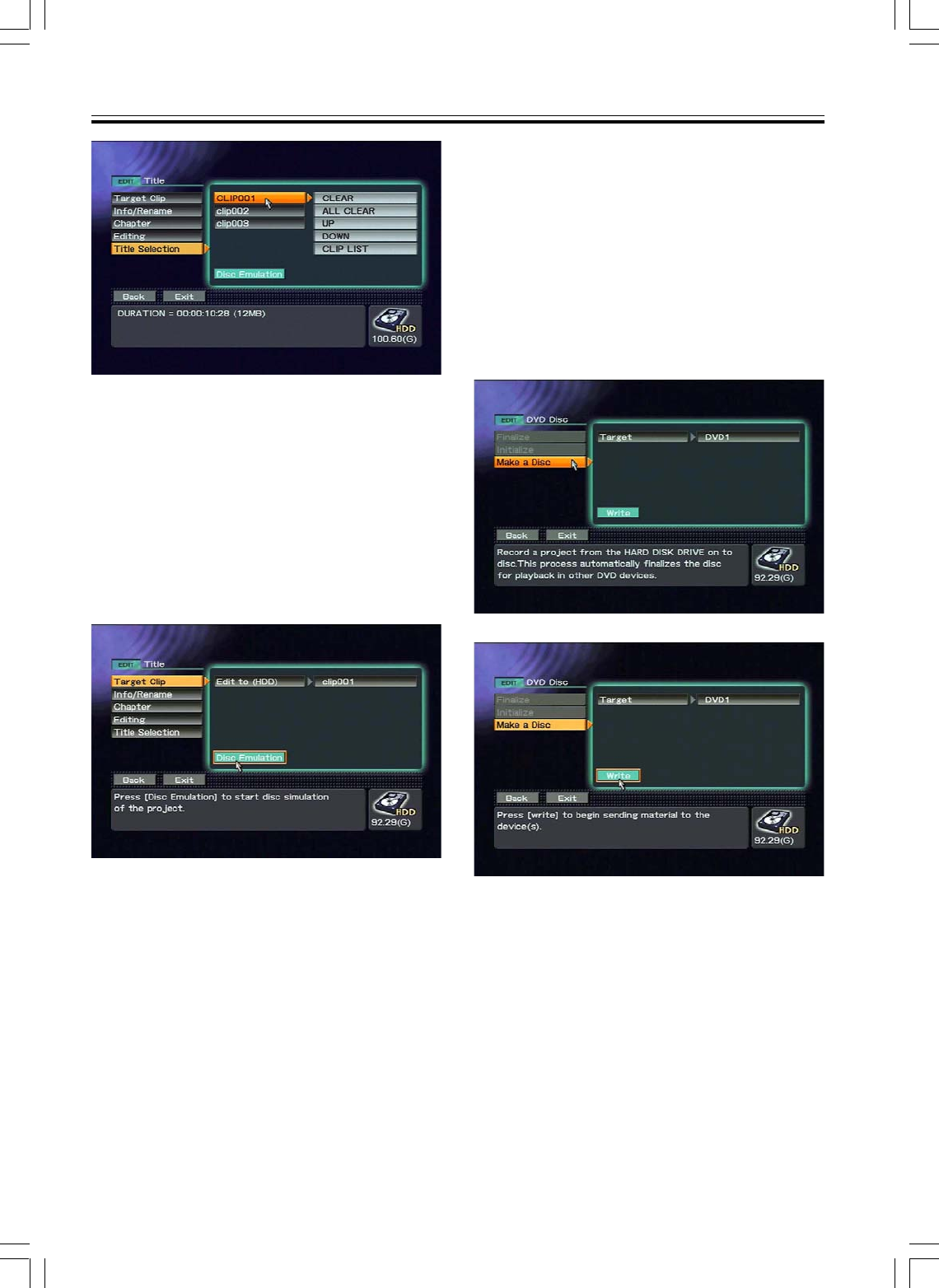
59
PRV-LX1
En
Title Editing / Chapter Editing
EDIT section = [Title] = [Title Selection]
DVD Disc Emulation
The DVD disc emulation allows you to confirm the
results of editing before recording those results to
the final DVD disc. When the Disc Emulation button
on the EDIT section = [Title] command is pressed,
DVD menu editing, title editing and other editing
results can be played back in the same form as they
would be recorded on DVD disc. Following playback,
the screen returns to the Function Menu.
When the FUNCTION button is pressed, the
display returns to the Function Menu.
Executing the Disc Emulation command on EDIT
section = [Title]
Recording to DVD Disc
Projects edited on hard disk drive can be recorded to
DVD-Video disc by using the EDIT section = [DVD
Disc] = [Make a Disc] command. By using the EDIT
section = [DVD Disc] = [Make a Disc] = [Target]
command, the destination drive used for the
recording is designated as “DVD1”. If an additional
expansion drive has been added, “DVD2” or
“DVD1&2” can also be selected. Discs cannot be
removed until the [Make a Disc] processing has
been completed.
The volume label given to the DVD disc will be the
same as the project name.
EDIT section = [DVD Disc] = [Make a Disc]
Executing the Make a Disc command on EDIT section
= [DVD Disc]


















