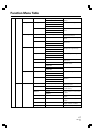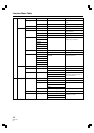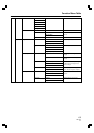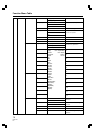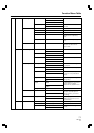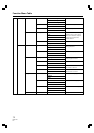74
PRV-LX1
En
Message Display
7 Messages displayed in dialogue box during Function Menu operations
Item
Keyboard change
Network
Number input
HDD format
HDD check
Initialize
Initialize
Initialize
Initialize
Finalize
Finalize
Finalize
Finalize
Finalize
Copy
Copy
Copy
Copy
Copy
Copy
Copy
Copy
Menu Preview
Message
The setting will be effective, after next power
on.
Network Error, Check Connection.
Input Parameter Error.
Delete All User Data?
Start File System Check? OK or Cancel.
This is not a DVD-RW disc.
No disc in drive.
This disc has been finalized. Reinitialize to
record.
Disc initialize failed.
Must finalize disc.
Cannot be finalized.
No disc in drive.
The size of menu is too large.
Disc finalize failed.
Source is not ready or illegal disc.
No disc in drive.
Target is not ready or illegal disc.
The disc need to be initialize.
The disc contains data.
Copy disc failed.
Not enougth space to copy.
This will overwrite any existing copied image.
More than 99 titles is not allowed.
Comment
The changed keyboard setting will become
effective after the unit is next powered on.
Check Ethernet cable connection.
The input numbers are outside acceptable
parameters. Input correct numbers.
Displayed at start of hard disk formatting
operation. All data previously recorded on the
hard disk drive will be erased.
Displayed at start of hard disk check. Depending
on the condition of the hard disk drive, this
operation may require several minutes to
complete.
Only DVD-RW discs can be initialized.
No disk has been loaded. Insert a DVD-RW disc.
Press the Initialize button to reinitialize the disc.
Failure of the DVD-RW disc initialization. Check or
replace disc.
Finalize the disc.
This disc cannot be finalized.
No disc has been loaded in the drive.
The attached menu size is too large for the
current project title composition. Change to a
menu design with more buttons on each page of
the menu. Also, by changing to title menu, it may
be possible to construct the menu with a smaller
volume.
Failure of the DVD disc finalization. Check or
replace disc.
Check copy source disc. Replica DVD discs and
DVD-RW discs set for CPRM cannot be used as
copy source.
No disc has been loaded. Insert a disc.
Check target disc.
The DVD-RW disc has already been recorded. To
rerecord the disc, initialize it once again.
When using DVD-R disc, insert an unused disc.
An error occurred when writing to DVD disc.
Check or replace disc.
The target disc lacks sufficient open capacity to
copy.
An image file coped from DVD disc already exists
on the HDD. If a new file is copied to the HDD,
the previous image file will be overwritten.
This project has more than 99 titles. Use the Title
editing [Title Selection] command to reduce the
number of titles.